4k Video Downloader Free Download for PC Windows 7/8/10 allows you to download videos with 4k quality. All downloads are free!
All videos from YouTube and other sites can be downloaded immediately

Watching videos online is kind of easy these days. It is because there are plenty of apps storing numerous videos. Hence, you can download those apps to watch as many videos as you want. However, what if you want to download the videos? Is there any way to do so? The answer is using an application called 4k Video Downloader. By installing this app on your Windows PC, it is easy for you to download all videos from various video sites.
This application captures all the links from the clipboard. From there, you have the ability to select the quality as well as download the videos to the computer. Here’s a simple way for you to use it:
- First, you will copy the video address.
- Then, you utilize the “Paste URL” dialog you see in the interface of the program to paste it.
- The app starts analyzing the link. After that, it will let you select quality and format for the download.
There is a list showing all the downloaded videos as well as information about sizes, formats, etc. You will see that list with all information. Also, you can play them in an automatic way with the software you have set as the default of the system. Now, if you have a demand for downloading videos from video sites, you should try this app. It has become one of the best options to get videos from YouTube or other sites.
Key features of 4k Video Downloader
Here are all the key features of this application:
- It allows you to download all videos from YouTube and many video sites.
- All downloads are at high speed.
- You can choose the final quality as well as the format of the video.
- The app extracts and downloads the audio from videos.
- There is a “Smart Mode” featured in the app. This mode allows you to download the videos using just one click. You have to configure the quality and format from the start.
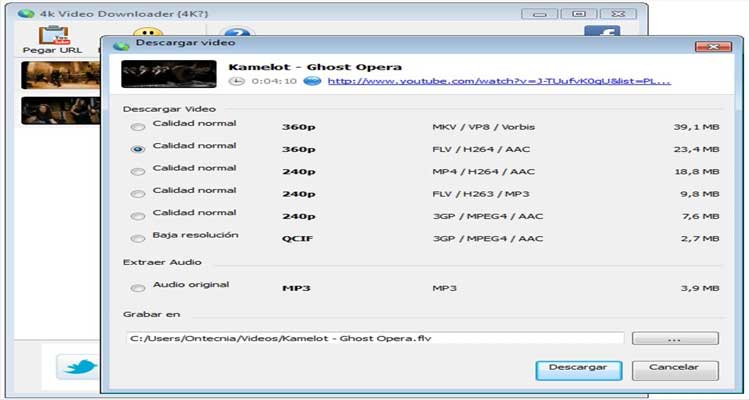
Download and Install 4K Video Downloader Safely on Windows
4K Video Downloader is a popular program for downloading videos from various online platforms, including YouTube, Facebook, Vimeo, and more. Here’s a guide on how to download and install it safely on your Windows computer:
Downloading the Installer:
- Visit the Official Website: Always download software from the official source to ensure security and authenticity. Go to the 4K Download website: https://www.4kdownload.com/-54
- Choose Your Version: 4K Video Downloader offers free and paid versions with different features. Choose the version that suits your needs. There’s a clear button for “Free Download” on the homepage.
Safe Download Practices:
- Avoid Third-Party Sites: Don’t download 4K Video Downloader from third-party websites, as these might bundle unwanted software or even malware.
- Check File Extension: The downloaded file should be an executable file (“.exe” extension) for Windows. Avoid downloading files with different extensions.
Installation Process:
-
Run the Installer: Once downloaded, double-click the installer file to begin the installation process.
-
Follow On-Screen Instructions: The installation wizard will guide you through the steps. Here’s what to look out for:
- License Agreement: Read the license agreement and agree to the terms if you accept them.
- Installation Location: Choose where you want to install 4K Video Downloader on your computer. The default location is usually recommended.
- Additional Options: Deselect any options to install additional software (toolbars, adware) that you don’t want.
-
Complete the Installation: Click “Install” and wait for the process to finish. This might take a few minutes depending on your system.
Congratulations! 4K Video Downloader is now installed on your Windows computer. You can launch it from the Start menu or by double-clicking the 4K Video Downloader icon on your desktop.
4k Video Downloader for PC Windows is a useful app for people who want to download videos from video sites. Give it a try now!










