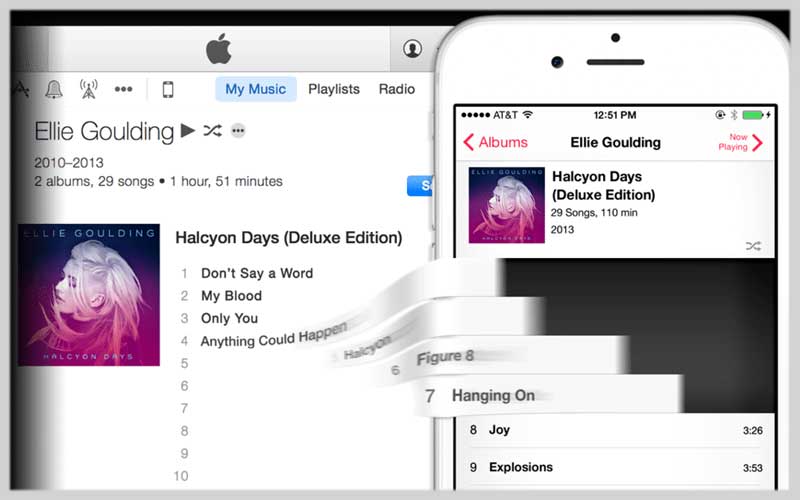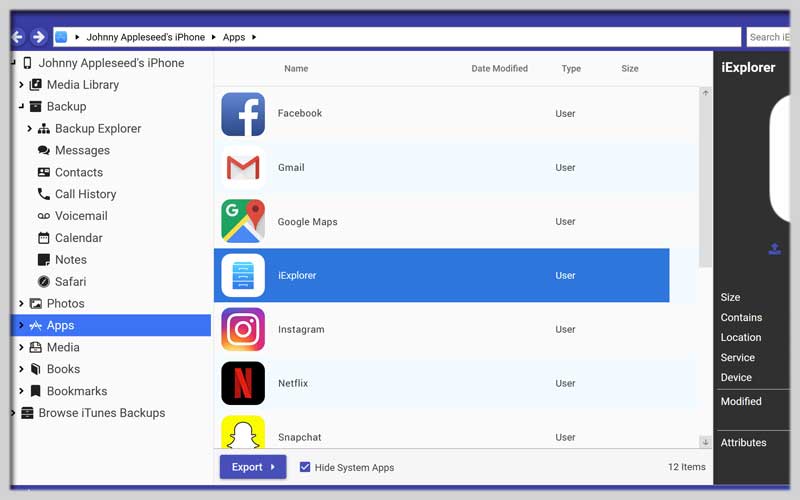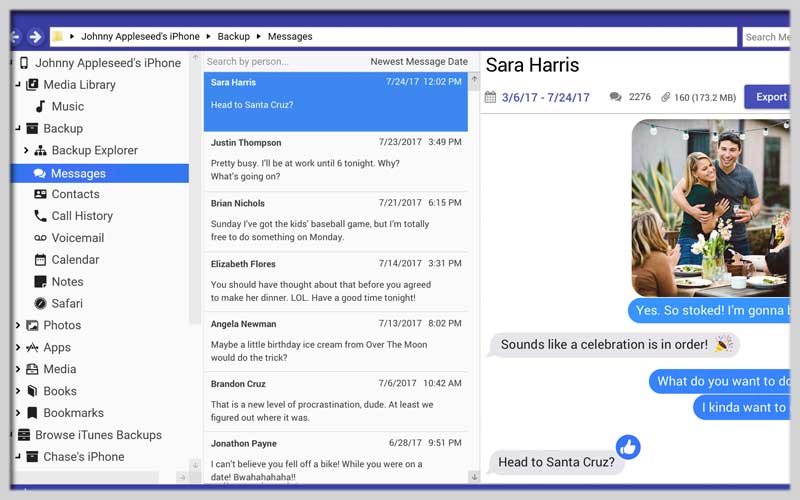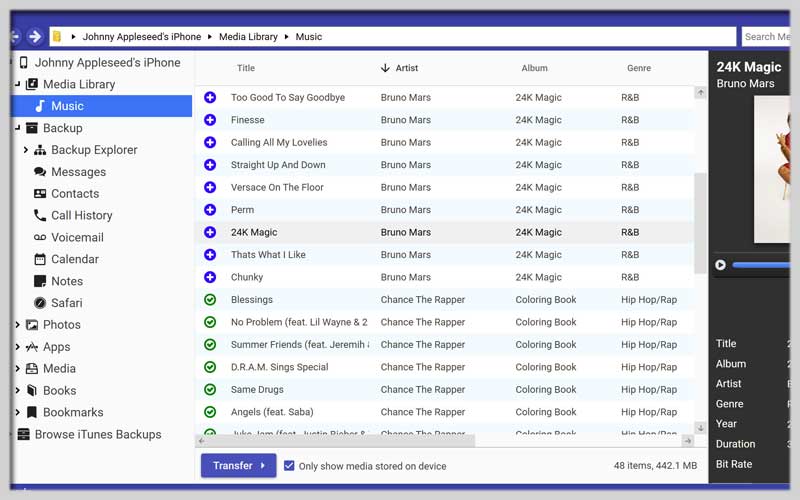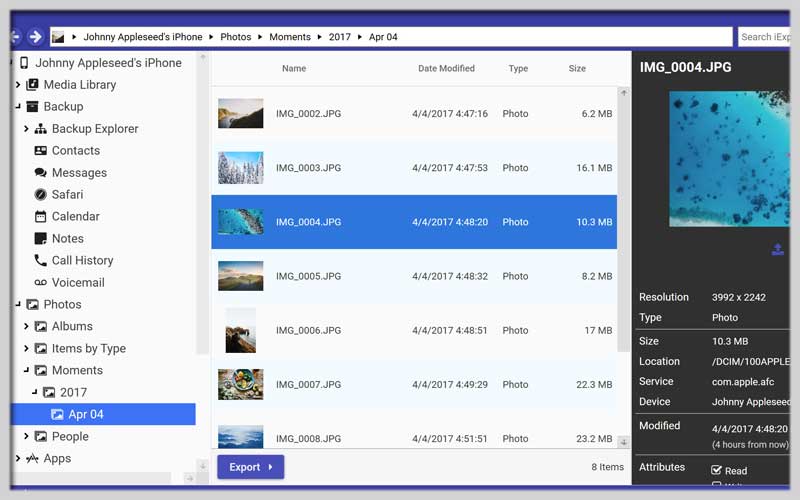iExplorer is data management software for iOS devices. Immediately download it for PC Windows 7/8/10/11 to transfer files on iPhone, iPad to PC for more convenient editing or storage.
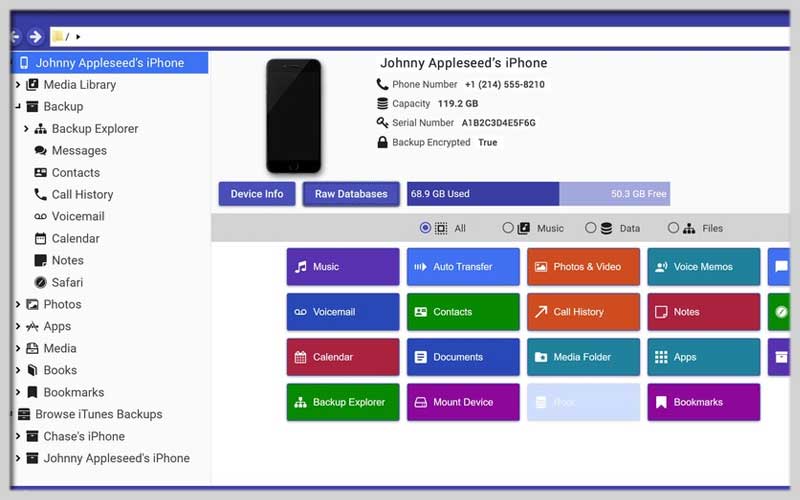
The application will manage and track all files and folders on iPhone, iPod Touch devices. It does this with support for operations like file type, delete, add, move, data to the device. It stores and backs up photos, videos, music to restore when the device has a problem.
You can drag and drop files from PC to iPhone and vice versa. In case users jailbreak iPhone, the application also helps to recover address book, SMS, e-mail…
It is compatible with iPhones and iPod devices, various iOS versions. The interface of the application is simple and user-friendly. This is really a great support tool for data management on iOS.
Features:
- Data management on iOS devices
- Support drag and drop files from PC to iPhone
- Automatic backup of data
- Recover data when jailbreaking iPhone
- Use iPhone as a flash drive
Who Should Use iExplorer?
iExplorer is a valuable tool for:
- iPhone Users: Anyone who wants a more convenient and intuitive way to manage their iPhone’s files will benefit from iExplorer.
- Music Lovers: Effortlessly manage your music library, create playlists, and transfer music to and from your iPhone without iTunes restrictions.
- Photographers and Videographers: Easily transfer photos and videos from your iPhone to your computer for backup, editing, or sharing.
- Power Users: Tech-savvy users can leverage iExplorer’s ability to explore hidden app data and files for advanced management purposes (use caution when modifying system files).
Do not wait any longer without downloading iExplorer for PC Windows and experience today. This application will definitely make you happy to use.
Install iExplorer
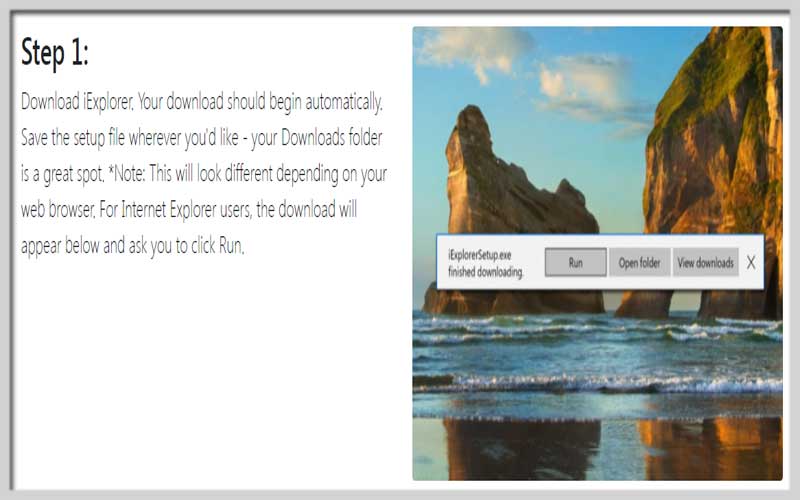
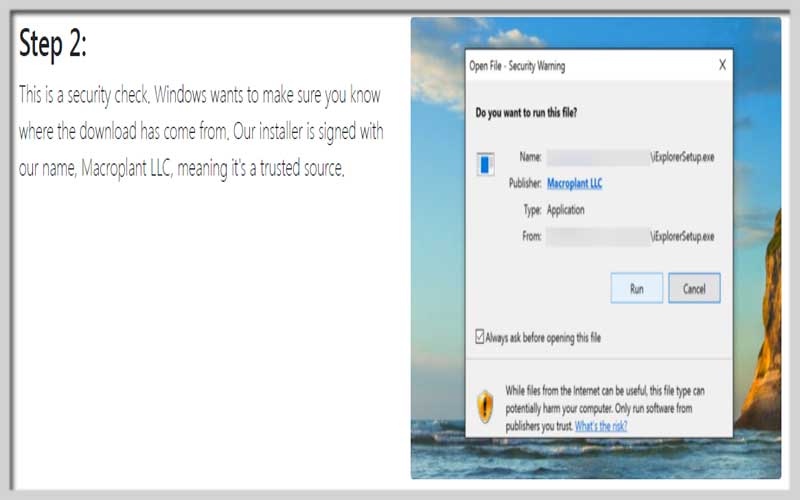
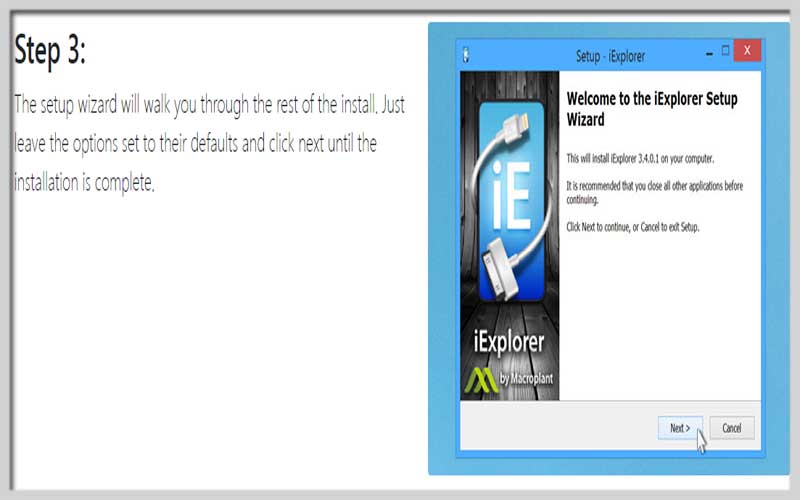
Screenshots