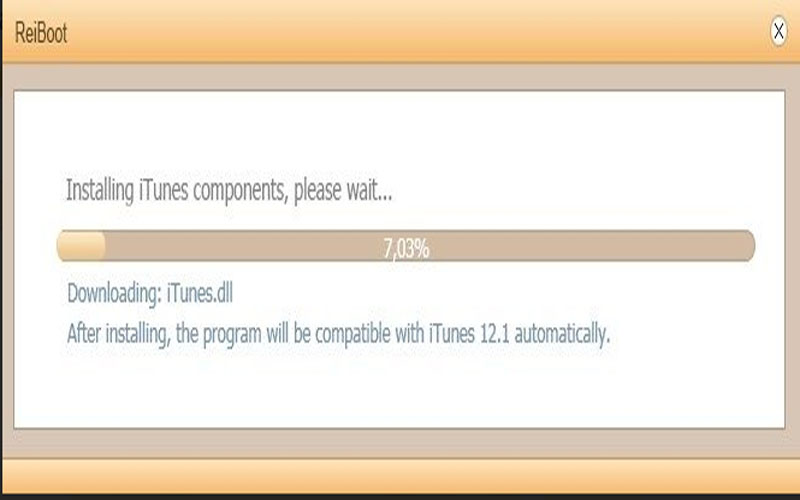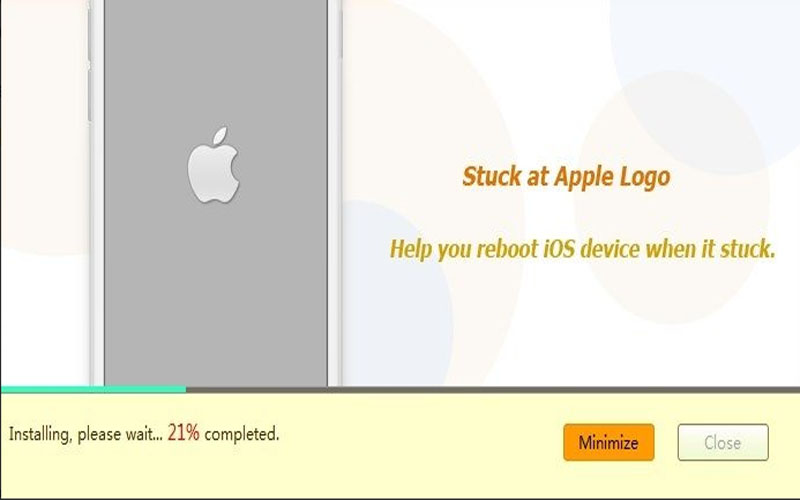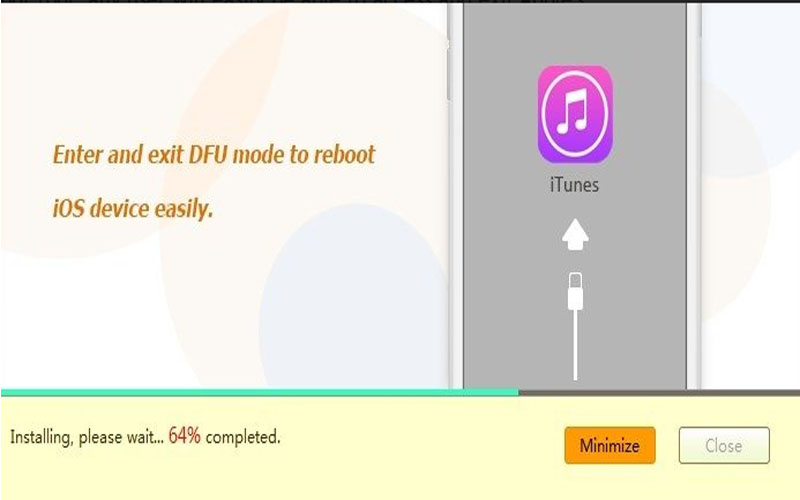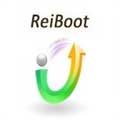ReiBoot 7.1.0.15 lets the device enter or exit Recovery Mode quickly without requiring much technical knowledge or device configuration. Download this app for PC Windows for free and try it today.

We all know that the iOS operating system is usually very stable and rarely encounters serious errors. However, that doesn’t mean they never fail. Therefore, this software provides iOS users with tools to recover data from iPhones. Even repair the iOS operating system effectively.
Features:
With this application, error correction and data recovery on iOS will become more efficient. Especially in case, users use iTunes to recover iPhone data but encounter error 4013/4005. The utility can easily eliminate these errors and perform the data retrieval with a very high success rate.
Besides the above-mentioned features, this professional iOS repair tool can also solve up to 50 other iOS problems. It could be an iPhone update error, or a stuck iPhone button…
This app as a great alternative to iTunes on iOS devices is very secure. It will not cause any damage to your data.
- Put iOS device in recovery mode
- Restart the device
- Support data recovery when the Home button is broken
- Enter or exit Recovery Mode
- No data loss
Who Should Use ReiBoot?
Valuable tool for:
- iPhone Users: Anyone experiencing common iOS issues like freezing, black screens, or boot loops can benefit from repair functionalities.
- Non-Technical Users: The user-friendly interface makes ReiBoot accessible even for users with limited technical knowledge.
- Technicians and Repair Shops: Can be a valuable tool for technicians and repair shops to diagnose and fix various iPhone software problems.
Free vs. Paid Version:
ReiBoot offers a free version with core functionalities like entering/exiting Recovery Mode and fixing common iOS issues. The paid version unlocks additional features like fixing iTunes errors, upgrading/downgrading iOS without data loss (in some cases), and extended repair functionalities.
Getting Started with ReiBoot:
- Download: Get the latest version from the official website https://www.reiboot.com/. Be cautious of downloading from unofficial sources.
- Installation: Run the downloaded installer and follow the on-screen instructions.
- Connect Your iPhone: Connect your iPhone to your computer using a lightning cable.
- Choose Your Fix: Depending on your issue, select the appropriate repair option from interface (e.g., “Enter Recovery Mode,” “Fix System,” etc.).
- Follow the Steps: ReiBoot will guide you through the repair process with clear instructions.
ReiBoot is really a useful application that you should download for free for PC Windows.
Screenshots