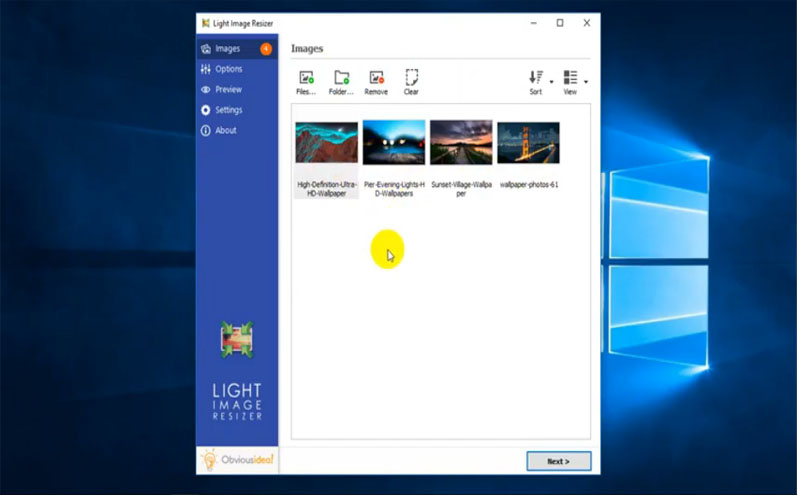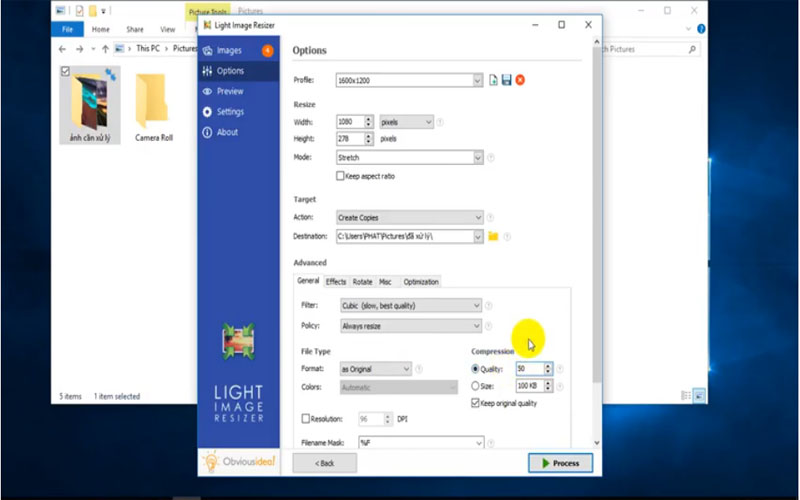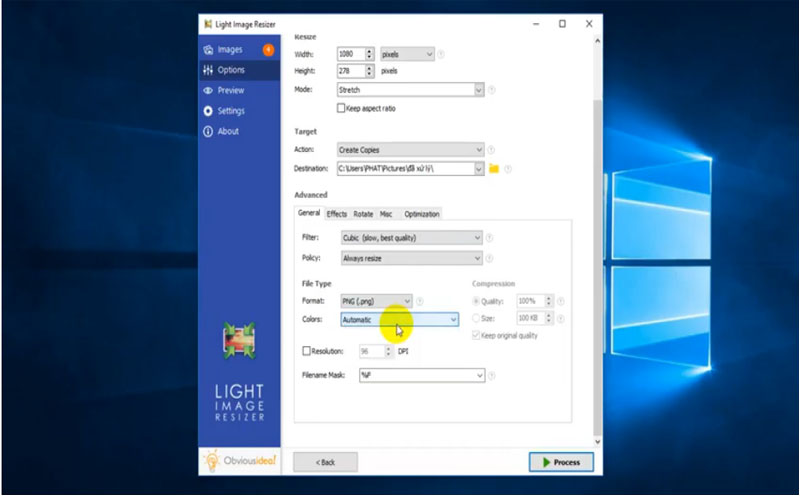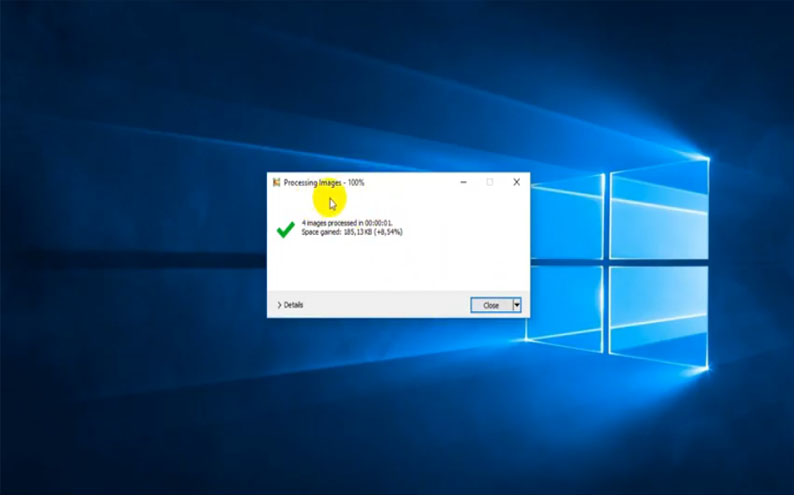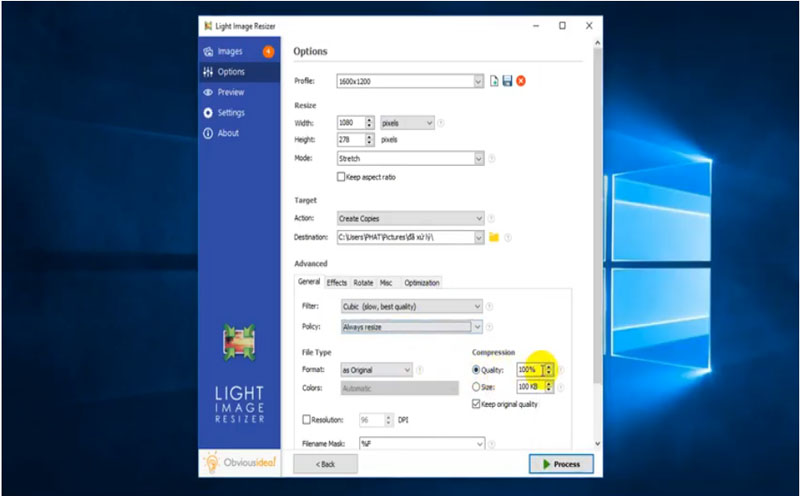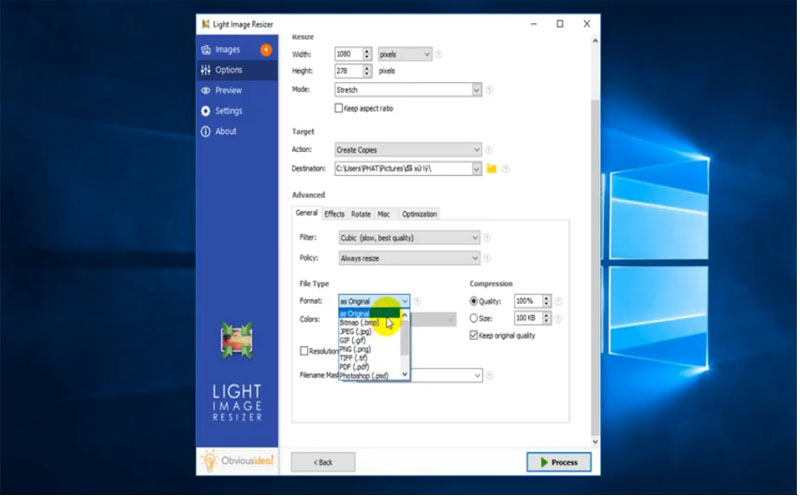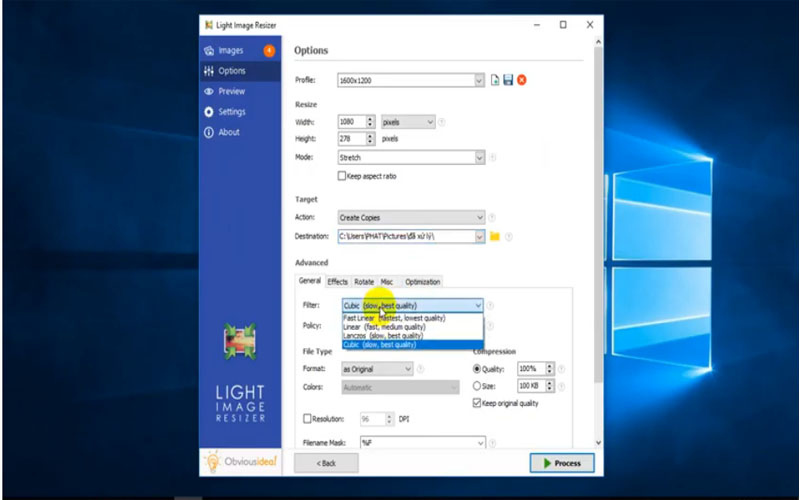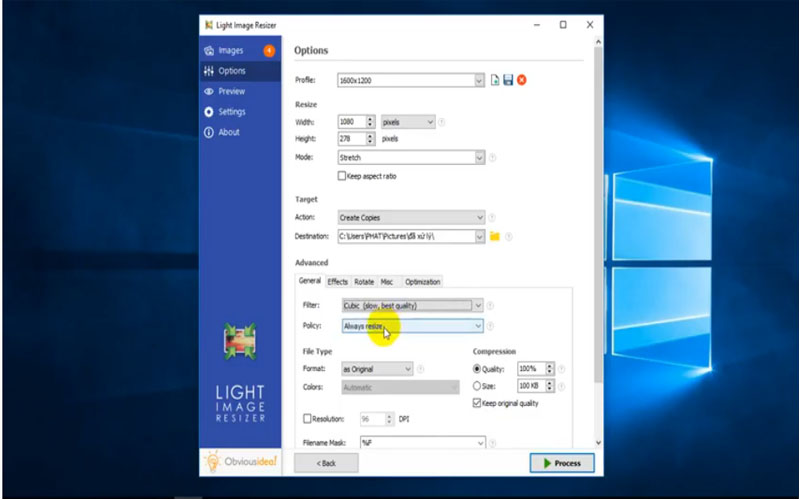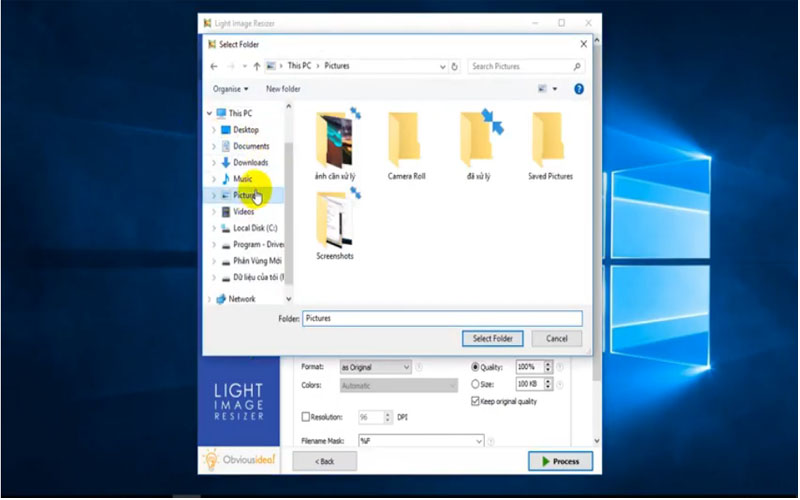Light Image Resizer 5.1.3.0 supports you to quickly batch resize photos to share on social networks, websites. You can free download this application for PC Windows to explore in detail.
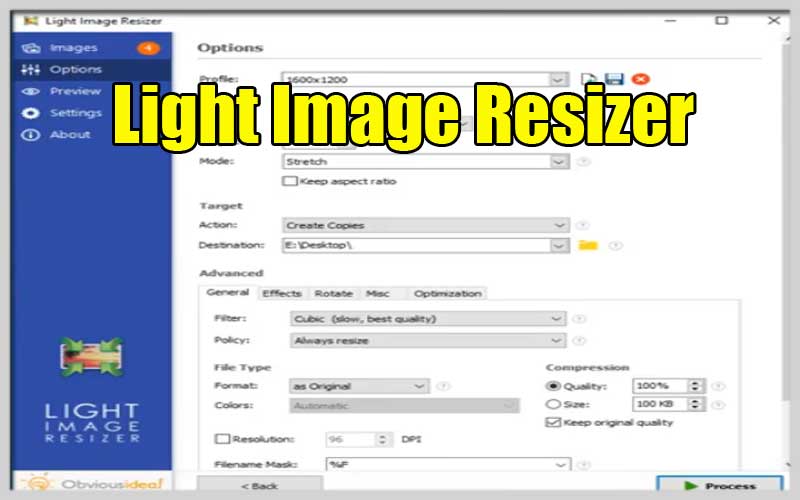
This is a multifunctional image processing tool, from resizing to editing photos. It helps you get the perfect picture. The process of bringing the image sizes to one parameter makes it convenient for you to store and manage. Even upload, share to mobile devices, meeting many needs for you.
Features:
The software provides you with default settings with a series of standards to resize according to your intended use. It supports users to change the size of many photos, create effects, stamp the copyright for photos.
You can also convert between many different image formats. All operations are suitable for beginners, inexperienced. In particular, the images after resizing will keep the same quality by advanced processing technology… The program supports popular image formats JPG, BMP, GIF, PNG, TIF, PSD, PSX, TGA…
The application provides you with many options for image conversion parameters. At the same time, you can also preview to make adjustments if your image is not really good. With this program, you can create slideshows from DVD players to tiny avatar-like images.
- Change the size of the images.
- Do work with multiple images.
- Insert Watermark, the caption on images.
- Integrated preview screen.
- Convert images quickly.
- Compress, share, send Emails easily.
Effortlessly Resize Your Images with Light Image Resizer
Light Image Resizer is a free and user-friendly tool that helps you quickly and efficiently resize your photos. Whether you need to downsize images for email attachments, optimize them for social media, or prepare them for printing, Light Image Resizer offers a streamlined solution. Here’s a guide to get you started:
Downloading and Installation:
- Light Image Resizer is only available for Windows systems. Head over to the official website: https://www.obviousidea.com/ Be cautious when downloading from unofficial sources.
- Download the latest version compatible with your Windows system.
- Run the downloaded installer and follow the on-screen instructions.
Understanding the Interface:
- Light Image Resizer offers two main ways to interact with it:
- Right-click context menu: This integrates Light Image Resizer into your Windows Explorer. Simply right-click on an image file and choose the desired resize option from the context menu.
- Standalone application: You can also launch Light Image Resizer as a separate application to browse and select multiple images for resizing.
Resizing with the Right-Click Context Menu: - Right-click on the image file you want to resize.
- Hover over the “Light Image Resizer” option in the context menu.
A submenu will appear with various resize presets (e.g., “Resize to Email,” “Resize for Facebook”). Choose the preset that best suits your needs. - The resized image will be saved in the same folder as the original, with a suffix like “_resized” added to the filename.
Resizing with the Standalone Application:
- Launch Light Image Resizer.
- Click the “Browse” button and select the image(s) you want to resize. You can hold the “Ctrl” key to select multiple files.
- Choose your output format: Light Image Resizer supports various formats like JPEG, PNG, and BMP. Select the desired output format from the dropdown menu.
Resize options: Several resizing options are available:
- Presets: Similar to the context menu, Light Image Resizer offers resize presets for common uses.
- Custom dimensions: Enter specific width and height values in pixels for precise resizing.
- Percentage: Resize the image by a specific percentage of its original size.
- Output folder: Choose the destination folder where you want to save the resized images. By default, they are saved in the same folder as the originals.
- Click the “Start” button to initiate the resizing process.
Resizing the image will be simpler when you use Light Image Resizer. It allows you to easily download for free for PC Windows .
Screenshots