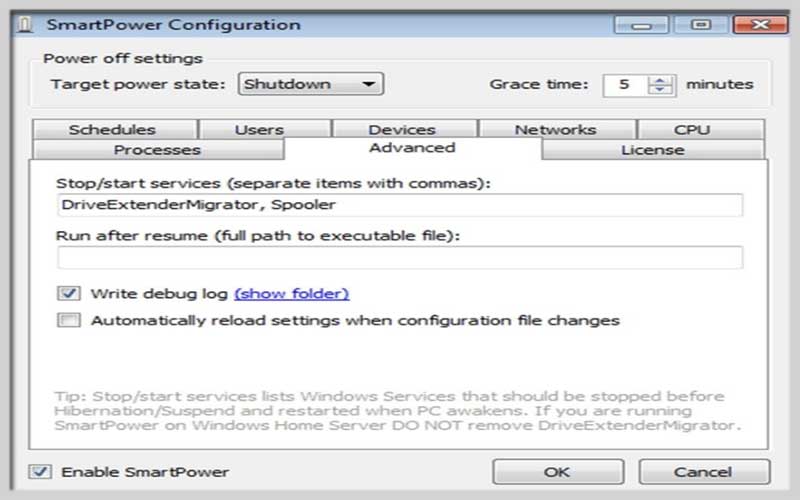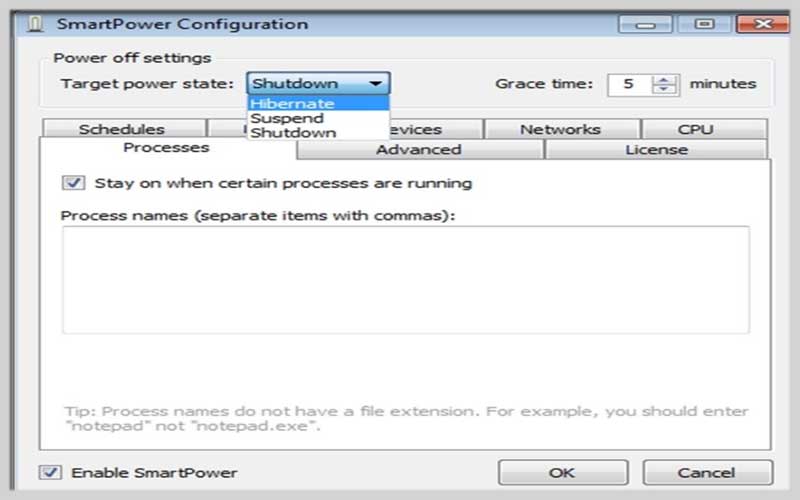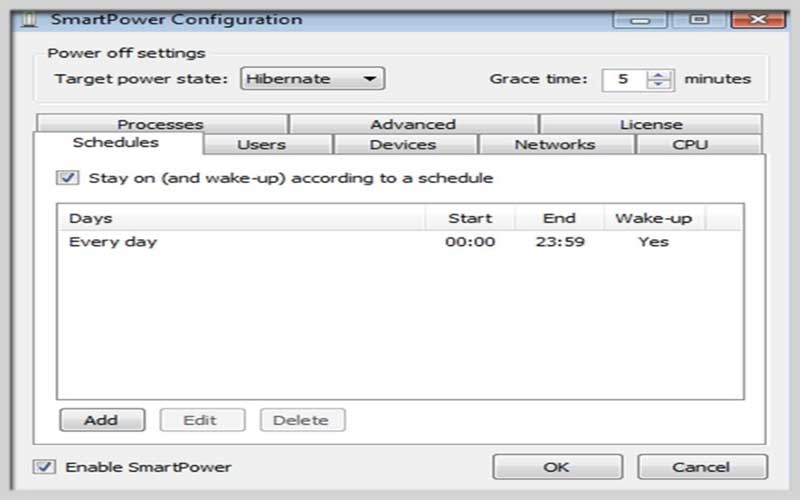SmartPower 1.6.0 allows you to programmatically start-up and powers your PC. You can download it for free for PC Windows to save power while hibernating your PC.
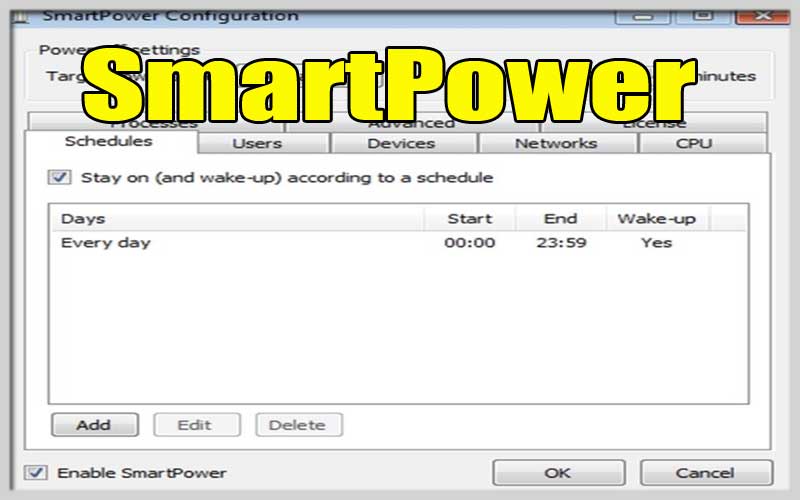
After installing this application, you will no longer waste energy when you are using the computer. It also provides the ability to create detailed schedules for PC behavior. Thanks to that, you can easily specify when it should shut down, hibernate or the system should be suspended.
Feature
As well as configuring a detailed schedule of what days and times the user want the computer to shut down. It allows other very interesting options. You can set up specific rules. If met will prevent the computer from shutting down even though it’s pre-set in the schedule.
Here are some rules that you can configure when using this application:
- If there is recent activity on the computer using a mouse or keyboard.
- If a certain amount of processor or network traffic is being used.
- If you are downloading files.
- If there are active Windows processes.
Microchip SmartPower (for Developers):
If you’re looking for information on using Microchip SmartPower, it’s important to understand it’s a tool designed for developers and electrical engineers working with Microchip SoCs. Here’s a breakdown of its functionalities:
- Power Consumption Analysis: SmartPower helps analyze the power consumption of your SoC design at various levels, from top-level summaries down to specific functions and components.
- Detailed Reports: It generates detailed reports that pinpoint the sources of power consumption within your design.
- Functional Mode Analysis: SmartPower can analyze power consumption based on different functional modes of your SoC (active, sleep, etc.) and even allows for creating custom modes for testing purposes.
- Test Scenario Profiles: Create profiles that combine different operational modes to understand average power consumption under real-world usage conditions.
- Integration with Simulation Tools: SmartPower can utilize switching activity information from simulators like ModelSim to evaluate average and peak power consumption.
SmartPower lets you download it for free for PC Windows today.
Screenshots