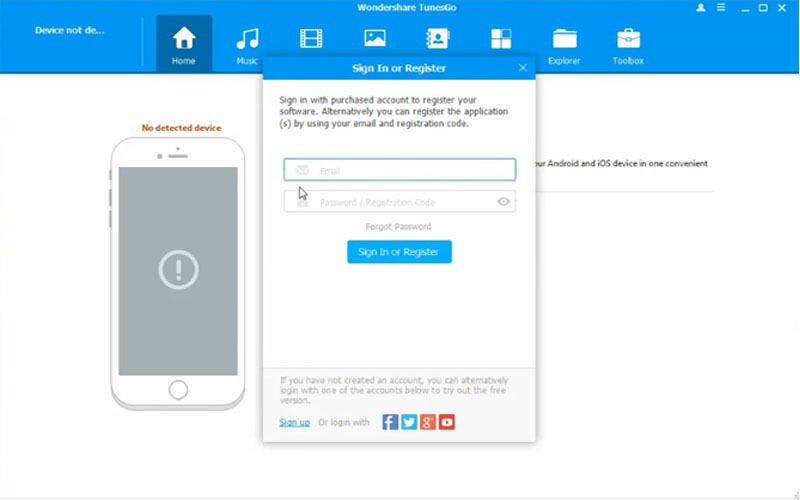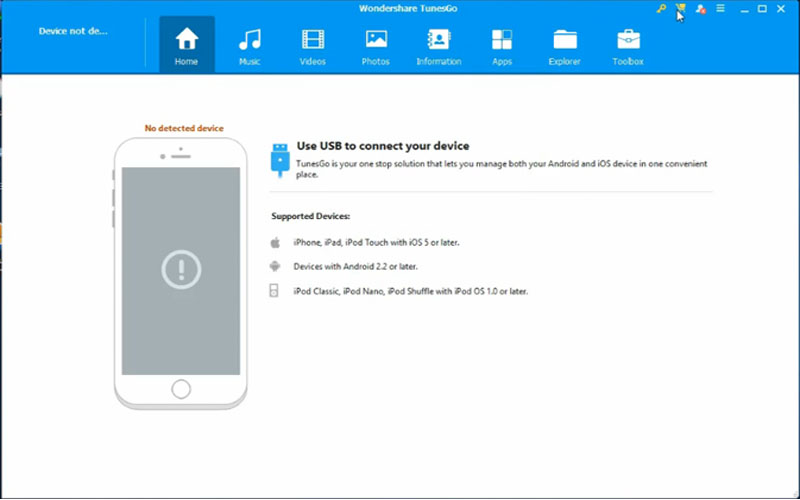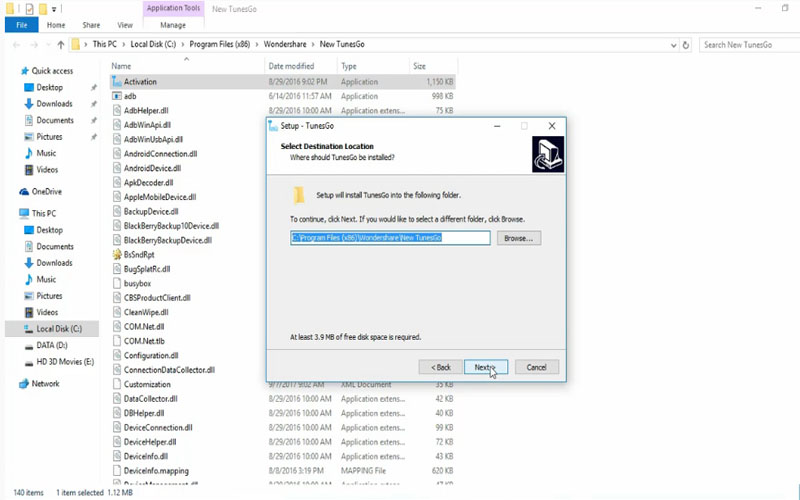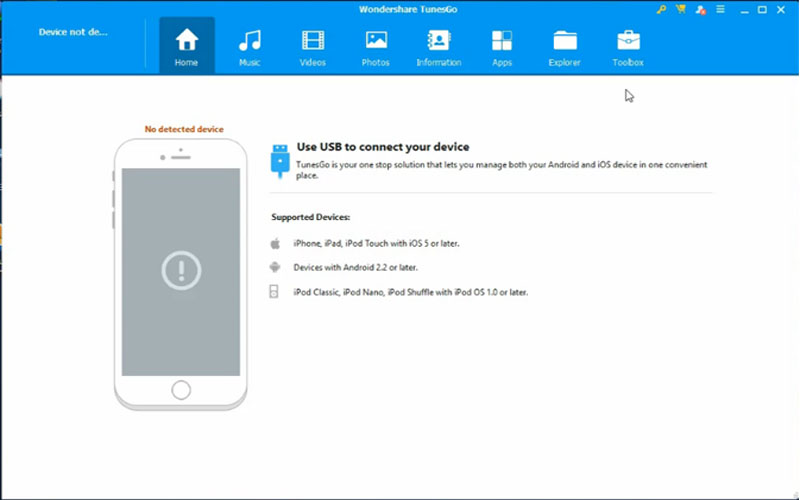TunesGo 9.9.0 backups songs and videos from iOS devices to iTunes, add them to a computer for backup. Download apps for PC Windows to manage and organize your iTunes library.
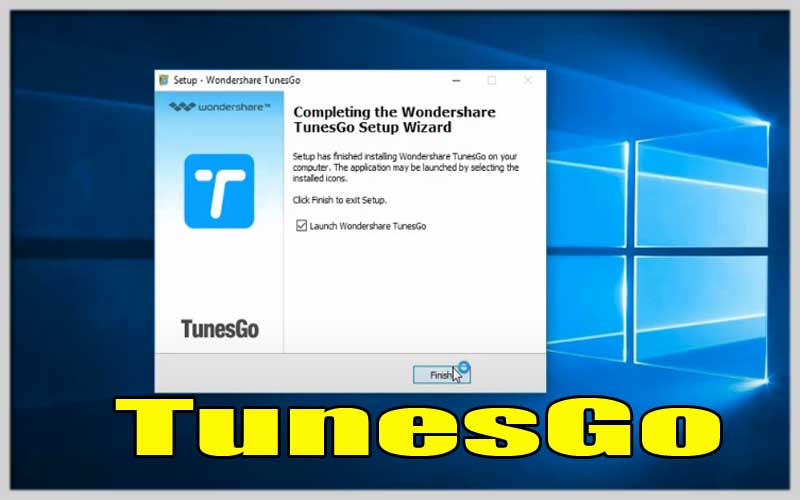
It automatically edits the information of the song. In addition, this program also supports the management of photos, messages, and phone contacts for users. This is one of the useful tools for you to manage your music collection without the limitations of iTunes.
Specifically, you can back up songs from your iPhone, iPad, and iPod to your computer. You can do this by moving your entire music library to your device with iTunes without any difficulty.
The application has the ability to organize your iTunes library more scientifically. You can connect the device to the computer with the help of the software. The application supports sharing music and videos from iCloud by dragging and dropping them into the library of your choice.
If you have stored songs on iCloud, you can now share them with your friends very easily. In addition, this is also a smart photo, message, and contact management utility.
Features:
- Backup data from iOS device to PC
- Share and manage music on iTunes
- Organize iTunes Library
- Share music from iCloud
- Manage photos, messages, and contacts
Unleash Your TunesGo Power: A Guide to Managing Your Digital Life
Wondershare TunesGo is a versatile software application designed to streamline content management between your computer and various devices, including iPhones, iPads, and Android phones. Here’s a roadmap to explore TunesGo’s functionalities:
Getting Started:
- Download and Installation: Head to the official Wondershare TunesGo website (https://tunesgo.wondershare.com/) to download the software compatible with your operating system (Windows or Mac). Avoid downloading from untrusted sources.
- Simple Installation: Follow the on-screen instructions to install TunesGo. The installation process is straightforward.
Connecting Your Device:
- Wired Connection: Use the USB cable that came with your device to connect it to your computer.
- Wireless Connection (Optional): Some versions of TunesGo might offer Wi-Fi connection options. Refer to the TunesGo documentation for specific instructions.
- Trust the Connection: On your device’s screen, you might be prompted to trust the computer connection. Approve the trust prompt to allow TunesGo to access your device’s data.
TunesGo is really a great application that you can download for PC Windows and experience today.
Screenshots