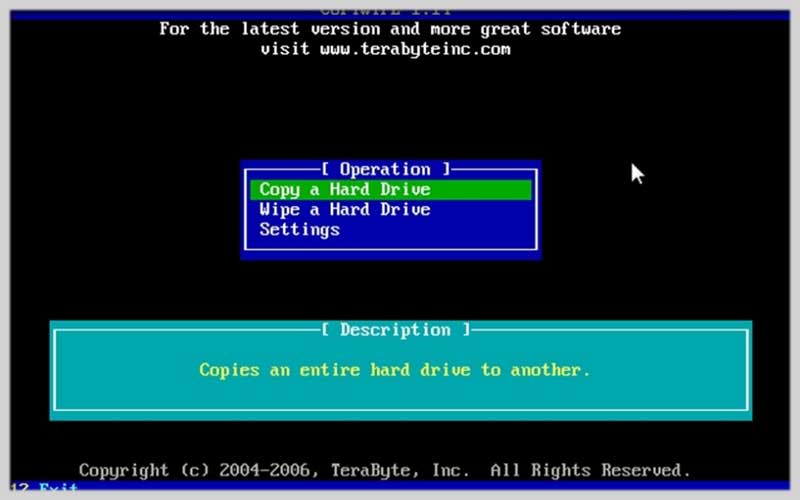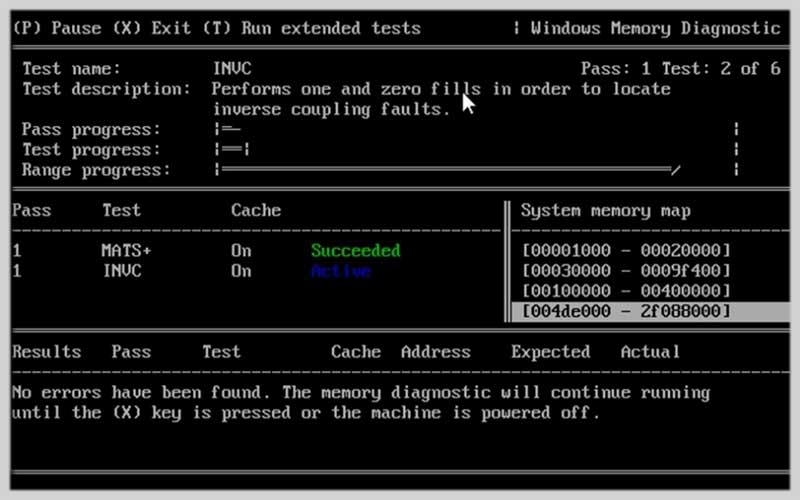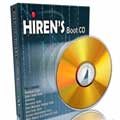Hiren’s BootCD 15.2 creates a software CD containing a number of programs such as the Boot operating system, repartition the drive. Download the free PC Windows app to explore detail.

This is an application to create bootable iso files on CDs and USBs that support Windows installation. It has a lot of features that you can exploit such as creating, formatting, managing partitions, and restoring the system…
The application also integrates scanning and anti-virus tools. Helps recover deleted data, check information and the current status of the hard drive.
This application works in the DOS environment, synthesizing dozens of features to help you perform many tasks on the system. This is one of the best computer rescue programs available today
It is a popular application today for creating system boot CDs, integrating functions such as partition monitoring, system performance measurement. Even disk cloning and imaging tools, data recovery tools, MBR tools, BIOS tools, and a lot of other cool features.
Features:
- Application to fix errors and break computer passwords:
- It can be backed up to disk or installed on USB, convenient for users to move.
- The application performs many operations on partitions including formatting hard drives, managing partitions’ booting, moving and resizing partitions. Even create and edit partitions, create or reformat partitions without damaging data.
- The software also has the ability to scan and remove Viruses and other malicious software in the most thorough way.
- This software integrates powerful scanning technology to help identify hidden services, hidden registries, hidden files. It also detects and removes rootkits, including newly appearing dangerous elements.
- The application also adds tools to help fix Windows errors. And check hard drives, support resetting passwords, CPU, RAM on both parameters and current status.
Preparation:
- Download the ISO: Obtain the latest version of Hiren’s BootCD ISO file from a trustworthy source (ensure it’s from Hiren himself to avoid malware).
- Burning the ISO (CD/DVD): Use software like ImgBurn or Rufus to burn the downloaded ISO file onto a blank CD or DVD.
- Alternative: Bootable USB Drive: If you prefer a USB drive, tools like Rufus can be used to create a bootable USB drive using the Hiren’s BootCD ISO file.
- Booting Up: Once your bootable media (CD/DVD or USB drive) is ready, restart your computer and ensure your BIOS settings are configured to boot from the CD/DVD or USB drive first.
Hiren’s BootCD Interface:
- Welcome Menu: Upon booting from your chosen media, you’ll be greeted by the Hiren’s BootCD menu. This menu displays a long list of utilities categorized by function.
- Navigation: Use the arrow keys on your keyboard to navigate through the menu options and press Enter to launch a specific utility.
Essential Utilities:
Hiren’s BootCD boasts a vast collection of tools, but here are some commonly used ones:
- Partition Tools: Utilities like Mini Partition Tool and Disk Management allow you to manage your hard drive partitions, including creating, formatting, resizing, and deleting partitions. (Use caution with these tools as they can cause data loss if used incorrectly.)
- Data Recovery: Tools like Recuva and GetDataBack attempt to recover deleted files from your hard drive. These can be helpful if you’ve accidentally deleted important files.
- Password Recovery: Utilities like Offline NT Password & Registry Editor and Ophcrack can help you reset forgotten Windows passwords. (Note: Resetting passwords on some systems might have security implications.)
- Diagnostics Tools: Hiren’s BootCD includes various diagnostic tools to test your computer’s hardware components like memory (Memtest86+) and hard drive health (HD Tune).
- Antivirus Scanners: Utilities like ClamAV can scan your system for viruses and malware, even before Windows boots up.
Finding the Right Tool:
The extensive list of utilities in Hiren’s BootCD can be overwhelming. Refer to online resources or forums to find the specific tool suited for your troubleshooting needs.
Important Considerations:
- Data Loss Risk: Be mindful that some utilities can modify your hard drive or partitions. Always back up important data before using any tools that modify your drives.
- Technical Knowledge: Using certain utilities in Hiren’s BootCD might require some technical knowledge. If you’re unsure about a specific tool, it’s best to consult a computer technician.
Download the free Hiren’s BootCD application for PC Windows and experience it today.
Screenshots