PC Wizard 2014 2.13 is a tool that provides complete information about all the components of your PC. Download for detailed knowledge of your PC
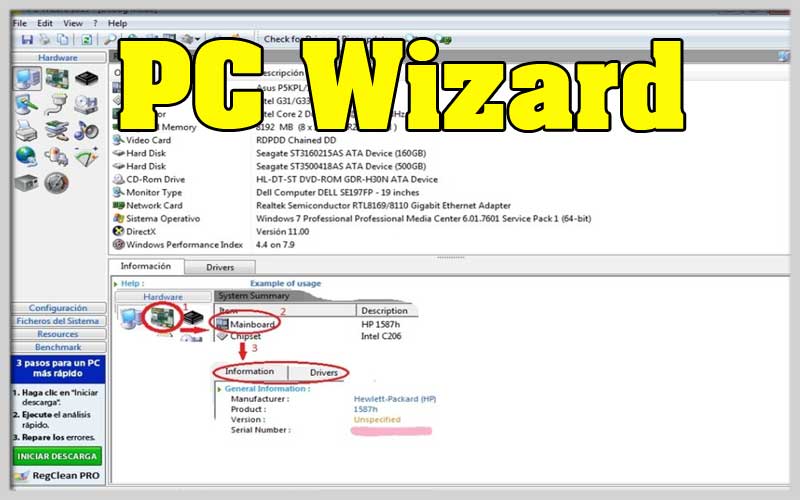
This tool is the ideal tool to be able to know the elements that are part of your computer and what real performance you can expect from it.
This tool provides all kinds of hardware and system information, as well as allows all kinds of performance tests and outputs the results in various formats.
Discover PC Wizard information about your PC
All data about the type of processor you are using, the model of the video card, the amount of RAM and the storage devices you have installed, among many other things, will appear in the section dedicated to the software. hard.
In the general system information section you will be able to find the operating system, load times, installed applications and available fonts, among other things.
The test section will allow you to perform speed tests, test the hard drive and calculate the response time of the machine.
Once you have all the information you want about your computer, PC Wizard for PC Windows gives you the opportunity to export the information as TXT, PDF, CSV, HTML, or RTF.
Screenshots
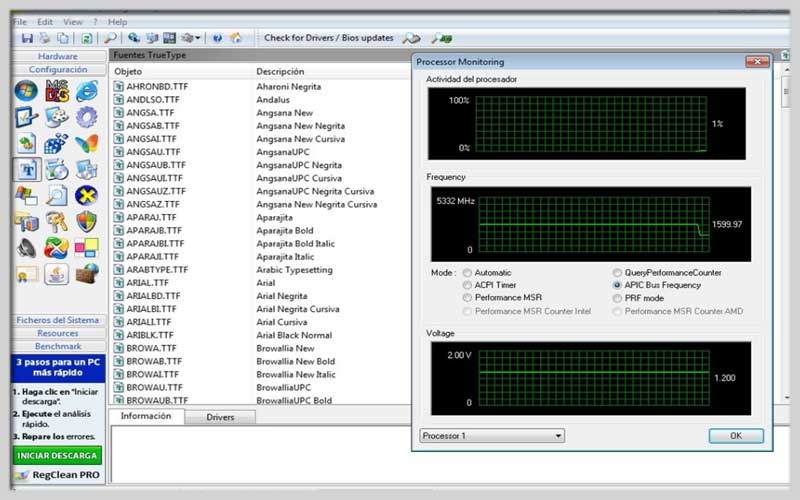
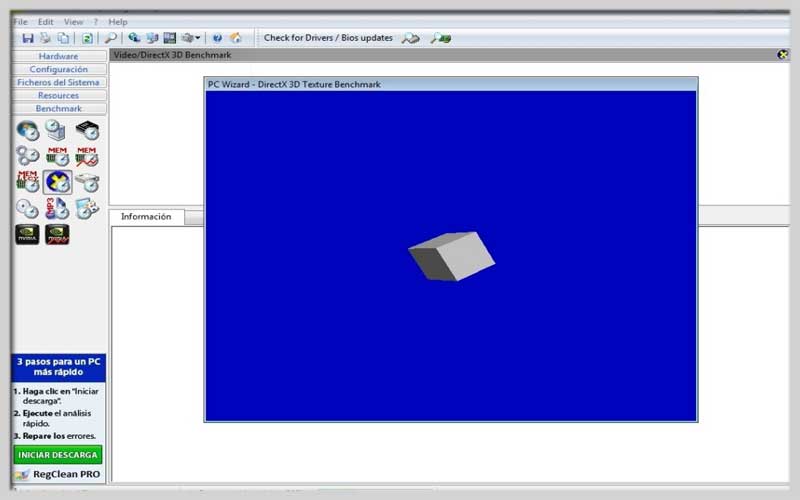
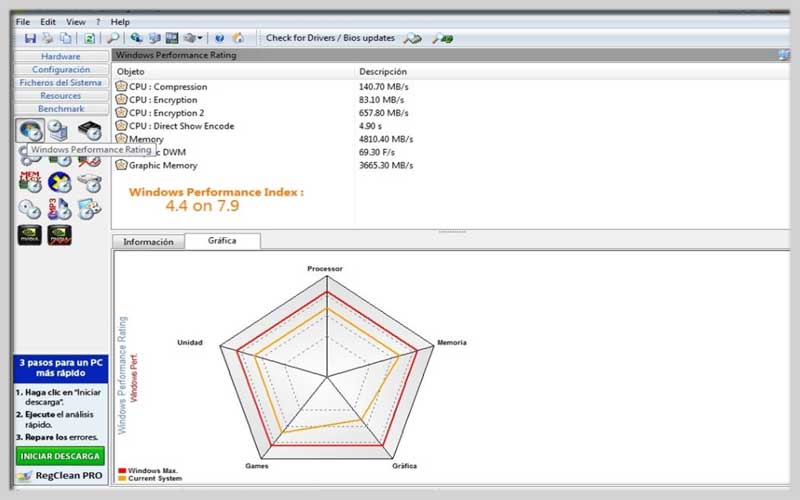
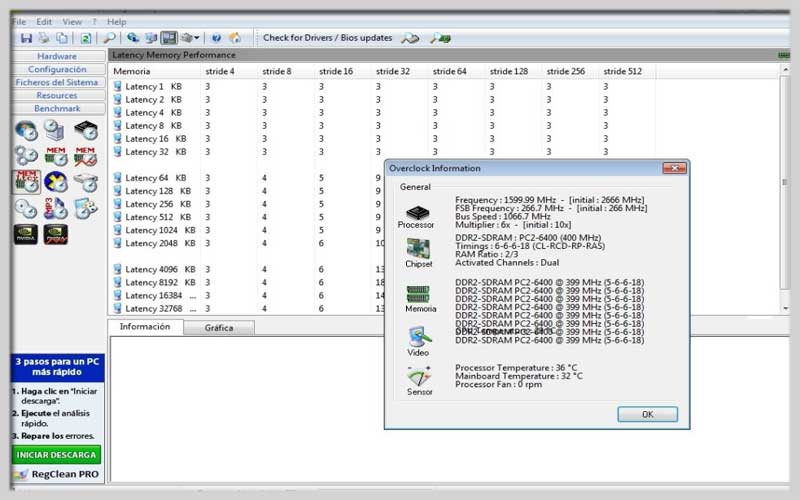
Unveiling Your PC’s Secrets: A Guide to Using PC Wizard
PC Wizard is a free and feature-rich system information utility that provides a comprehensive overview of your computer’s hardware and software. Whether you’re a tech enthusiast troubleshooting an issue or simply curious about your PC’s inner workings, PC Wizard can be your one-stop shop. Here’s a breakdown on how to navigate extract valuable information about your system:
Getting Started:
- Download and Installation: Head over to CPUID, the developer’s website https://www.cpuid.com/softwares.html, to download the latest version. Choose the freeware version or explore paid options with additional features. Follow the on-screen instructions to install the software.
- Launching: Find PC Wizard in your Start menu or applications list and launch the program.
Exploring Your System Information:
- PC Wizard presents a wealth of information organized into different categories. Here’s a glimpse into some key areas:
- System: This section displays general information about your operating system, motherboard, processor, and BIOS version.
- Motherboard: Delve deeper into details about your motherboard, including chipset, memory slots, and expansion capabilities.
- CPU: Get detailed specifications about your central processing unit, including clock speed, cache size, and core architecture.
- Memory: View information about your system’s RAM, such as installed memory modules, type (DDR4, etc.), and memory speed.
- Graphics: Explore the details of your graphics card, including its model, manufacturer, memory capacity, and driver version.
- Storage: View information about your storage devices, including hard drives, solid-state drives, and their capacities and connection interfaces.
- Network: Get details about your network adapters, including connection type (wired/wireless), IP address, and MAC address.













