PhoneTrans 5.1.0.2 is a complete tool to manage your iPhone or iPad. Download PhoneTrans for for PC Windows to copy or delete files on your iPhone using your personal computer

Managing files on your iPhone, iPod or iPad can be a much easier task if you use and app like PhoneTrans. This app has been launched as an alternative to iTunes when it comes to copying, deleting or transferring files between your PC and any of the famous iOS devices developed by Apple.
PhoneTrans makes it easier to transfer files between your PC and your mobile iPhone, iPod or iPad device. Importing or exporting your music collection is easy.
Features available in PhoneTrans
Get information from your library in real time.
Import content to your iPhone, iPod, or iPad.
Transfer files from device to PC.
Remove files that you no longer need from your device by managing the process from your PC.
After downloading PhoneTrans for free, you will discover a practical tool for managing files on your iPhone. Check it out now!.
Screenshots
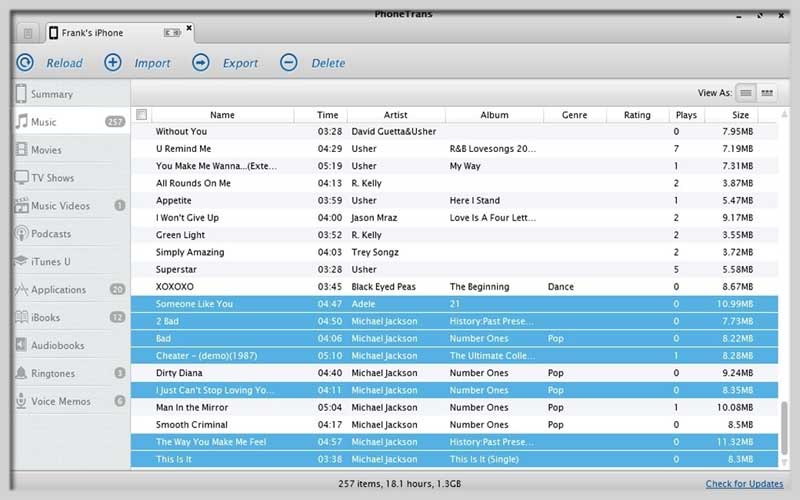
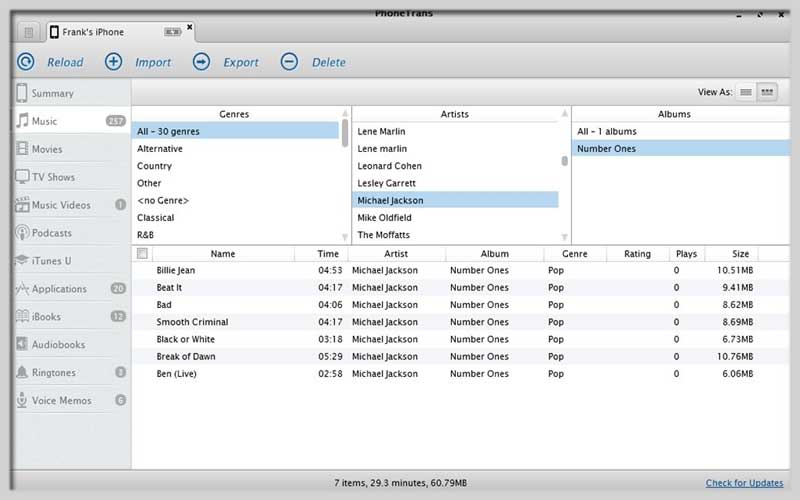


Manage Your Mobile Life Seamlessly with PhoneTrans for Windows
PhoneTrans is a feature-rich software program designed to bridge the gap between your mobile devices (phones and tablets) and your Windows PC. It empowers you to transfer files, manage data, and optimize your mobile experience efficiently. Here’s a closer look at what offers:
Effortless File Transfer PhoneTrans:
- Extensive File Support: Transfer a wide range of file types between your mobile device and PC, including:
- Photos and videos
- Music and ringtones
- Contacts and messages (SMS/MMS)
- Documents (PDFs, Word files, etc.)
- Apps (app data may vary)
- Flexible Transfer Methods: Choose the method that suits you best:
- USB Cable: Connect your device to your PC using a USB cable for a reliable wired connection.
- Wi-Fi Transfer: Establish a wireless connection over your local Wi-Fi network, eliminating the need for cables (may require initial setup on some devices).
Data Backup and Restore:
- Comprehensive Backups: Create complete backups of your essential mobile data, safeguarding against accidental loss. Can back up:
- Contacts
- Messages (SMS/MMS)
- Call history
- Photos and videos
- App data (varies depending on the app)
- Selective Restore: Restore only the data you need from your backups. This allows you to recover specific information without overwriting existing data on your device.
Phone to Phone Transfer PhoneTrans:
- Seamless Transition: Switching to a new phone? PhoneTrans simplifies the process by directly transferring data between your old and new devices. This includes:
- Contacts
- Messages
- Call history
- Calendar events
- Photos and videos
- Apps (with limitations, app data may vary)













