ARChon Free Download for PC Windows 7/8/10 is an extension you can install for running all Android apps in Google Chrome.
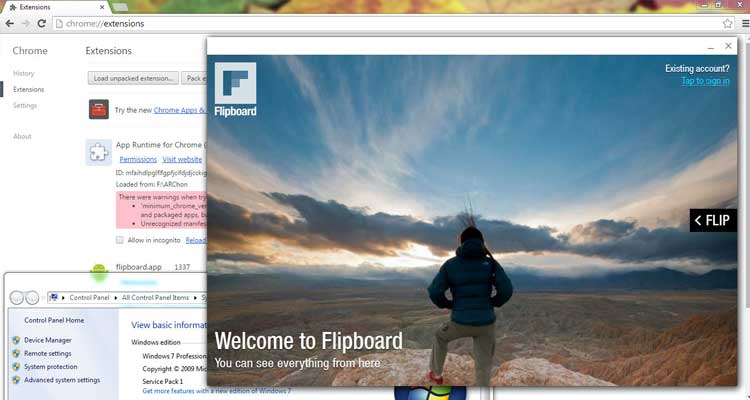
It is easy for you to launch any Android applications in your own Google Chrome browser
There is a wide range of browsers for Internet users to pick from and use. When it comes to popular browsers, people usually think about Google Chrome first. It is because this browser comes with various handy extensions that serve users’ web-browsing experience. Among those extensions, ARChon seems to be a good one to try. This extension becomes very handy for people who have a demand for running their Android applications in the web browser.
Instead of opening your favorite apps on a small screen of your mobile device, you can launch them on a big screen of your computer now. This is all thanks to the above extension. However, this is effective for people who use Google Chrome to browse web pages online. Hence, if you are using that browser, the extension is recommendable for you. Here is a simple instruction to install this extension on the browser:
- First, you need to download the zipped file then unzip it.
- Then, you open Google Chrome and type Chrome://extensions.
- Next, you must turn on the developer options.
- You open the extension management menu. Then, you press Load unzipped extension to load the folder.
- Now, you just need to wait for the installation of the extension to be done on the browser.
Reasons you should use ARChon
There are several reasons that make this extension a handy one to use, for instance:
- It is built with Google Chrome, so it is not much heavy to install.
- The extension gives support to the newest Android operating system. It is kind of well consistent with all operating systems.
- You can use it for running any applications or Android games that you like in the browser.
ARChon for PC Windows is definitely one of the best Android emulators. You will find it much simpler and easier to run mobile apps using this emulator.













