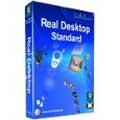Folder Colorizer 2.3.7.0 Free Download For PC was designed to be a tool that gives the ability to vary the color of folders. Download Folder Colorizer for free right now and support you to categorize your total folder by colors.
overview

One obstacle of the default settings of the Windows operating system that most of we desire to change is the color of the folder in the document folder. This usually makes us feel annoying if you are holding plentiful folders on your computer.
Now, this issue can be easily brushed away using Folder Colorizer. Folder Colorizer is an engine with which you will be allowed to adjust the color of your PC’s folders with a few clicks. This means you are given the ability to categorize the folder quite simpler by the different colors.
A simple application yet useful for any users who desire to save time while using PC
Once you have already installed Folder Colorizer in your PC, you will not be forced to run any extra program, it integrates into the Explorer menu. To getting started converting the color of the folder, you just need to pick it, tap on the right button, and in the Colorize. In this section, you will see the preset colors. Next, what you have to do is to select the color that you desire and the folder that you would like to convert.

Give the stuffy Windows Explorer several colors
In addition to these said features, Folder Colorizer for PC Windows makes it possible to set up different colors thanks to the Colors selection. You will be allowed to insert into the menu of Folder Colorizer the colors that you would like from the color palette. And to get back to the default color to the folder, you must pick the “Restore original color” option.
Summary
We have shown you some simple features that Folder Colorizer offers to the users. Do not hesitate to download this app to save your time while categorizing the folder on your computer. You just need to click on the “Download” button and then get the app after that.