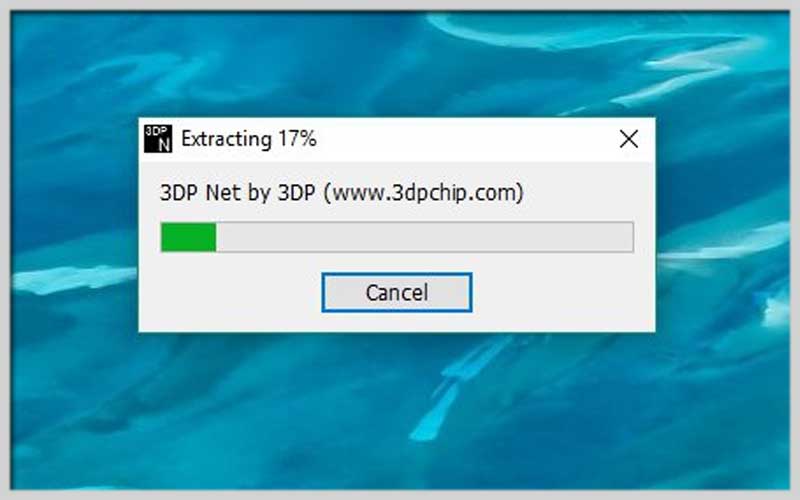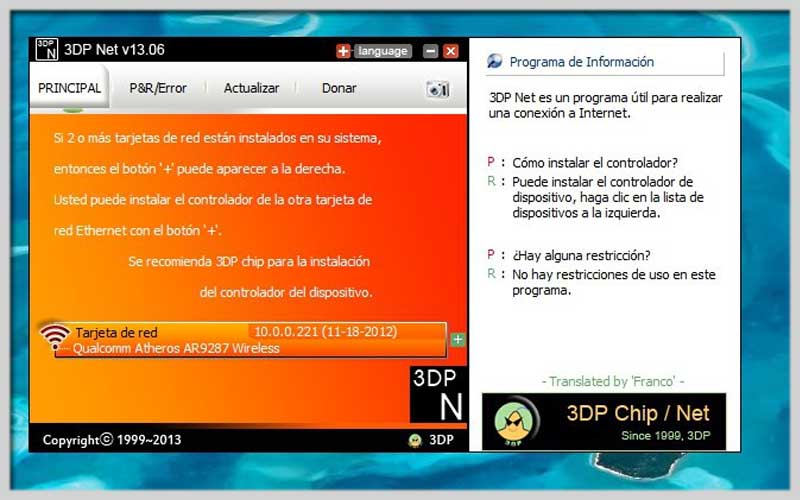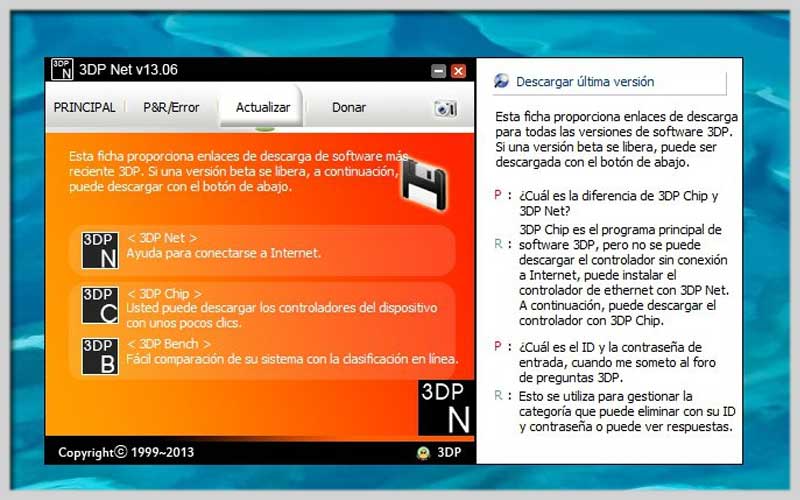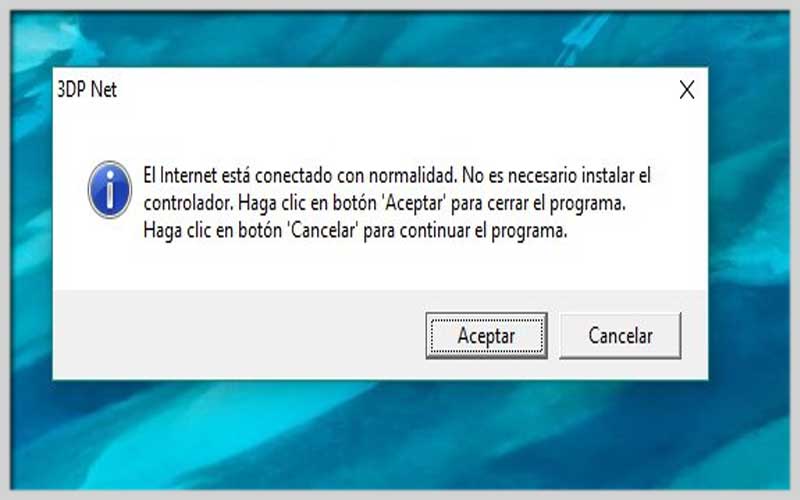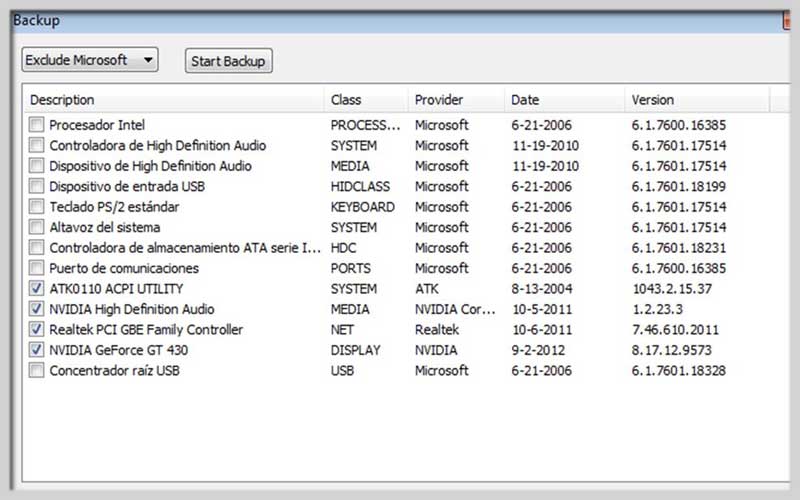Download 3DP Net in case you are want to handle issues with your network card drivers! It’s entirely free for you to get for PC Windows 7/8/10!

Possible to automatically control drivers of your card with 3DP Net Windows PC
It is a program that can actually make your life become easier. It’s a product by 3DP Chip. You can download and use the app on your personal computer without charge.
Reason
When you have formatted the system or when you expect to do so quickly, you can realize something dull. That relates to downloading & installing drivers for every peripheral when you overhaul the PC.
At some points, it’s impossible to connect to the official site of the network card. It’s difficult to recognize whether if the model or the chip is supported or not.
Result
There are many people who have developed programs that can solve that problem. They released creations to download and install the drivers for the device fast.
Among them, you can find out and experience 3DP Net. It’s a utility to process and finish that job. It’s free and convenient.
How it works
It’s also the way that you start 3DP Net obtainable for PC Windows.
It’s useful if you must format the PC because of an error and you cannot access an Internet connection. You often see the message “unknown device” when you move to the manager.
If you get into trouble in that situation, you can launch the existing portable application.
In most circumstances, that message happens because you don’t own the driver obligatory to make it operate.
The app will scan and look for them in its database, download, and locate the controllers crucial to fit that task. It means that your card will run and you don’t have to implement anything.
Furthermore, it’s unnecessary to know the model of the chip anymore.
3DP Net: Installing Network Drivers Made Easy
3DP Net is a handy tool that can help you get your internet connection up and running quickly, especially if you’ve just reinstalled your Windows operating system. Here’s how to use it:
What it Does:
Automatically detects the network adapter installed on your computer and searches its built-in driver database for the appropriate driver. It then allows you to easily install the driver, enabling you to connect to the internet.
What You’ll Need:
- A computer with Windows (3DP Net is compatible with most Windows versions)
- An internet connection (optional, but recommended for downloading the latest drivers)
Using 3DP Net:
- Download: Head over to the official 3DP Chip website (https://www.3dpchip.com/index_3dpchip.html) and download the latest version of 3DP Net.
- Run the application: Once downloaded, double-click the installer file and follow the on-screen instructions to install.
- Scan for Drivers: Launch. The program will scan your system and identify your network adapter.
Install Drivers (2 Options):
- With Internet Connection: If you have an internet connection available, 3DP Net will automatically search online for the latest drivers compatible with your network adapter. You can then choose to download and install the recommended driver.
- Without Internet Connection (Limited Functionality): Even without an internet connection, 3DP Net can still check its built-in driver database for a compatible driver. This may not be the latest version, but it can still get you online.
- Restart Your Computer: Once the driver installation is complete, it’s recommended to restart your computer for the changes to take effect.
3DP Net is a suitable method to remove difficulties with your network card drivers. Download it for PC Windows and test its functions for free!
Screenshots