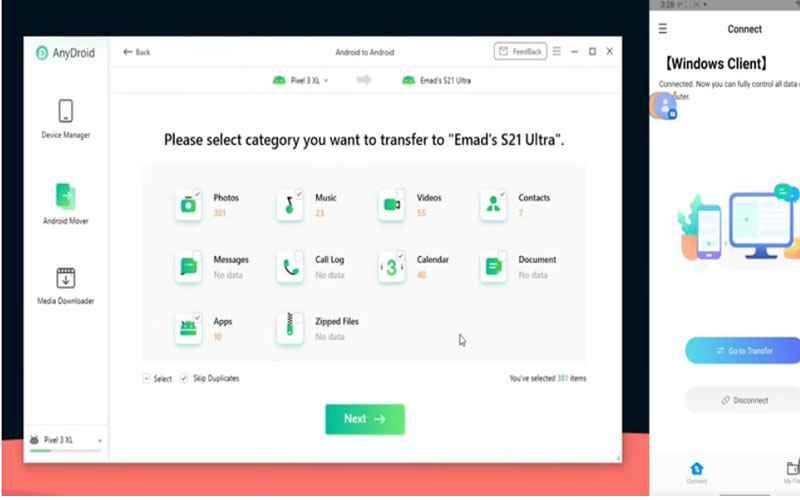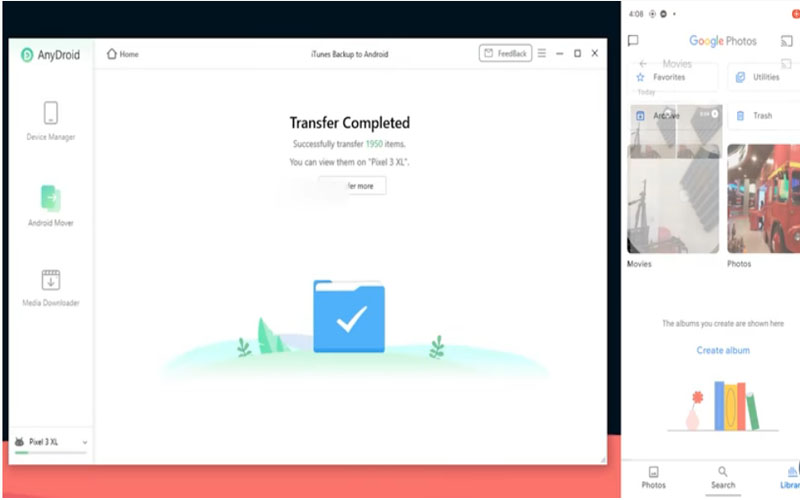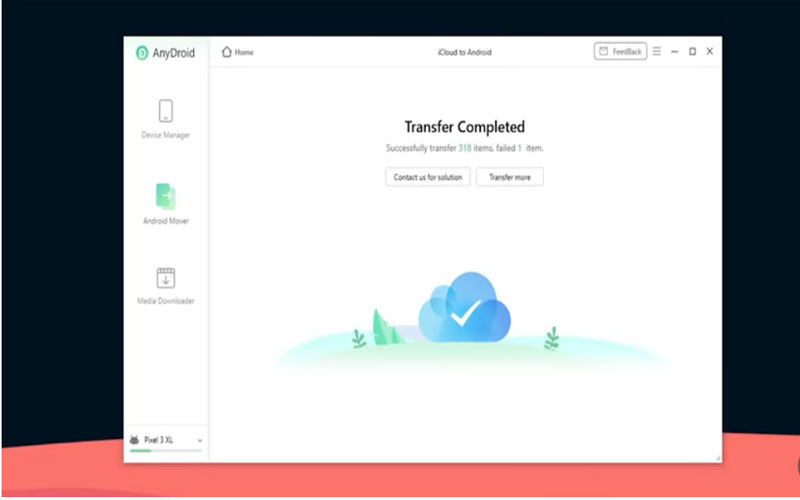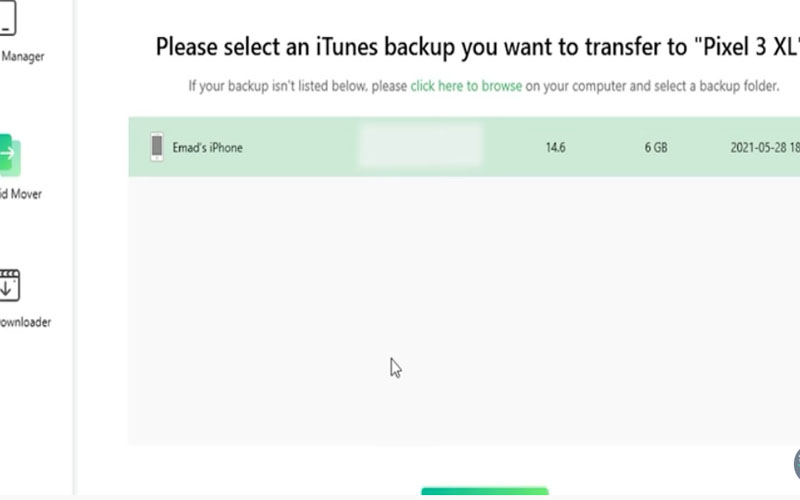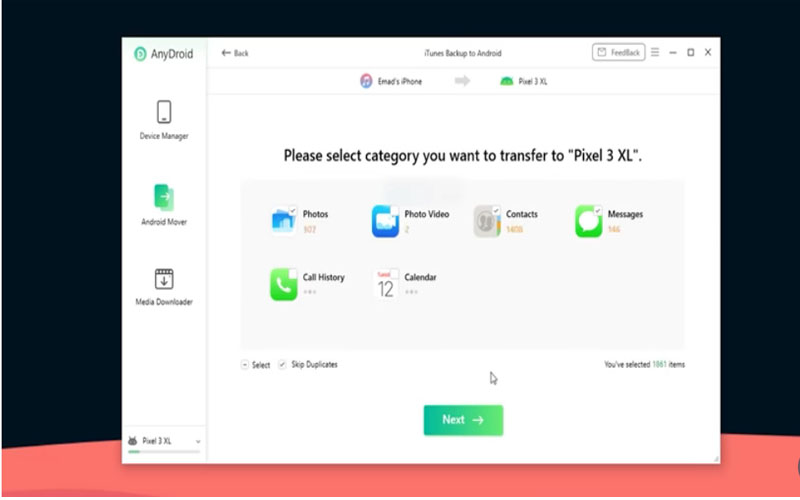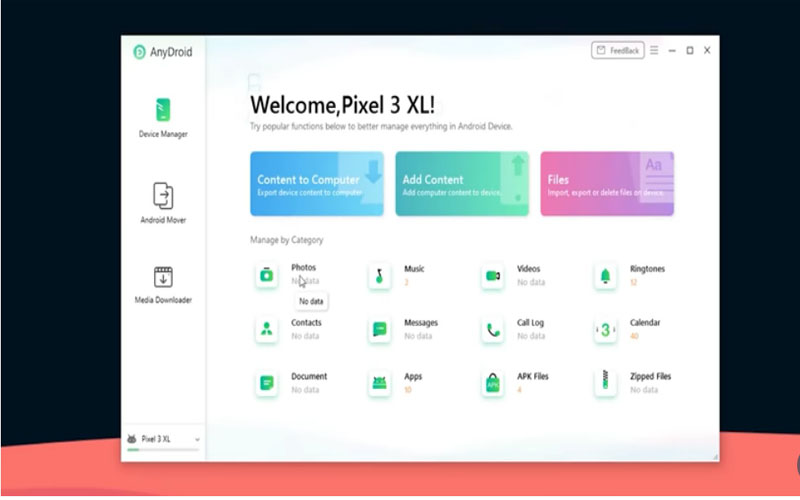AnyTrans 7.5.0.20210922 for Android is a useful application that allows you to manage all the content in detail. Download the app for PC Windows and experience it today.
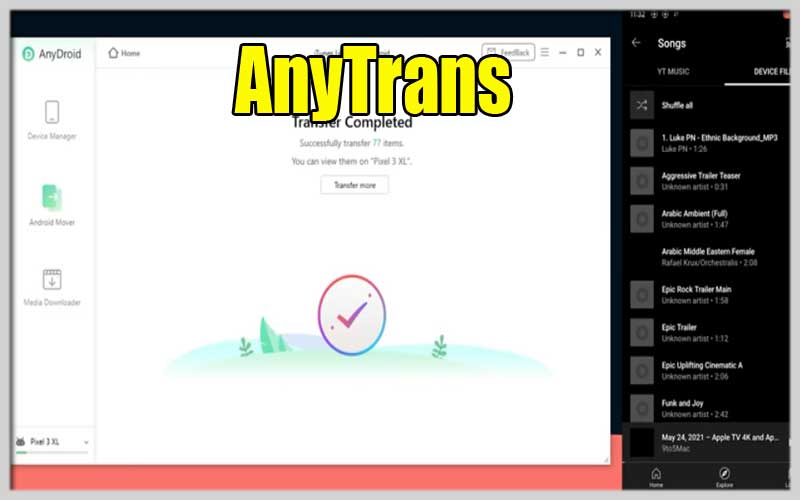
After installing this application, it will connect our mobile device to our computer which can help us to improve the management of the data contained therein. It is truly a great mobile management tool for PC that greatly simplifies any file management task.
Through this application, you will be able to improve the management of content on your smartphone or tablet. The process of copying and storing it securely on your computer is easy. Thanks to that, freeing up storage space on our phones.
The advantage of this application is that it has a simple and intuitive user interface. It provides various functions and features to manage files to enhance your experience when using them.
Features:
- Compatible with almost all smartphones and tablets regardless of brand.
- Compatible with all types of data stored on the phone.
- Fast file transfer.
- Manage multimedia files such as photos, music, and videos with automated processes or select files manually.
- Transfer contacts and call logs, and create backups on your PC.
- Check the details of each app installed on your phone and manage them from your PC.
- Work comfortably with any file type: transfer, delete, export, create a new folder, rename, clone…
- Transfer data from phone to phone, from PC to phone, or from phone to PC.
- Download videos to your phone in any format and from over 900 different online portals.
Using AnyTrans to Manage Your iPhone
AnyTrans is a program for Mac and PC that allows you to manage your iPhone data. Here’s a basic guide to get you started:
1. Download and Install AnyTrans:
- Head over to the iMobie website to download AnyTrans [imobie anytrans].
- Make sure you download the correct version for your computer (Mac or PC).
- Install AnyTrans following the on-screen instructions.
2. Connect Your iPhone:
Grab a USB cable and connect your iPhone to your computer.
AnyTrans should automatically detect your iPhone.
3. Explore AnyTrans Features:
AnyTrans offers a variety of features for managing your iPhone. Here are some of the most common:
Transfer Files:
- You can move photos, videos, music, and other files between your iPhone and computer.
- AnyTrans also lets you transfer data between iPhones.
Backup and Restore:
- Create complete backups of your iPhone, or selectively back up specific data types.
- Restore your iPhone from a backup if needed.
Manage Apps:
- View all the apps on your iPhone, and delete unwanted ones.
- Transfer apps between devices.
- Contacts and Messages:
- Manage your iPhone’s contacts and messages.
- Back up your messages and transfer them to another device.
AnyTrans for Android lets you download it for PC Windows today.
Screenshots