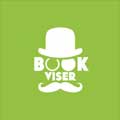ARC Welder is a free download Android Emulator for PC Windows 7/8/10. It performs as an extension for Google Chrome to help users install apps directly in their browser.

About ARC Welder
ARC Welder is one of the most useful tools for personal computers.
There are many Android emulators available for Windows operating systems in the market. Meanwhile, they can make you feel bored while downloading, installing, and learning how to control them.
Additionally, it’s not simple to use these items. Therefore, it can take you some time before you’re familiar with their interface.
For ARC Welder, it can stop you from carrying out the tedious tasks mentioned above. Indeed, it’s very intuitive.
While you’re witnessing a great change in technology, you can receive numerous capabilities provided by Chrome extensions. They’re effective for you to avoid the download of heavy programs.
Furthermore, you can evade installation errors or operate the APK you like straight from the Google Chrome browser. Note! It will not run on Firefox.
How to start
After installing the extension, please select a folder! It will store the temporary files formed by applications. Apps can be Instagram or WhatsApp.
Before an app works, you need to download the APK to your computer. It’s easy to search for a series of APKs on the website. To open it, remember to adjust some parameters of the phone that you will emulate.
Options outside ARC Welder
ARC Welder is not the most perfect emulator for Android. But, it is considered the simplest tool. It allows you to escape from some tough spots quickly. It’s not difficult to download other emulators. They can be complex and ask you to spend more time to master the way to utilize their functions. For instance,
Andy
BlueStacks
GameLoop
MEmu
MuMu
Nox App Player
…
How to Use ARC Welder on Windows:
Using ARC Welder to run Android apps on your Windows computer is a straightforward process. Here’s a step-by-step guide:
- Install ARC Welder Extension: Open the Chrome browser on your Windows computer and navigate to the Chrome Web Store. Search for “ARC Welder” and install the ARC Welder extension.
- Download APK File: Obtain the APK file of the Android app you want to run on Windows. You can download APK files from various sources online or transfer them from an Android device.
- Launch ARC Welder: Once the ARC Welder extension is installed, click on its icon in the Chrome toolbar to launch it. The first time you launch ARC Welder, you’ll be prompted to choose a directory on your computer where ARC Welder can store its data files.
- Load APK File: In ARC Welder, click on the “Add your APK” button and select the APK file of the Android app you want to run.
- Configure Settings: Customize the settings according to your preferences, such as screen orientation, form factor, and input method.
- Test the App: Click on the “Test” button to launch the Android app within the Chrome browser on your Windows computer. You can interact with the app just like you would on a physical Android device.
- Enjoy Android Apps on Windows: Once the app is running, you can enjoy its features and functionality on your Windows desktop or laptop.
ARC Welder is an interesting Android emulator, a cool tool for PC Windowsthat you should not skip. It has features that form an extension working for Google Chrome. Are you willing to set up your favorite apps in your browser right now? Do not ignore the brief guide for location its functionality on your PC!