Disk2vhd 2.01 is a great tool with which you can create virtual copies of hard drives in VHD format and then you can use it with a virtual machine.
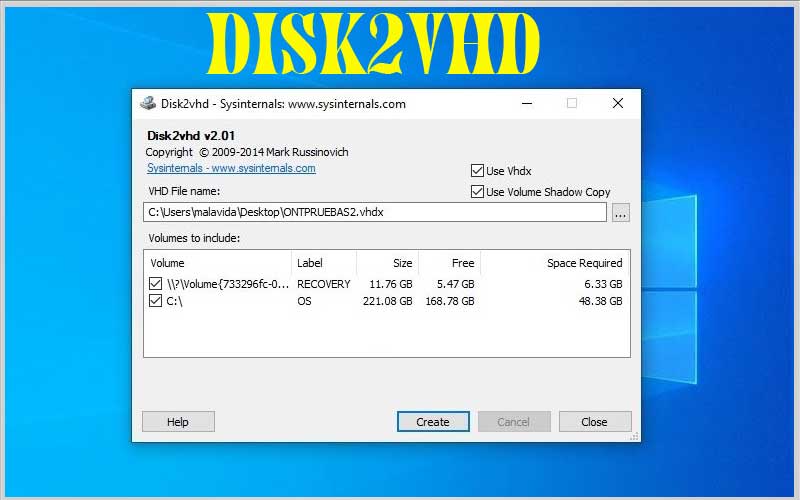
VHD is the format used for virtual hard drives used in applications like VirtualBox, Virtual PC, or VMWare. In other words, so-called virtual machines allow us to emulate operating systems on our computers without having to install them. Therefore, on a Windows computer we can run various Linux distributions, macOS and even older versions of Windows.
Virtualize your own hard drive
Disk2vhd for PC Windows is a simple tool that allows users to virtualize their own hard drives in VHD format. Thus, we can create a hard disk like our own image, where we can install applications or run any kind of process that can be dangerous but does not pose a risk to the operating system. our practice.
It is really simple to use as we only have to choose the virtualized unit and the target directory to create a new VHD file. However, we must point out that the process of creating the virtual unit is not exactly fast although the amount of time will depend on the size of the cloned hard disk.
Screenshots
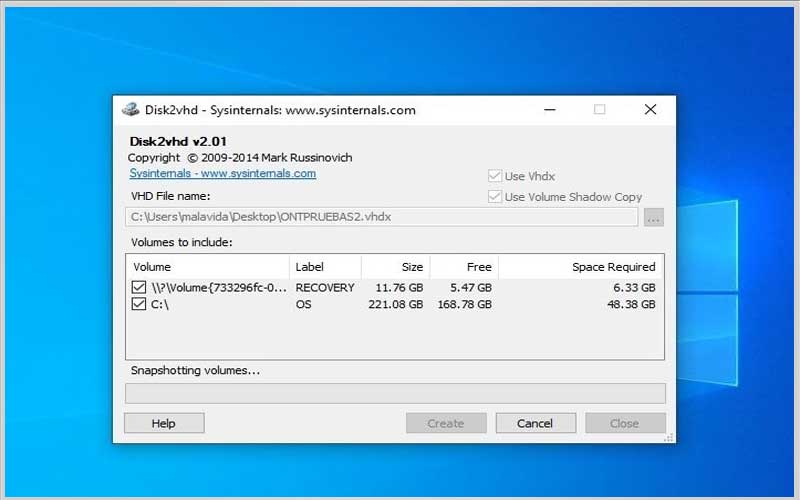
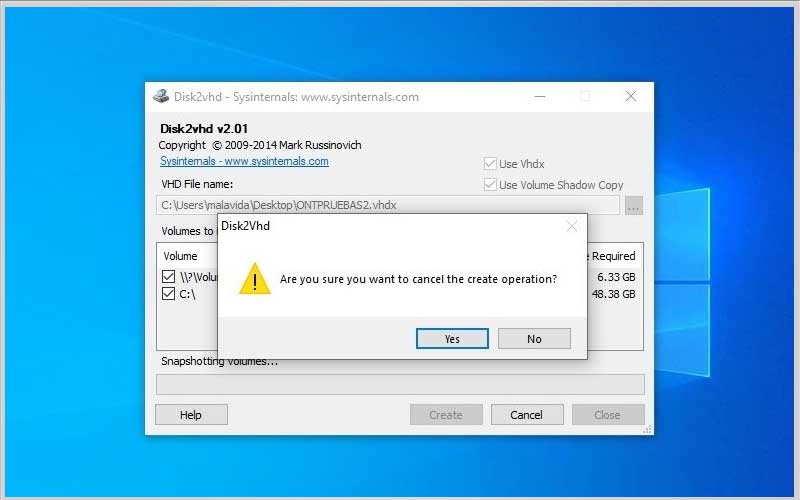

FAQs for Disk2vhd:
Disk2vhd is a free utility by Microsoft Sysinternals that allows you to convert a physical disk drive on your computer into a virtual hard disk (VHD) file.
What can I use the VHD file for?
The VHD file can be used to create a virtual machine (VM) of your physical disk. This VM can then be imported and run on various virtualization software like Hyper-V or VirtualBox.
Is difficult to use?
Disk2vhd is a relatively simple tool with a user-friendly interface. It offers options to choose which disks to convert and the desired output format.
What are the benefits of using?
Disk2vhd allows you to create a backup of your entire disk drive, including the operating system, programs, and data, in a virtual format. This can be useful for data migration, testing new environments, or disaster recovery.
What are the system requirements for using Disk2vhd?
Disk2vhd is a lightweight tool and should run on most Windows systems. However, it’s recommended to check the official Microsoft documentation for specific requirements.
Are there any limitations to using Disk2vhd?
Disk2vhd might not work perfectly on all systems, especially those with complex configurations. It’s advisable to back up your data before using it.
What alternatives are there to Disk2vhd?
-
- There are several paid and free third-party tools that offer similar disk-to-VM conversion functionalities. You can search for “disk cloning software” or “physical to virtual machine conversion tools” for alternatives.













