DriversCloud 10.0.11.0 is a tool that serves to analyze for PC Windows and find all its drivers to let you know which ones need updating.
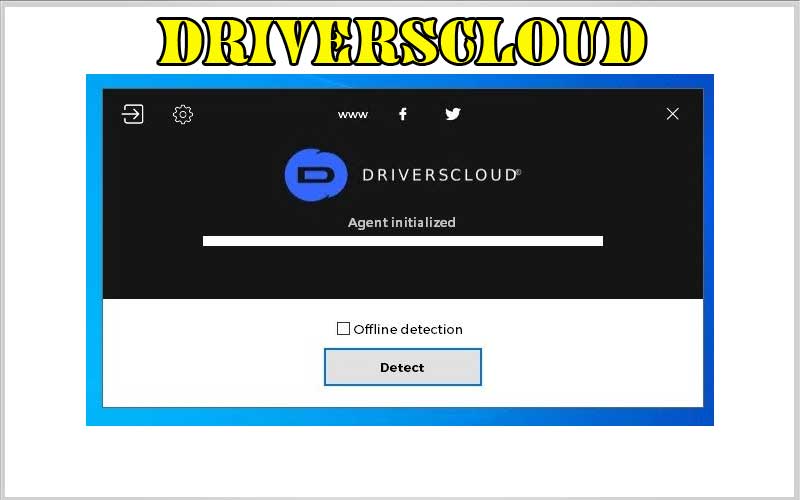
One of the ways to keep a computer in optimal working condition is to make sure that its drivers are updated to the latest version available. A tool like DriversCloud can help you with that.
Automatically detect and update drivers
This is software that does not need to be installed to be used. Simply extract the ZIP containing it and run it to perform the device driver detection process. In the configuration you can choose which one you want to scan: operating system, motherboard, hard drive, mouse, USB peripherals, video card, sound card, processor, memory, keyboard …after the process is complete, you will be automatically redirected to the service’s website on which the results report will be provided.
But you may not have an Internet connection or may not want to share information with the web at that time. In that case, you can simply choose offline analytics to generate the file with the report. You can upload this file to the web later to see what the result looks like.
Screenshots

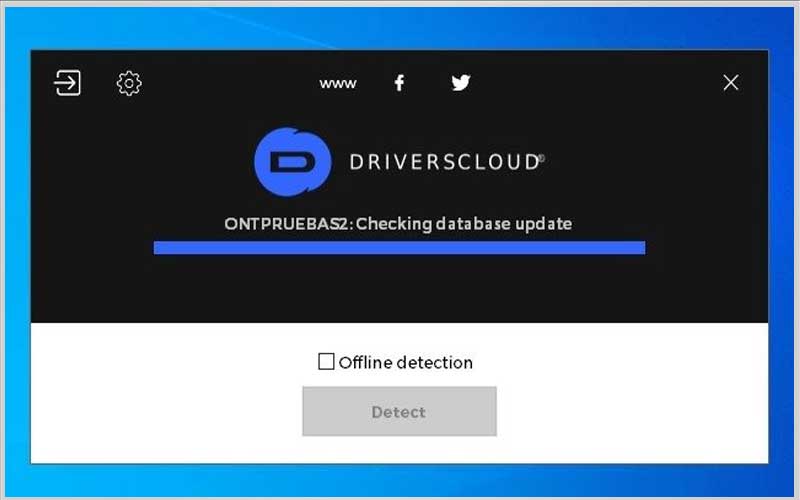
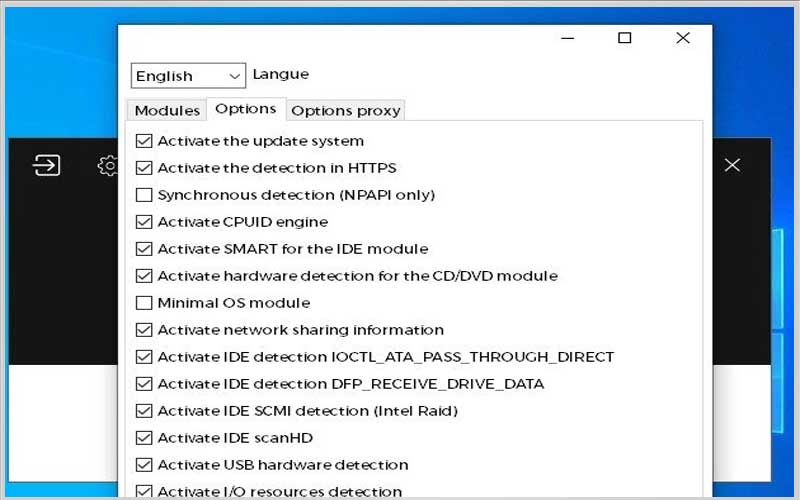
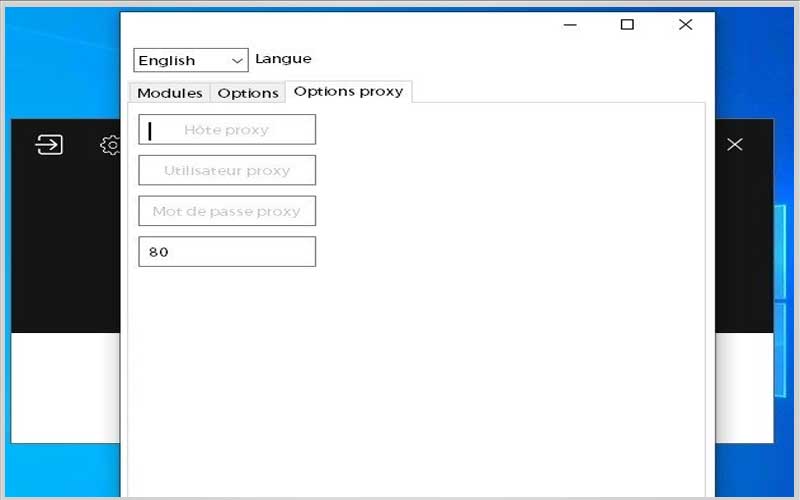
General FAQs for DriversCloud:
DriversCloud is a software program that helps users find and update drivers for their computer hardware. It scans your system and identifies outdated or missing drivers, then provides options to download and install them.
Is DriversCloud free?
DriversCloud might offer a free version with limited features, such as basic driver identification. Updating drivers might require a paid subscription or individual driver purchases.
Is safe to use?
It’s important to be cautious when downloading and installing drivers. While DriversCloud claims to provide safe downloads, it’s advisable to research the software’s reputation before using it.
How does update drivers?
DriversCloud scans your system and compares it to an online database of drivers. It then provides download links for compatible drivers.
What are the benefits of using DriversCloud?
DriversCloud can save time by automatically finding drivers for your system. It can also help ensure you have the latest drivers, which can improve performance and stability.
Are there alternatives to DriversCloud?
Yes, there are several ways to update drivers, including using the device manager in Windows or visiting the manufacturer’s website for your hardware components. There are also other free and paid driver updater programs available.
Security and Disclaimer:
- Emphasize the importance of downloading drivers only from trusted sources.
- Include a disclaimer within the FAQs advising users to back up their system before using any driver updater software.













