Duplicate Cleaner 5.0.13 Pro is a tool to remove all duplicate files from your system. Download Duplicate Cleaner and manage to free up space on your PC hard drive
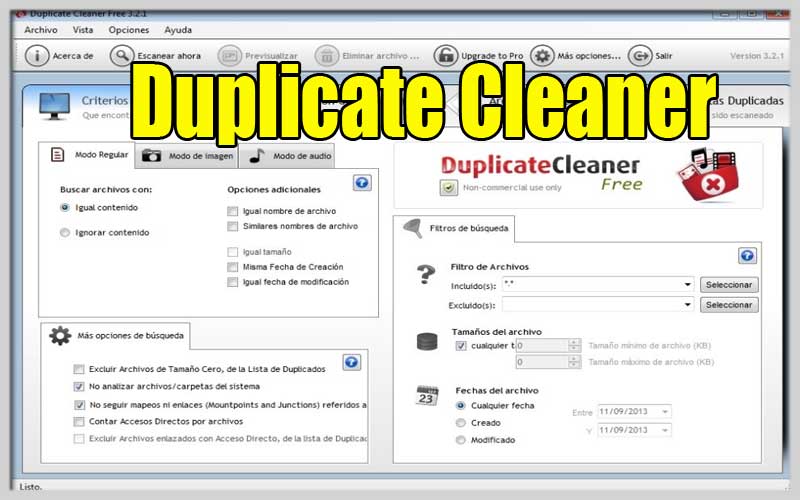
Duplicate Cleaner is a tool for PC Windows that can help us save some space on the hard drive that we use, since its task is to find duplicate files and remove them directly and quickly.
Get rid of things that are taking up unnecessary space on your system
Before starting to analyze the hard drives installed on our system (whether internal or external), it is necessary to enter the search parameters that the application will follow: folders to be checked, types format to search and parameters to track (same content, same name, same date or same size).
When the search is over, a list will appear with possible duplicates on our system, which we will be able to preview, remove or save in a folder of our choice. Moreover, it can export/import results in CSV format.
The program has a function that has been developed to find only identical audio files, which can help us purge a large library of music.
Duplicate Cleaner Screenshots



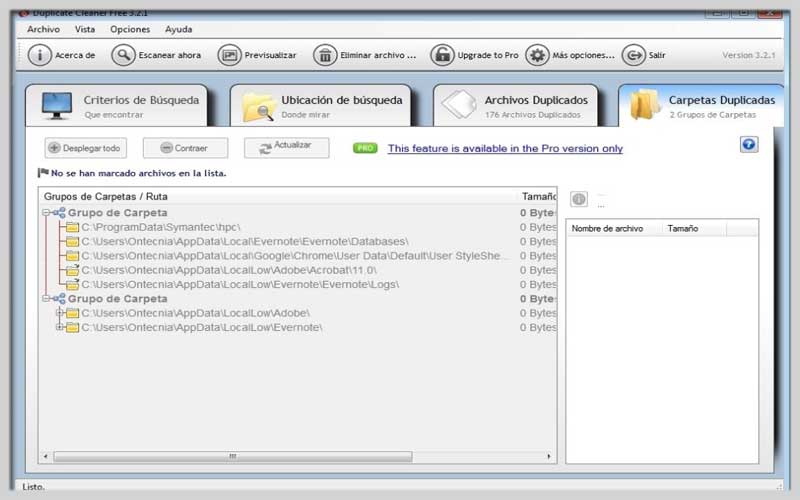
Declutter Your Digital Life: A Guide to Duplicate Cleaner Pro for Windows
Duplicate Cleaner Pro is a powerful tool designed to help you identify and remove duplicate files from your Windows PC. Here’s how to utilize its features and clean up your digital storage space:
Installation and Setup Duplicate Cleaner:
- Download from the official website (https://www.duplicatecleaner.com/) and follow the on-screen instructions.
- You might encounter a registration window; you can choose to use the trial version or enter a purchased license key.
Selecting Files and Folders:
- Offers various ways to target your search for duplicates:
- Search Locations: Specify folders or drives where you want to scan for duplicate files. You can include or exclude specific folders based on your needs.
- Search Criteria: Refine your search by file size, creation date, or file type (e.g., documents, music, images).
Scanning for Duplicates:
- Click the “Start Scan” button to initiate the duplicate search. The scan time will depend on the number of files and folders you’ve selected.
- While the scan progresses, you can monitor its progress and estimated time remaining.
Reviewing Duplicate Results:
- Once the scan completes, presents a detailed list of identified duplicate files.
- The list displays information like file names, sizes, locations, and creation dates for each duplicate set.
- Duplicate Cleaner Pro utilizes a visual color-coding system to help you differentiate between different duplicate groups.
Selecting Duplicates for Removal:
- You have several options for selecting duplicates for deletion:
- Automatic Selection: Employs intelligent algorithms to automatically select duplicate sets, often keeping the newest or smallest file based on your preferences.
- Manual Selection: Review each duplicate set and manually choose which files to keep and which to delete.
- Selection Tools: Utilize tools like “Select All Duplicates,” “Select Newest/Oldest,” or “Select by Size” to streamline your selection process.
Deleting Duplicates:
- Once you’ve selected the duplicates you want to remove, click the “Move to Recycle Bin” or “Permanently Delete” button (use caution with permanent deletion).
- Duplicate Cleaner Pro will safely move or delete the chosen duplicate files, freeing up valuable disk space on your Windows PC.













