EasyBCD Free Download for PC Windows 7/8/10 brings you some handy options. You can use them to personalize your Windows startup.
An amazing startup manager for computer users
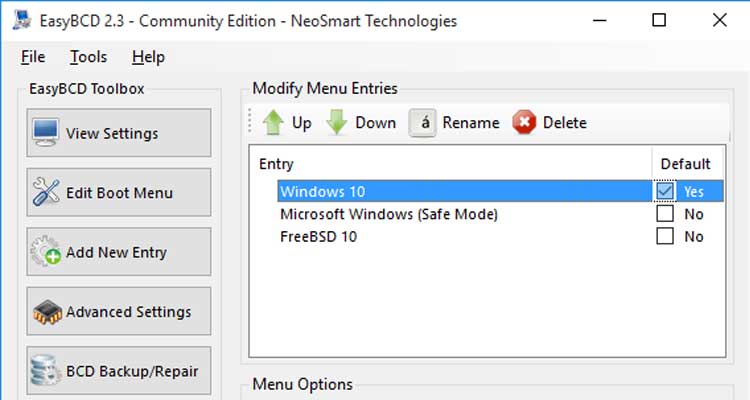
It must be great when you can customize the startup of your computer in your own way. To that end, EasyBCD is recommendable for you. It acts as a utility that allows you to configure some great parameters of the startup of your Windows. Therefore, it has become a handy program and suitable for users who have different operating systems on their computers.
All the options provided by the programs are kind of simple to use and have a connection to the Windows startup. You will have the ability to change them all in your own way. Besides, with an interface that is friendly for users, you will find it very convenient when you interact with all options. You can make use of the program to set up your PC booting as well as manage all the processes loading with the OS simultaneously.
What’s included in EasyBCD?
Here are all handy features brought by this program:
- It allows you to make external devices that can be booted.
- You can implement some backups of the boot.
- The boot menu of the system is highly configurable. You can select the order where you want the discrepant operating systems to show up. Besides, you can set the time that you can see the menu.
- You are allowed to attach new entries to this menu that shows the priority of every OS that was added.
- It allows you to approach various system utilities such as a control panel, system backup utility, or even a command line terminal.
EasyBCD for PC Windows gives you the ability to manage and customize the computer booting in a simple manner. The program comes with a free version to download. However, it is quite restricted to non-commercial use.













