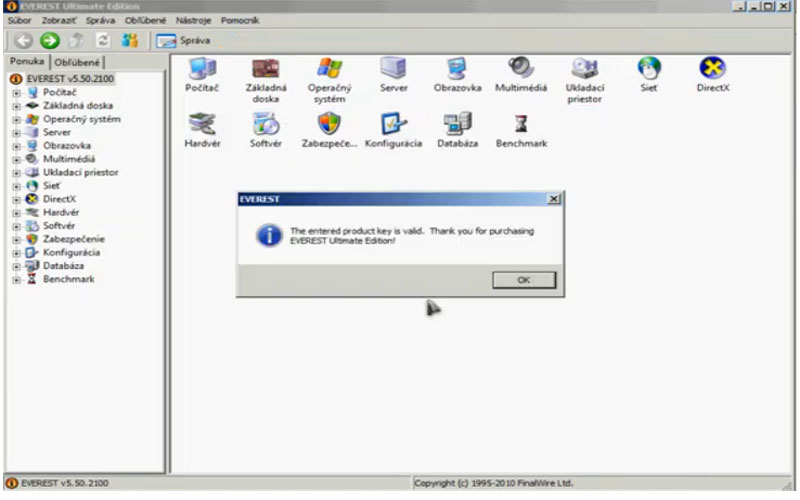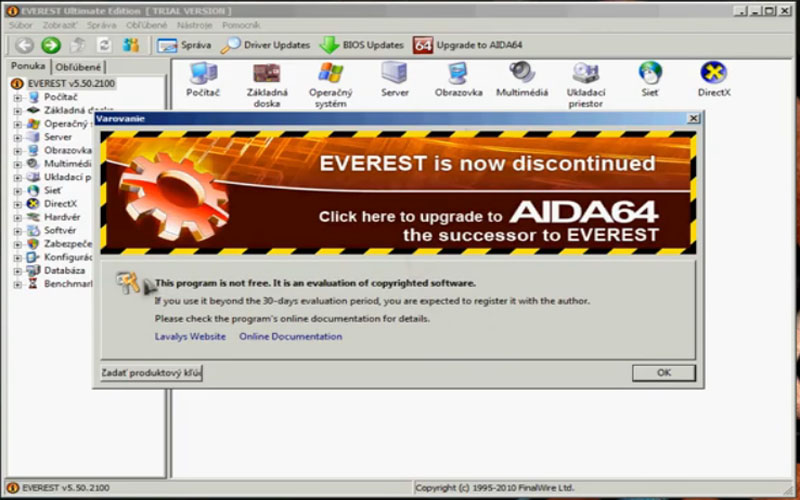Everest Ultimate 5.50.2100 is a tool to check the system’s overview and details. You can download this application for PC Windows to explore it in more detail.

Feature
- After installing this application, it will help you to understand the configuration-related issues. You can even easily control the specific performance of the hardware and software of the computer you are using. This information is extremely important for you to assess whether your computer has a problem or not.
- During work, the application will list most of the events, system information, separate the computer system into 15 different areas. These include a detailed list of the hardware and much of the software included in the computer. With just a few clicks, users can find CPU, motherboard, operating system information.
- Use Everest to monitor hardware information in real-time by providing images of heat dissipation levels. It also provides the performance of the system as well as its overall state at any other time.
- Users can view all the applications that are working with the computer according to the system’s standard criteria. Obviously, this feature will help collect performance information about the computer’s processor and attached storage devices.
- All activities of the computer are most clearly monitored through the results returned by the program. The application will make it easier to detect the weakest components and improve its overall stability.
Download and Installation (Use with Caution):
Downloading Everest Ultimate from third-party websites carries potential risks like malware. It’s recommended to avoid downloading and using this software altogether. Safer alternatives are mentioned below.
Using Everest Ultimate (If Installed):
Launch the program.
- Overview: The main window displays various system information categories like motherboard, CPU, memory, graphics card, etc. Click on a category
- to see detailed information about that specific hardware component.
- Benchmarking (Use with Caution): Everest Ultimate offered benchmarking tools to test your system’s performance. However, be cautious, as running
- outdated benchmarks might not provide relevant results for modern hardware.
Alternatives to Everest Ultimate:
- Several excellent and actively supported system information and benchmarking tools are available. Here are a few options:
- CPU-Z and GPU-Z: These free tools provide detailed information about your CPU, motherboard, and graphics card, respectively.
- HWiNFO: This comprehensive tool offers a wealth of information about your entire system, including hardware components, sensors, and voltages.
- UserBenchmark: This online tool runs a quick benchmark and compares your system’s performance to others with similar hardware.
- AIDA64 Extreme: This paid software is a powerful successor to Everest Ultimate, offering in-depth system information, benchmarking, diagnostics, and more.
Download the app for PC Windows to enjoy these exciting features.
Screenshots