eyeOS 2.5 is an open-source project (Open Source) that you can immediately download for PC Windows. This is an online operating system that runs right in your web browser.
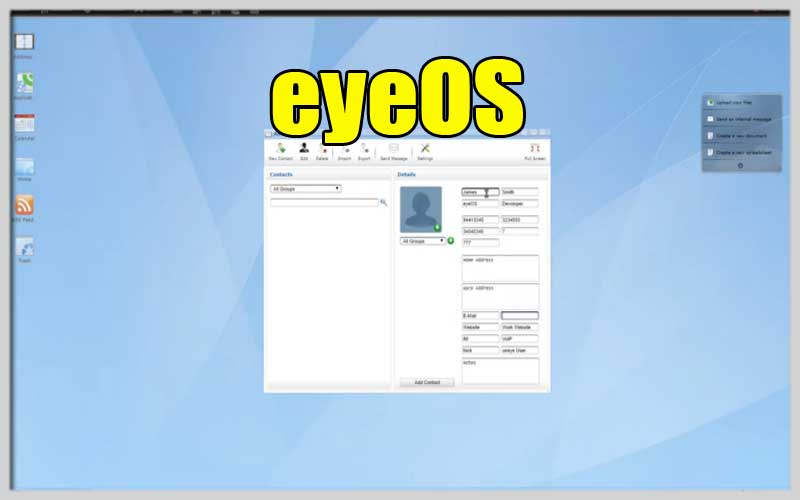
The application works no less than a genuine operating system like Windows or Linux. It has full features, application software. Its Basic version has some basic software installed such as editing software, chat application, some games…
The software also uses Meboo’s chat program to help you chat on yahoo, ICQ, MSN, google… You can completely chat with friends not inferior to programs running on your computer.
It also comes pre-installed with 2 versions of the web browser. Both are very good and convenient web browsing and especially you will be completely immune to the viruses that are rampant today.
Features:
- The file manager makes it possible for you to manage folders, files on your account or share with other eyeOS.
- It also has a built-in RSS reader that is quite fast and convenient.
- In particular, the eyeEdit text editor has many features. Although it can’t match Microsoft’s words, it still completely meets the needs of easy-going users
Getting Started:
Access eyeOS: There are two main ways to access:
- Public Server: offers a public server for demonstration purposes. You can visit https://www.eyeos.org/ to access this server.
- Private Server: If you have your own server installed, you’ll need the server address to access it. This address would have been provided during the server setup process.
- Login: Once you reach the eyeOS login screen, enter your username and password. If you’re using the public server, default credentials might be available on the eyeOS website.
The eyeOS Desktop:
Upon successful login, you’ll be greeted by the desktop. It has a familiar layout similar to traditional desktop environments with a taskbar, icons, and a background.
Basic Usage:
- Opening Applications: Click on application icons on the desktop or taskbar to launch them. comes pre-loaded with some basic applications like a file manager, document viewer, image viewer, and web browser.
- Managing Files: The file manager allows you to browse, organize, and manage your files and folders stored on the server.
System Features: Access system settings, user preferences, and other options through the eyeOS control center (icon might vary depending on the version).
eyeOS can completely meet the needs of basic users. Even in some aspects, it is more prominent than other operating systems, especially in security and copyright issues. So download this software for your PC Windows right away.
Screenshots















