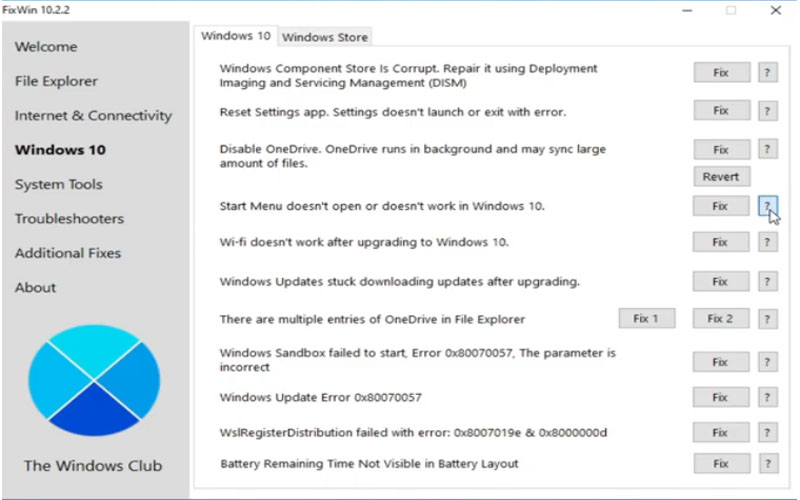FixWin 1.2 is an essential tool for you to solve common problems on windows. Therefore, there is no reason why you should not download this application for PC Windows for free.

This application will solve many problems that you may or may not have encountered on windows 10. From there, it makes the operating system experience more enjoyable and perfect. Saves you money when you don’t know how to fix it and have to take it to repair
Features:
It helps you to fix up to 50 different problems for windows. It detects and repairs common problems affecting Windows Explorer, Windows Media Player, and Internet Explorer. It best supports Windows, Windows Vista, and Windows 7 operating systems
In addition, the program also helps you repair internet connections. Even set TCP/IP addresses to the default address, find and restore Recycle Bin icon when lost. It has a fast scan and repair speed. You need to close all active applications on your computer to start the scanning and error correction process.
- Detect and repair any problems with your computer.
- Troubleshoot and repair over 50 different problems.
- Repair Internet connections.
- Set TCP/IP address.
- Enable the Context menu when inactive in Internet Explorer.
- Find the lost IE or Recycle Bin icon.
- Reset music library, rebuild the database in Windows Media.
- Repair Device Manager, install Windows Search to default.
- Reset broken application icons.
Fixing Common Windows Annoyances with FixWin 10 & 11
Feeling frustrated by niggling Windows issues? FixWin 10 & 11 is a free tool that can help diagnose and fix a variety of common Windows problems.
Here’s a guide to get you started:
What Can FixWin Do?
- FixWin offers solutions for a range of Windows woes, including:
- File Explorer issues: Fix problems with File Explorer launching, crashing, or displaying errors.
- Internet connectivity problems: Troubleshoot internet connection issues and restore your connection.
- System fixes: Address various system errors and settings that might be causing problems.
- System tools: Access handy tools for managing user accounts, troubleshooting network connections, and more.
- Troubleshooters: Launch built-in Windows troubleshooters for more specific problem diagnosis.
- Additional fixes (depending on version): Some versions might offer additional functionalities like resetting Windows Update components or fixing Windows Search.
- Important Note: FixWin is not a magic bullet. While it can address many common issues, it might not solve every problem you encounter.
Downloading and Running FixWin:
Download FixWin: Head over to the trusted website https://www.thewindowsclub.com/fixwin-windows-pc-repair-software and download the version compatible with your operating system (FixWin 10 or FixWin 11). Be cautious of downloading from unofficial sources.
Extract the files: The download might be a compressed ZIP file. Use a file archiver tool to extract the contents.
Run FixWin: Double-click the executable file (usually named “FixWin10.exe” or “FixWin11.exe”).
Using FixWin:
The FixWin interface is straightforward:
The left pane displays a categorized list of various functionalities.
The right pane shows details about the selected option.
Here’s how to fix an issue:
Browse the categories: Explore categories like “File Explorer,” “Internet Connectivity,” or “System Fixes” to find the issue you’re facing.
Select the fix: Click on the specific fix that addresses your problem (e.g., “Repair File Explorer Associations”).
Run the Fix (Use Caution): A confirmation message might appear. Carefully review what the fix will do before proceeding. Click “Fix” to initiate the repair process.
Download FixWin for PC Windows for free to experience the exciting features it has to offer.
Screenshots