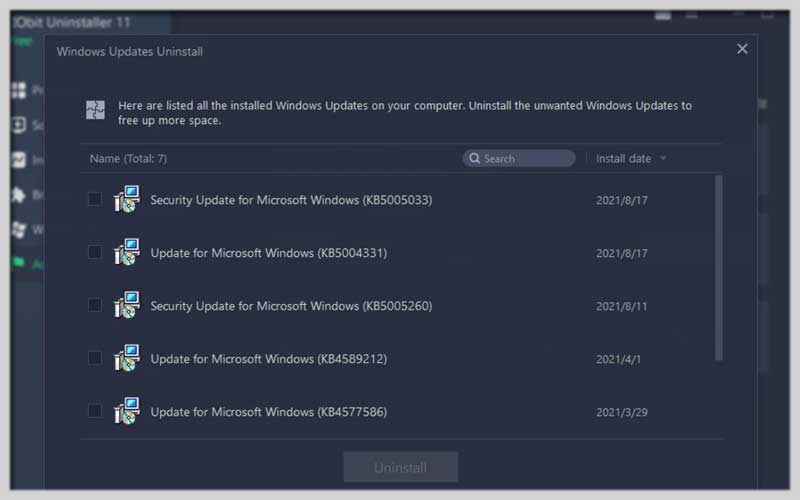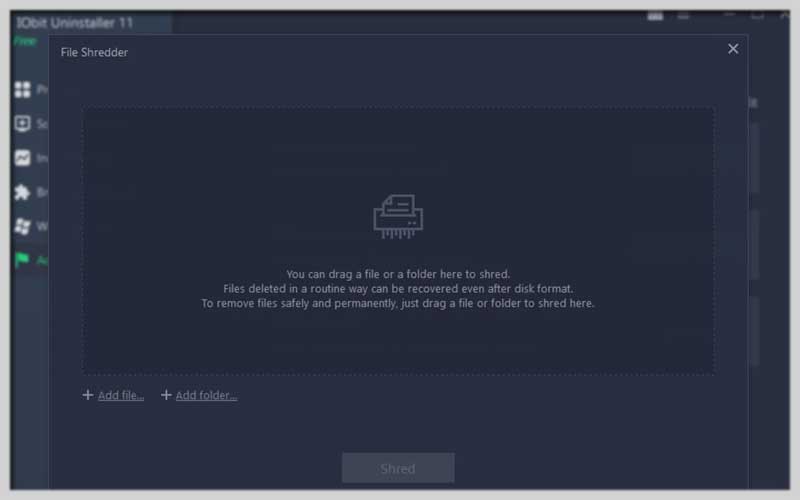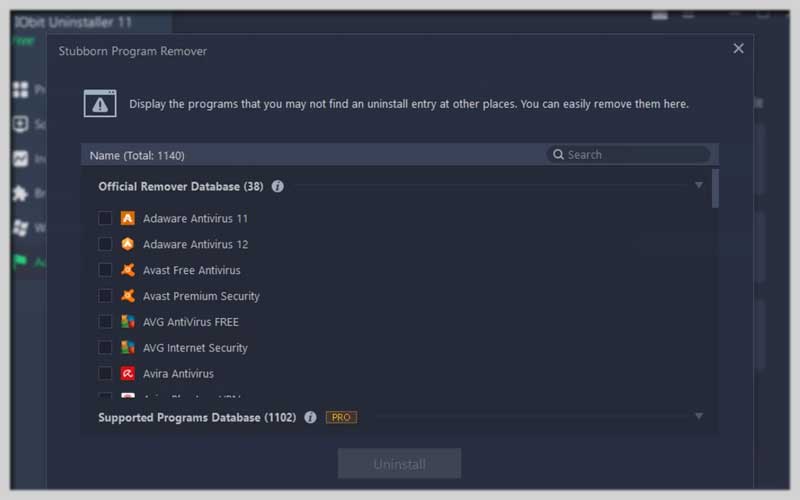IObit Uninstaller helps you remove programs including installed software and applications on the system to free up computer memory. This app lets you download for free for PC Windows 7/8/10/11 today.
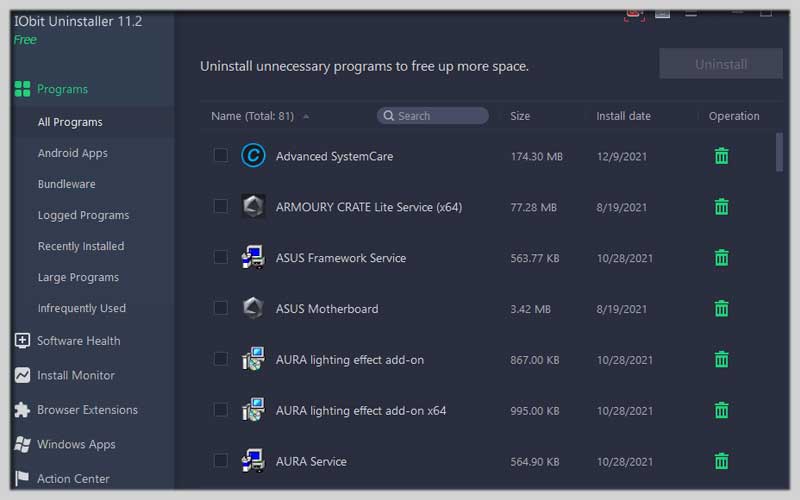
This is the absolute software removal tool on the computer. It displays a list of installed programs and applications, you just need to select the software you want to remove. With a rich database, the application has the ability to completely delete unused Windows programs and applications…
This software also integrates a powerful scanning feature. It supports creating a restore point before you uninstall any program to help you undo mistakes quickly. The program supports uninstalling multiple programs at once. That way you just need to list the programs you want to remove and start the process.
The removal process is fast or slow depending on the characteristics of each application. However, in general, it works at a pretty fast speed. You do not need to wait too long when you need to remove an application.
Features:
- Completely uninstalling applications is easier and more professional than the Windows Add or Remove Programs function of the Windows system.
- Use portable software and no installation is required.
- Manage and display detailed names, sizes, icons, … of programs for users to easily select and perform operations.
- Uninstall multiple applications at the same time on the system with lightning speed.
- Your computer cleaned up will speed up system performance on startup.
- Remove the toolbars on IE, Firefox browsers to avoid the inconvenience every time you use the computer that they bring.
Declutter Your PC Efficiently with IObit Uninstaller
Beyond Basic Uninstallation:
- IObit Uninstaller offers additional features to enhance your software management experience:
- Software Health: This feature analyzes your installed programs and identifies potential security risks, outdated software, or bundled programs you might not want.
- Package Management: Manage pre-installed apps and bloatware that come with your Windows system. (This feature might be limited in the free version.)
- Update Software (Optional): The Pro version can scan for updates for your installed programs and help you keep them up-to-date. (This feature is not available in the free version.)
How to Use IObit Uninstaller:
- Download: Get the latest version from the official website https://www.iobit.com/en/update/uninstaller/. Be cautious of downloading from unofficial sources.
- Launch: Choose to install the standard version or run the portable version (if downloaded).
- View Installed Programs: The main window displays a list of all your installed programs.
- Uninstall Programs: Select the program you want to uninstall and click the “Uninstall” button. IObit Uninstaller will guide you through the removal process and offer options to scan for leftover files.
- Batch Uninstall (Optional): Select multiple programs and click “Batch Uninstall” to remove them simultaneously.
Download IObit Uninstaller for PC Windows for free to experience the useful features it has to offer.
Screenshots