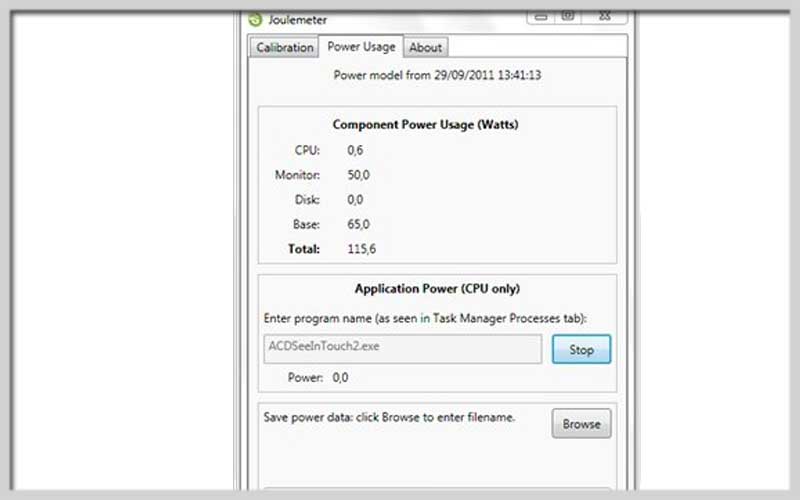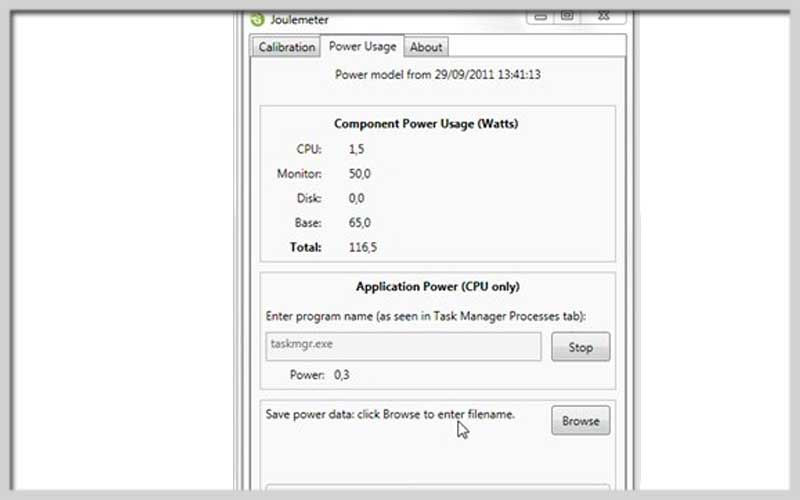Joulemeter is an energy meter tool that is free to download for PC Windows 7/8/10. It helps you learn the energy that desktop or laptop computers use.
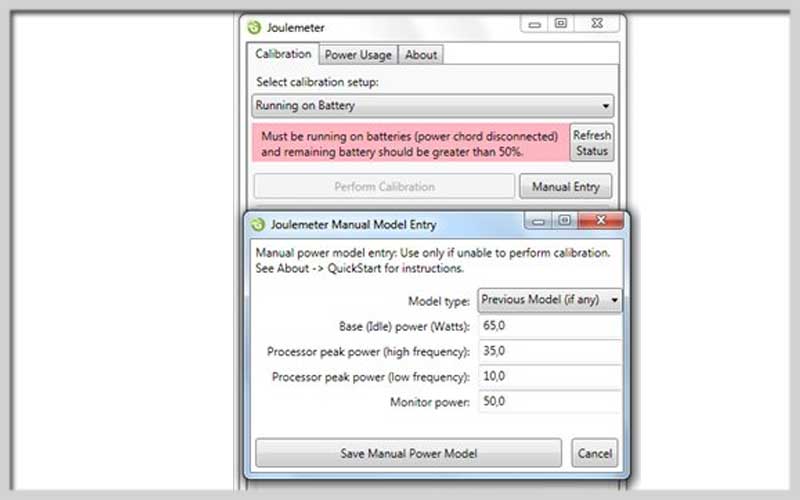
Joulemeter Introduction
The energy that a personal computer or a laptop consumes is an issue that the computer developers and office controllers are excited about. They want to find out how to measure it. They think it is very effective although they can utilize the data for different aims.
If you’d like to know that data, you can embark on using the present soft.
A friendly program
It’s not difficult to manage. Even, it’s extremely easy to mine its functions.
After installing, you should tell the software the way that you expect to deploy to achieve the goal.
The process can occur in 3 methods, depending on the type of your machine.
Next, you can collect information about the energy that the computer requires.
It’s essential to pick out a program or process to search for how much energy is being consumed. It also relates to the intensity with which the energy is being supplied.
To install and use Joulemeter, follow these steps:
Installation:
Download Joulemeter:
Visit the official Joulemeter website or trusted software repositories to download the installation file.
Install Joulemeter:
Once downloaded, double-click the installation file and follow the on-screen instructions to install Joulemeter on your computer.
System Requirements:
Ensure your system meets the minimum requirements to run Joulemeter. Typically, Joulemeter runs on Windows-based systems. Refer to the documentation for specific requirements.
Usage:
Launch Joulemeter:
- After installation, launch Joulemeter from the Start menu or desktop shortcut.
Calibrate Joulemeter:
- Calibration is essential for accurate power measurements. Follow the calibration wizard prompts to set up properly. This usually involves specifying your hardware configuration and power source.
Select Power Source:
- Choose the power source that best describes your system setup. This could be battery, AC power, or a combination of both.
Monitor Power Consumption:
- Once calibrated, Joulemeter will start monitoring your system’s power consumption in real-time. You can view power consumption metrics such as watts, energy, and CO2 emissions.
Analyze Power Usage:
- Utilize features to analyze power usage patterns over time. You can generate reports and graphs to visualize power consumption trends.
Optimize Power Efficiency:
- Use the insights gained to optimize your system’s power efficiency. Identify power-hungry applications or processes and adjust settings accordingly to reduce energy consumption.
Save Reports:
- Save reports generated for future reference or analysis. These reports can be valuable for assessing energy-saving initiatives or comparing power usage between different system configurations.
Experiment with Power Settings:
- Joulemeter allows you to experiment with various power settings to see how they impact energy consumption. Test different configurations and monitor the effects on power usage.
Stay Updated:
- Keep updated to access the latest features and improvements. Check for updates regularly either through the software itself or the official website.
Troubleshooting:
- If you encounter any issues while using, refer to the documentation or online resources for troubleshooting tips. You can also reach out to the support team for assistance.
Please download Joulemeter for PC Windows to look for the amount of energy that your PC needs! It’s useful to recognize which processes are those that ask for more energy. It only runs on Windows 7!
Screenshots