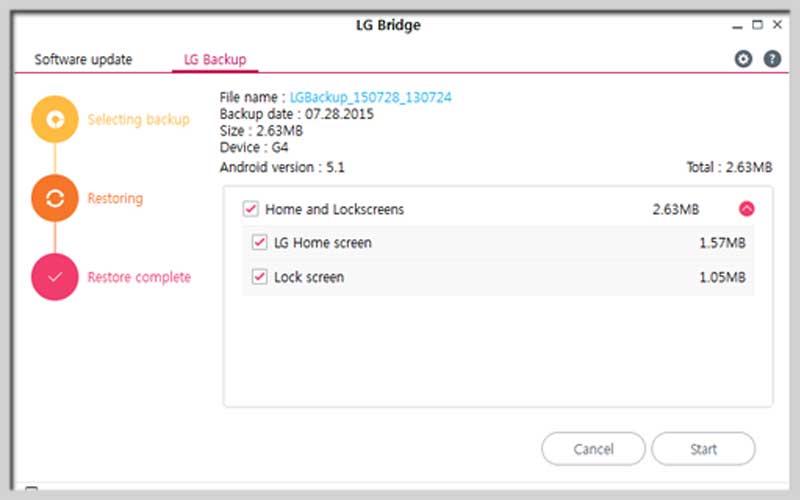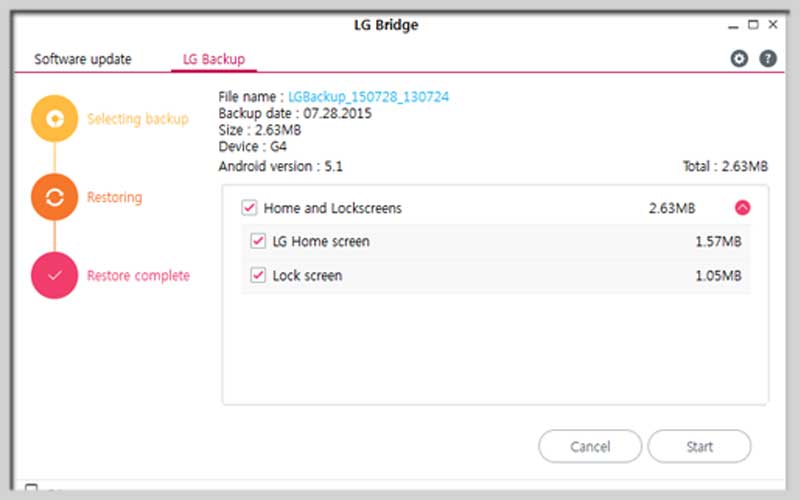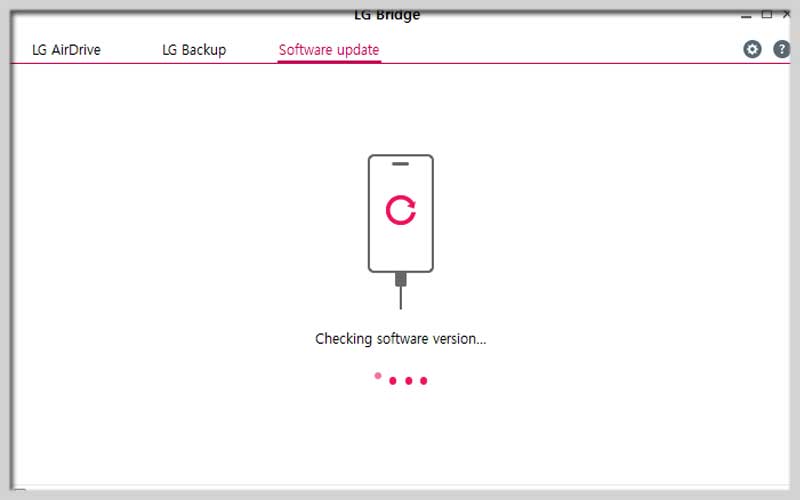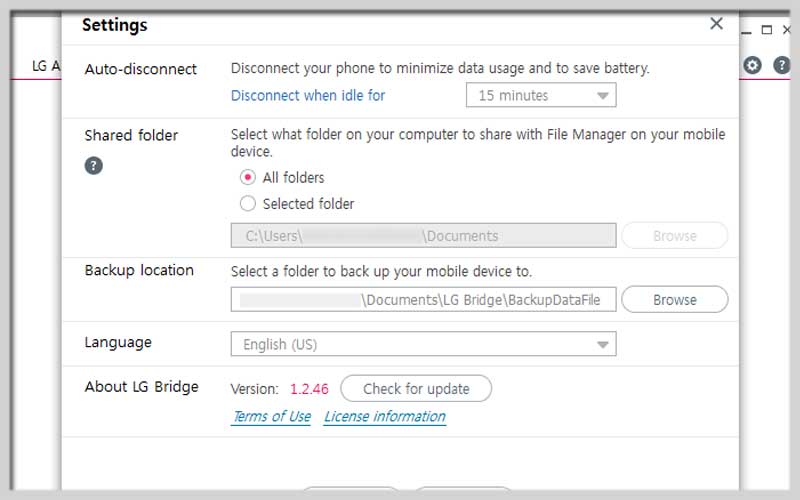LG Bridge is an application that helps users manage data stored on LG smartphones and tablets. Download this free application for PC Windows 7/8/10 to explore in more detail.
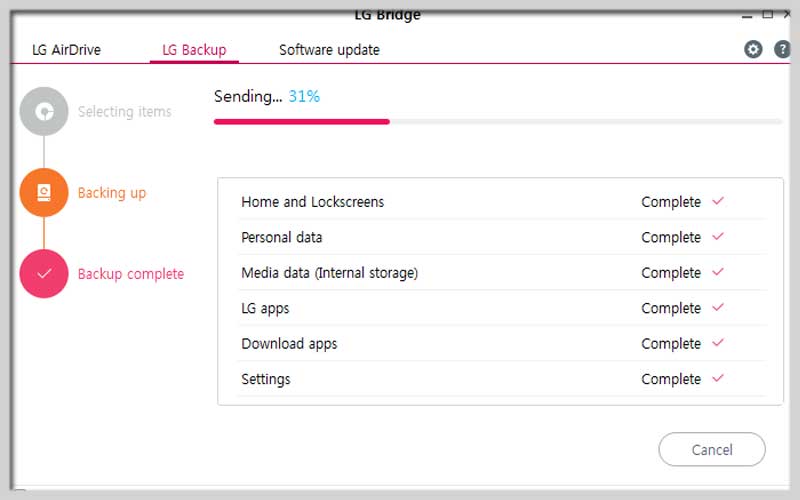
This is a tool to manage LG mobile devices, update to the latest software versions and create data backups. It includes the Home screen, settings, and apps installed on the device.
Features:
It brings 3 groups of tools with three different features. You can use it all possible with just one install of the application on your personal computer. Also, note that these features may differ slightly depending on the connected mobile device.
After installing this software, users need to connect the mobile device via a USB cable and establish a wireless connection. Note that you need to install LG AirDrive needs on the gadget for the program to work properly.
After launching the program, users log in with their LG AirDrive account. In addition, you can create a new account or use a Facebook or Google account. The interface includes three tabs with their own roles, namely LG AirDrive, LG Backup, and Software update.
- LG Mobile Device Management Tool
- Users log in with LG AirDrive, Facebook, or Google accounts
- Update to the latest software version
- Create data backup
Connecting and Managing Your LG Phone with LG Bridge
LG Bridge is a software program created by LG Electronics specifically for their LG phones. It allows you to connect your LG phone to your computer to perform various tasks, including:
- Software Updates: Easily update your phone’s software to the latest version.
- Backups and Restores: Create backups of your phone’s data, settings, apps, and contacts on your computer, and restore them when needed.
- File Transfer: Transfer files like photos, videos, and music between your phone and computer.
- (Optional) Wireless Connection: Manage some features wirelessly (availability depends on phone model).
Here’s how to get started with LG Bridge:
1. Download and Install LG Bridge:
- Visit the LG Support website: [LG USA Support]
- Search for “LG Bridge” and download the installer compatible with your operating system (Windows or Mac).
- Run the downloaded installer and follow the on-screen instructions to complete the installation.
2. Connect Your LG Phone:
- Use a compatible USB cable to connect your LG phone to your computer’s USB port.
- On your phone, a pop-up window might appear asking for permission to connect to LG Bridge. Tap “Allow” or “Accept.”
Download LG Bridge for PC Windows so as not to miss out on the useful functions it offers.
Install
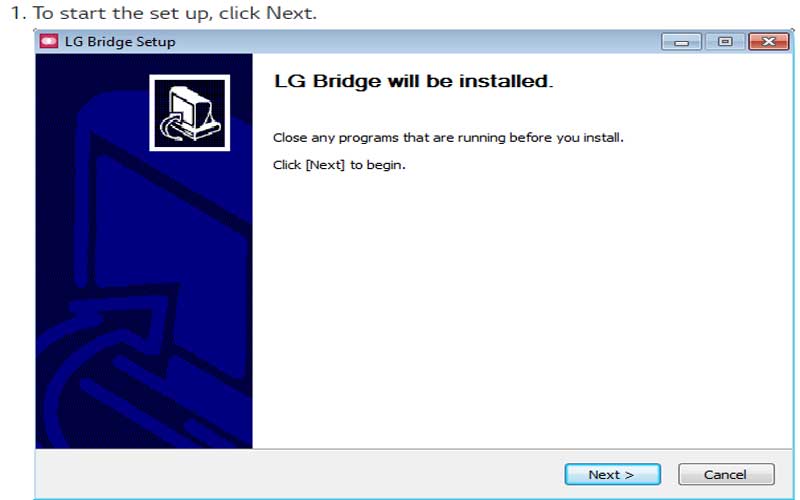
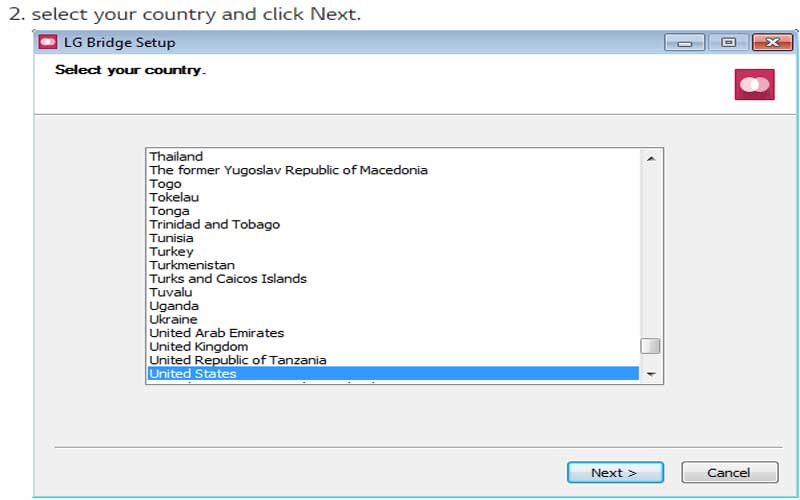

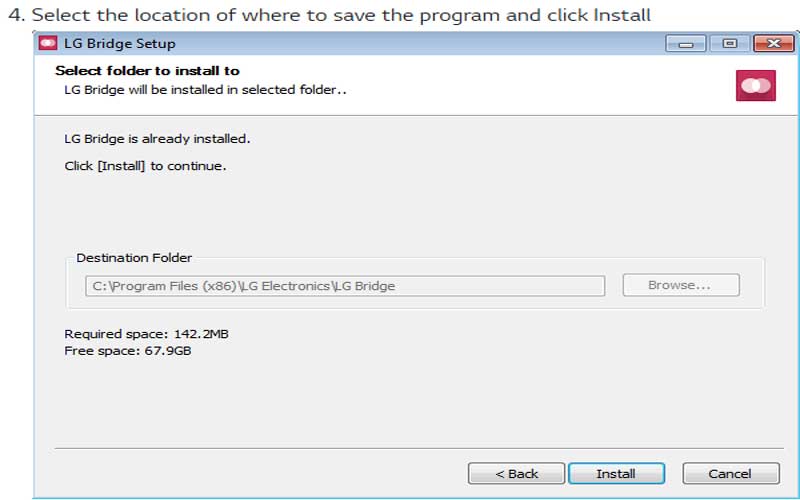
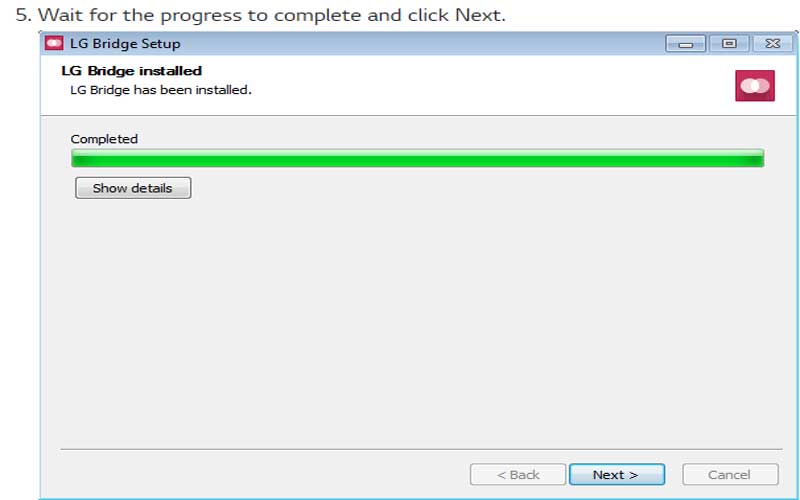

Screenshots