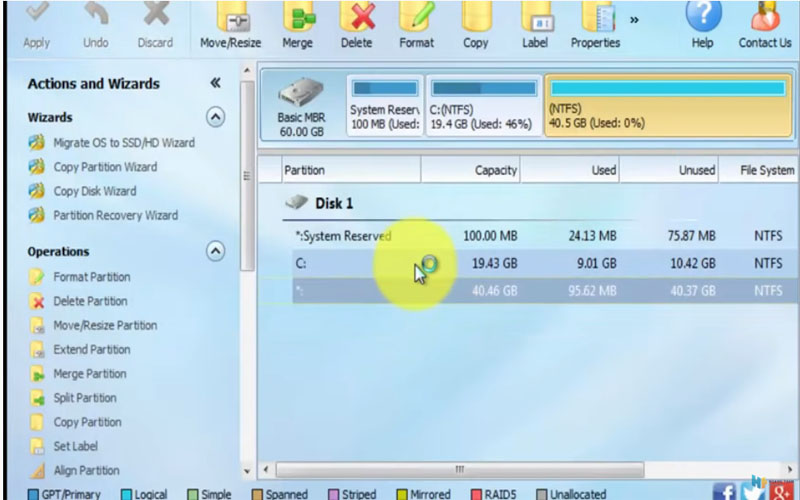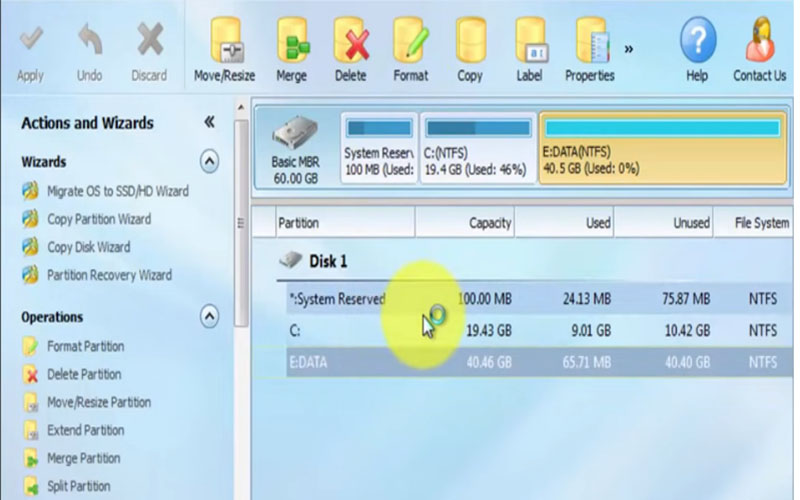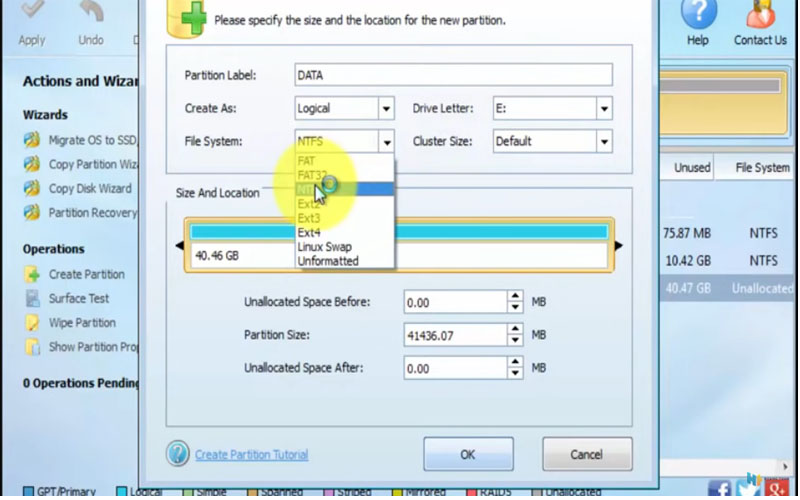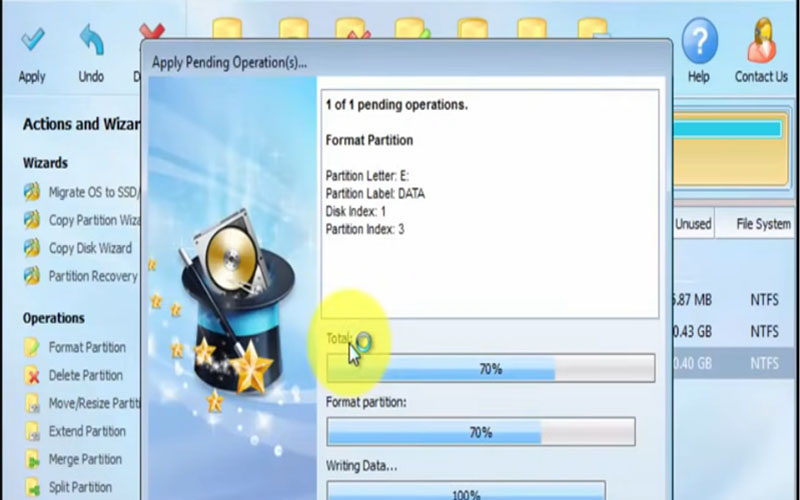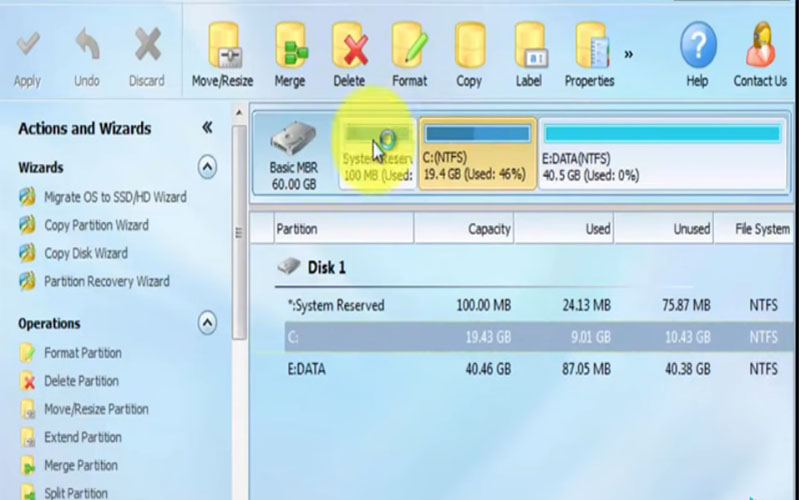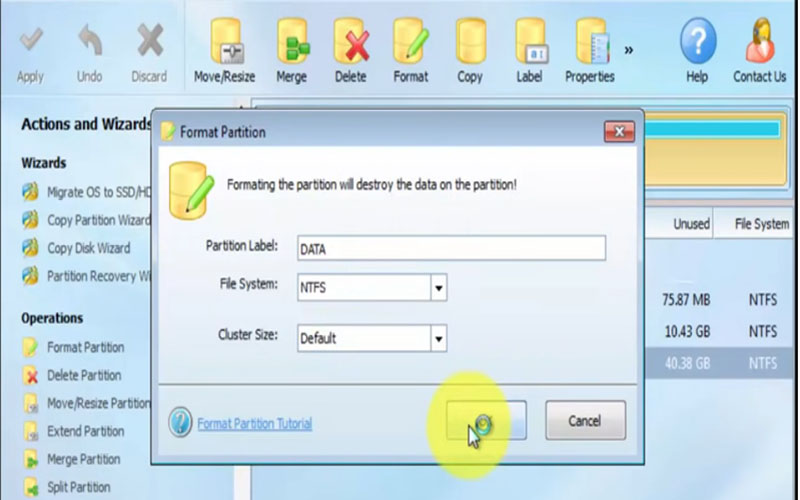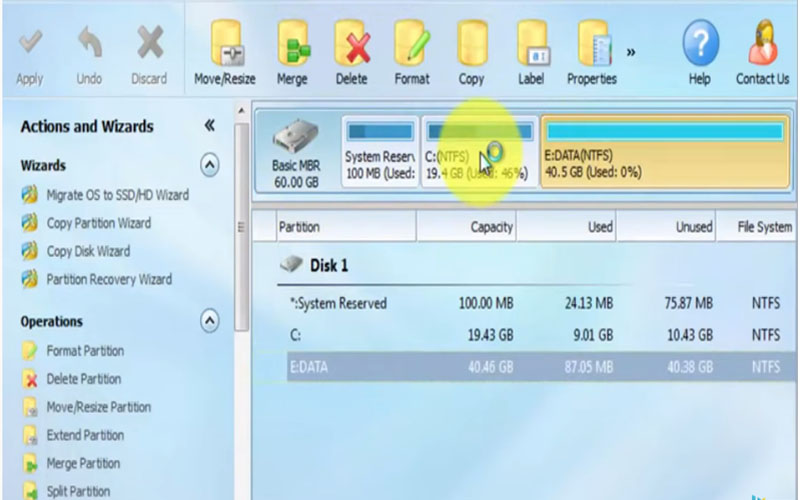MiniTool Partition Wizard Free 12.5 is one of the best computers hard drive partitioning software available today. Download it for PC Windows to help partition the hard drive to install Windows easily.
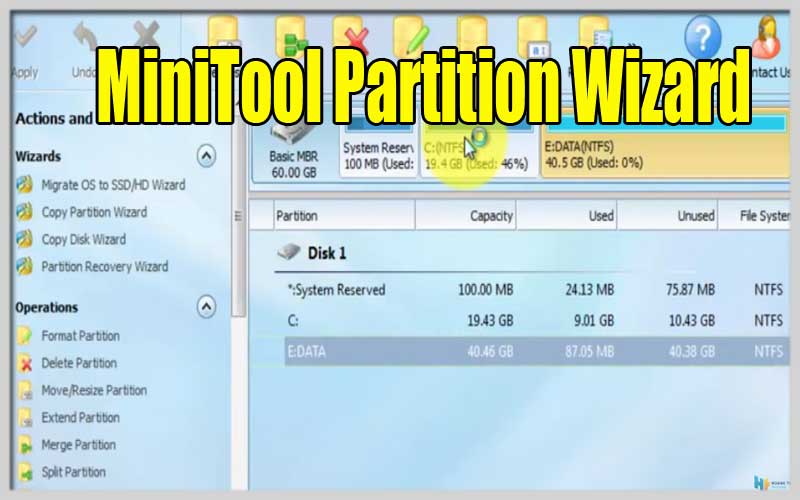
This is software that supports disk partitioning that is trusted by many users today. With this application, you can easily divide the hard drive for different purposes such as installing Windows, dividing data,…
Features:
In addition, the software also supports data backup and data recovery functions, lost, check hard drive information,…
The application is capable of maximizing drive performance. With functions that help create resizing or format partitions flexibly, flexibly convert between MBR and GPT … It can work without data loss in just a few clicks.
- With this software, you will be able to partition the hard drive easily and quickly. With this hard drive partition operation, you can control the data on the machine more easily.
- It is possible to increase performance and keep the read and write speeds of the hard drive at their peak.
- The application supports you to find and recover lost and deleted important data with only the simplest operations.
- The software not only supports hard drive partitioning and data recovery but also helps you check hard drive information easily.
- You can also check parameters such as hard drive capacity, read speed, write speed of the hard drive quickly.
Take Control of Your Drives: MiniTool Partition Wizard Free
Is your hard drive a cluttered mess? Are you running out of space on one partition but have plenty on another? It can be your knight in shining armor! This free, user-friendly software empowers you to manage your hard drive partitions with ease.
Here’s what MiniTool Partition Wizard Free can do for you:
Effortless Partition Resizing: Need to redistribute space between your drives? Makes it a breeze. Simply drag a slider or enter a specific size to resize partitions without losing any data.
Painless Partition Creation and Deletion: Have extra unallocated space? Create new partitions to better organize your files. Conversely, need to remove an unused partition? MiniTool Partition Wizard Free handles it all with a few clicks.
Format, Extend, and Merge Partitions: Offers a comprehensive suite of partition management tools. Format partitions for new operating systems, extend existing partitions into unallocated space, or merge partitions for a more streamlined storage setup.
Data Recovery on the Go: Oops! Accidentally deleted a partition? Don’t panic! Includes a powerful data recovery feature that can help you retrieve lost files in various scenarios. (Note: data recovery success depends on the severity of data loss)
Bootable Disk Creation: Need to create a bootable USB drive for system recovery or installation? MiniTool Partition Wizard Free has you covered. Create a bootable drive from an ISO file to troubleshoot or reinstall your operating system.
Convert Disks and Partitions: Thinking of switching between MBR and GPT disk styles, or converting between FAT32 and NTFS file systems? MiniTool Partition Wizard Free can handle these conversions seamlessly, ensuring your drives are compatible with your needs.
Download MiniTool Partition Wizard for PC Windows and experience the application today.
Screenshots