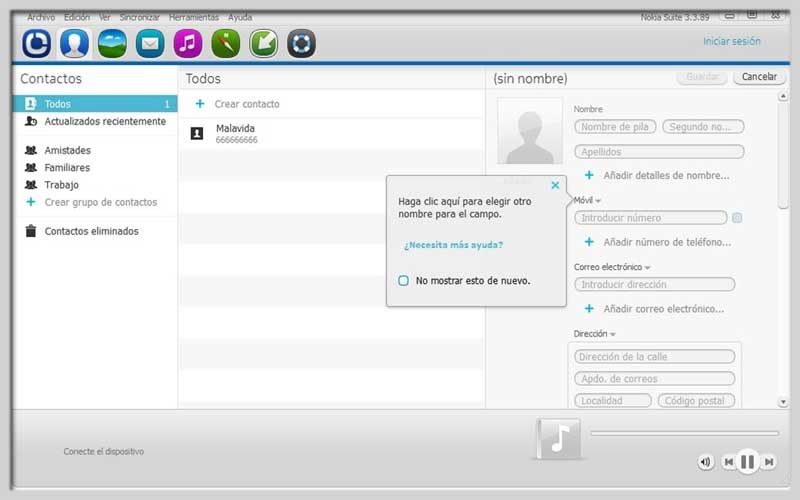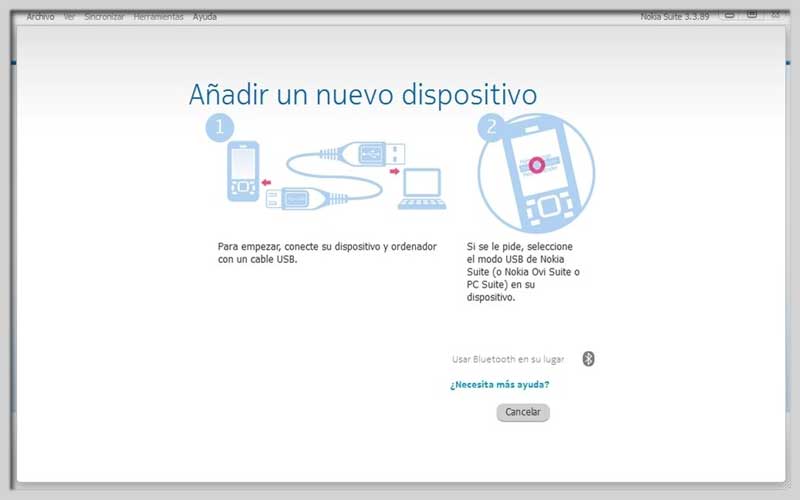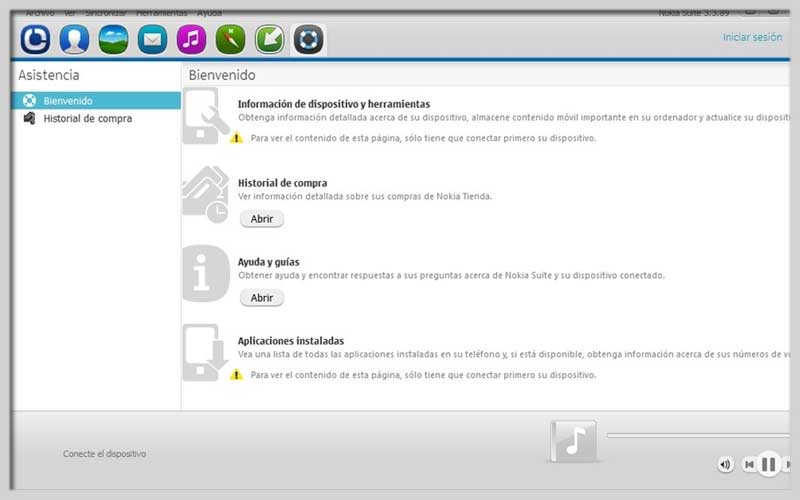Download Nokia Suite 3.8.48 for free to connect your Nokia phone to your PC. Manage your terminal and synchronize its content with the help of this tool

The management of a mobile device every day depends more and more on the applications developed by the manufacturing companies.
While old phones could only be used to speak and send messages, new developments are implementing more options each time and many of these are connected to the Internet and the capabilities it offers. bring.
If you are a user of a Nokia terminal, the program that you must use to manage it.
A new member of the Nokia family
For many years, Nokia has been one of the leading companies in mobile phones, therefore they have had a certain level of experience in developing software to manage their phones.
Nokia PC Suite in this sense is the first user-generated evolution, followed by Nokia Ovi Suite. However, the increasing availability of new terminals and services has prompted the launch of the Nokia Suite, a program that offers more possibilities and options.
Featured
- Manage your Nokia terminal from your computer.
- Update your phone’s operating system.
- Download all kinds of new apps and games.
- Updated maps of Ovi Maps, the Maps application developed by the Finnish company.
- Manage all content stored on the terminal, such as contacts, pictures and photos, videos and music.
All your Nokia terminal management in a single app
By downloading Nokia Suite for free, you will gain access to a program that connects your Nokia device to your computer to allow you to transfer content between both devices.
It is very easy to handle, but if you have any doubts, you can always go to the help file. On the website, you will also be able to find forums where users from all over the world ask their doubts and get answers from other users or from the developers themselves.
Managing Your Nokia Phone with Nokia Suite
- Nokia Suite was a software program designed to help you connect your Nokia phone (excluding Lumia and newer Asha models) to your computer.
- While is no longer officially supported, it may still be functional on older computers. Here’s a guide on how to use it, if you have it installed:
1. Installation (if not already installed)
Important Note: Downloading and installing software from unofficial sources can be risky. If you don’t already have installed, it’s recommended to find alternative methods for managing your phone, such as manufacturer-provided software for your specific phone model.
2. Connecting Your Phone:
- Launch Nokia Suite on your computer.
- There are three ways to connect your phone to the computer:
- Cable: Use a compatible USB cable to connect your phone’s charging port to your computer’s USB port.
- Infrared (IR): If your phone and computer both have IR capabilities, enable IR on both devices and establish a connection. (Consult your phone’s user guide for enabling IR).
- Bluetooth: Enable Bluetooth on both your phone and computer. Pair the devices using your phone’s Bluetooth settings.
3. Main functionalities of Nokia Suite:
- Transfer Files: Nokia Suite allows you to transfer various file types between your phone and computer, including contacts, photos, videos, music, and documents.
- Sync Contacts: Synchronize your phone’s contacts with your computer’s contact list (e.g., Outlook). This allows you to keep both up-to-date.
- Backup & Restore: Create a complete backup of your phone’s data on your computer using Nokia Suite. This backup can then be restored to your phone if needed. (Note: Restoring from a backup may erase existing data on your phone).
- Update Software: In some cases, Nokia Suite may allow you to update your phone’s software. However, this functionality may be outdated depending on the phone model and software version.
Download Nokia Suite for free and take control of all the content of your Nokia mobile phone.
Screenshots