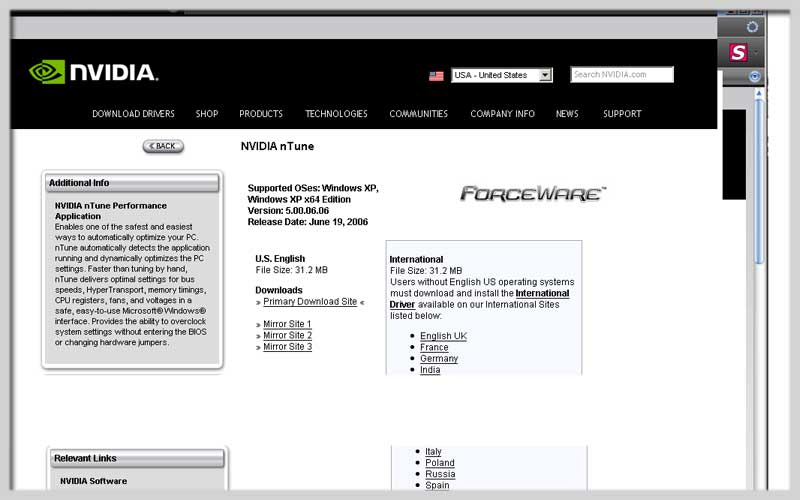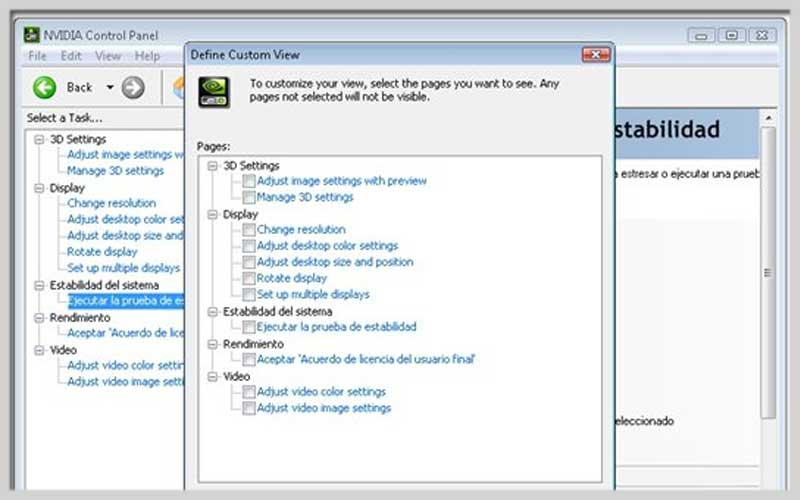NVIDIA nTune is a free tool to download and optimize your computer. Access the app for PC Windows and start to make the PC’s performance better!
Description for NVIDIA nTune Windows PC
It is a program by NVIDIA Corporation. It’s also a design that allows the user to carry out various tasks on nForce devices. In other words, you can monitor and configure different aspects of the nForce machines easily.
Not only that, the application helps you adjust their performance so as to make them fit the power of computers. Additionally, it can control their temperature and prevent it from increasing too high.
Optimizing your PC
It is the most important mission of NVIDIA nTune for Windows PC.
It’s possible to make the most effective use of the PC by configuring your nForce gadgets reasonably.
There is a utility to analyze the computer’s performance. Its result will base on the various potential configurations. Therefore, you will quickly realize which one is the best option.
Modifying
Visit the control panel and you will find a place where you can modify some areas about the chip. They are the internal clocks, voltage, or fan speed.
From that, you will receive the ability to form several user-profiles and launch them as you expect.
The soft is programmable to reset the configuration, according to the job that you’re doing.
Summary
Basically, it is a tool that the author developed and releases for skilled customers. It’s right because if they change any option without knowing what they’re performing, they can cause danger to their PC.
If you’re looking to monitor your NVIDIA GPU or adjust its settings, here are safer and recommended alternatives:
-
NVIDIA Drivers: Download and install the latest drivers from the official NVIDIA website https://www.nvidia.com/download/index.aspx. These drivers include features for monitoring GPU temperature, fan speed, and clock speeds.
-
NVIDIA Control Panel: Once you have the latest drivers installed, access the NVIDIA Control Panel from your system tray or by right-clicking on your desktop and selecting “NVIDIA Control Panel.” This panel allows you to adjust various graphics card settings, including performance profiles and overclocking (on compatible hardware).
NVIDIA nTune for PC Windows is a useful utility for accessing, monitoring, and adjusting your system components. Every modification can occur within the Microsoft Windows interface. Besides, it provides you full functionality. It only runs with nForce 600 chipsets or earlier nForce chipsets.
Screenshots