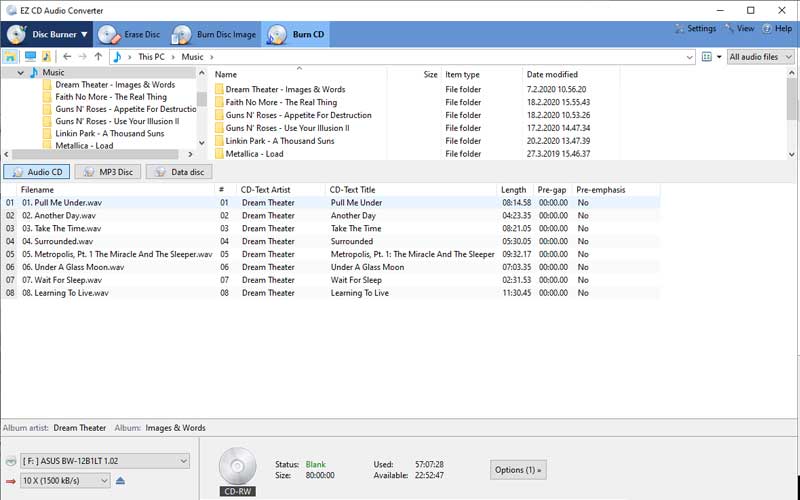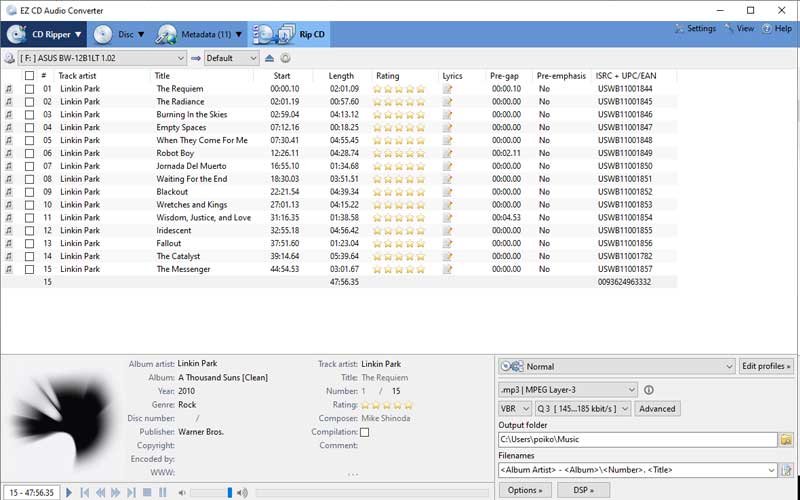Easy CD-DA Extractor Free Download for PC Windows 7/8/10 helps you work with audio CDs effectively. You can convert the files to many formats.
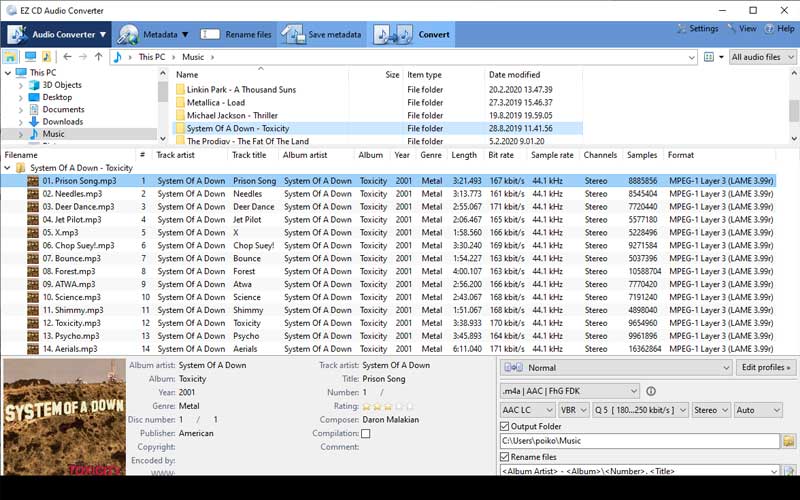
Manage your audio files from CDs and make format conversions in a simple way
Extracting audio from CDs is a simple thing now. It is all thanks to various tools for handling audio CDs. Easy CD-DA Extractor is one of the best tools serving that purpose. You can make use of this tool to rip CDs as well as change audio files into various formats. No matter what you do to the audio files, they still come in high quality, guaranteeing you good results.
This utility aims to help you rip audios in various formats. Besides, it can act as a burning tool. You make use of it to change audio to different formats. Thanks to the ripping function of the tool, you can extract the sounds from the CD that is damaged. The sound after being extracted will have a volume that is similar to the volume when it is still on the CD. Not only that, but you can use the tool to eliminate the silence in between every song. This makes the starting and ending points of the songs play in a smooth way.
Since the demand for people for using digital audio files is on the rise, lots of audio tools have been released. Hence, you will have lots of options to try. However, you are still recommended to give the above program a try. It is a convenient tool that makes your format conversions much simpler thanks to various advanced features. Hence, your workflow on audio files becomes more effective.
Features of Easy CD-DA Extractor
The features of this amazing program include:
- It allows you to extract audio from CDs. You can rip audio CDs to your hard drive.
- The audio files can be converted to various formats such as MP3, WMA, and OGG. You can also burn discs with those formats.
- You can make compilations in CDA format.
- The interface of the program is simple. It reminds you of Windows file explorer.
- You use the drag and drop function to work with the audio files.
How to Download, Install, and Use Easy CD-DA Extractor
Easy CD-DA Extractor, now known as EZ CD Audio Converter, is a versatile software tool for ripping audio CDs, converting audio files, and burning discs. Follow this comprehensive guide to download, install, and use Easy CD-DA Extractor.
1. Download Easy CD-DA Extractor
To begin, you need to download the Easy CD-DA Extractor software. Here’s how to do it:
- Visit the Official Website: Go to the official EZ CD Audio Converter website (https://www.poikosoft.com/).
- Navigate to the Download Section: Find the download link for the latest version of the software. It’s typically on the homepage or under a “Download” tab.
- Choose the Correct Version: Ensure you select the correct version for your operating system (Windows or macOS).
- Download the Installer: Click the download button to save the installer file to your computer. The file is usually in .exe format for Windows or .dmg format for macOS.
2. Install Easy CD-DA Extractor
Once you have downloaded the installer, follow these steps to install Easy CD-DA Extractor:
For Windows:
- Run the Installer: Locate the downloaded .exe file and double-click it to start the installation process.
- User Account Control: If prompted by User Account Control, click “Yes” to allow the installer to make changes to your device.
- Follow the Setup Wizard: The installation wizard will guide you through the setup process. Follow the on-screen instructions, which typically include accepting the license agreement and choosing an installation location.
- Complete the Installation: Click “Install” to proceed, and once the installation is complete, click “Finish” to exit the setup wizard.
For macOS:
- Open the Installer: Locate the downloaded .dmg file and double-click it to open the installer.
- Drag to Applications: Drag the EZ CD Audio Converter icon to the Applications folder to install the software.
- Launch the Application: Go to the Applications folder and double-click the EZ CD Audio Converter icon to start the program.
3. Use Easy CD-DA Extractor
With Easy CD-DA Extractor installed, you can now start using its features. Here’s a basic guide on how to use the software:
- Launch the Program: Open EZ CD Audio Converter from your desktop or Applications folder.
- Familiarize Yourself with the Interface: The main interface is divided into several tabs: Audio CD Ripper, Audio Converter, and Disc Burner.
Ripping Audio CDs:
- Insert an Audio CD: Place the audio CD you want to rip into your computer’s CD drive.
- Select Audio CD Ripper: Go to the Audio CD Ripper tab in the program.
- Choose Output Format: Select the output format (e.g., MP3, FLAC, WAV) from the dropdown menu.
- Select Tracks: Check the boxes next to the tracks you want to rip.
- Rip the CD: Click the “Rip CD” button to start the ripping process. The software will save the tracks to your chosen location on your computer.
Converting Audio Files:
- Select Audio Converter: Go to the Audio Converter tab.
- Add Files: Click “Add Files” to select the audio files you want to convert.
- Choose Output Format: Select the desired output format and adjust any settings if necessary.
- Convert Files: Click the “Convert” button to start the conversion process.
Burning Discs:
- Select Disc Burner: Go to the Disc Burner tab.
- Add Files: Click “Add Files” to choose the audio files you want to burn to a disc.
- Select Disc Type: Choose the type of disc you want to create (e.g., Audio CD, MP3 CD).
- Burn Disc: Insert a blank disc into your CD/DVD drive and click the “Burn” button to start the burning process.
Easy CD-DA Extractor is a tool to use when it comes to extracting audio files from CDs. The trial version of it is free to download for PC Windows and valid for 30 days. Try it for amazing features!
Screenshots