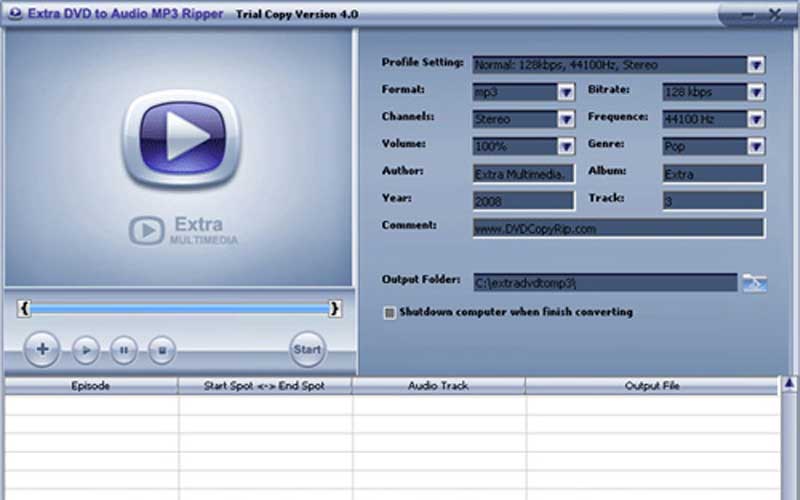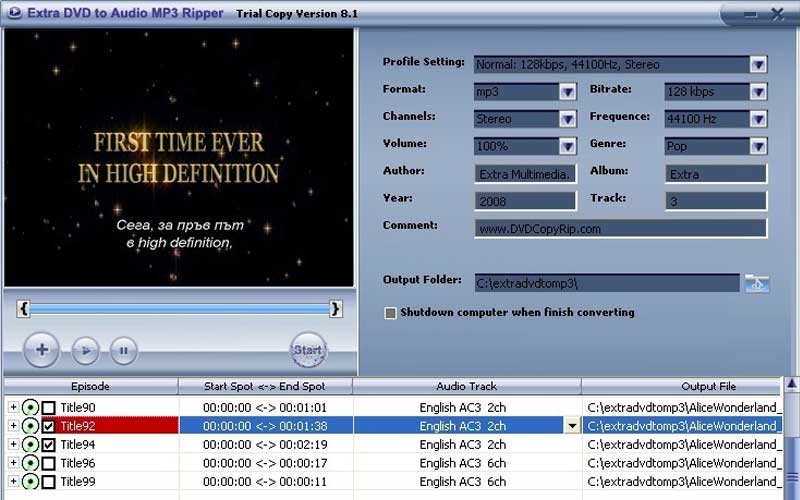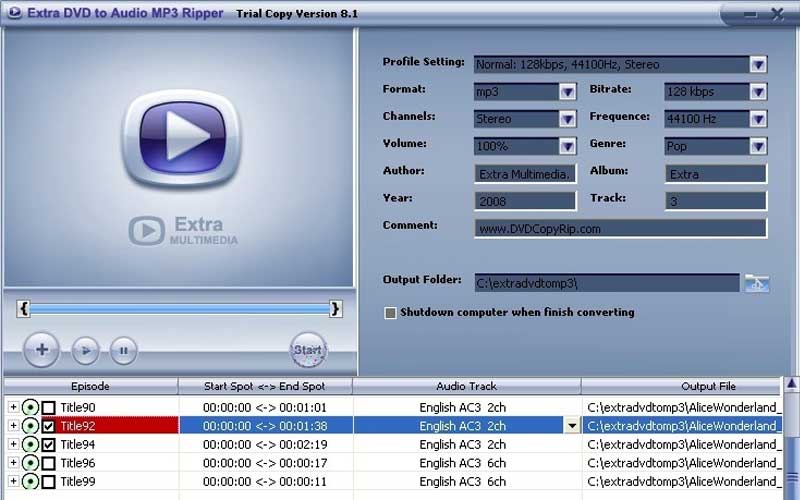Extra DVD to Audio MP3 Ripper is an audio-extracting program for PC Windows 7/8/10. Download it for free then use it to get the sound.
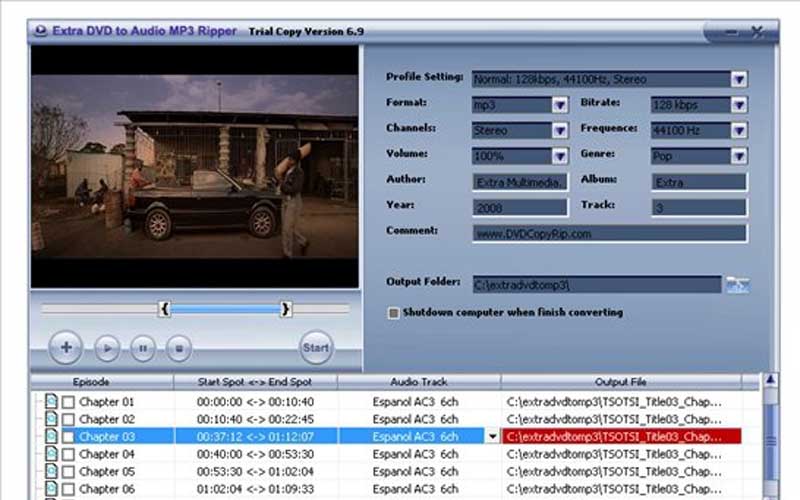
It is easy for you to extract any audio sample from your DVD collection
There are plenty of advanced tools serving the audio-extracting task. Therefore, people will find it easy to extract music tracks from any DVD that they like. In case you are in need of a tool for this purpose, then Extra DVD to Audio MP3 Ripper is the tool for you. It allows you to extract a certain audio sample from a file or record your favorite song from a soundtrack.
The way this tool functions is kind of simple. It only requires you to add the film on DVD you want to get the sound from. Then, you pick the chapter as well as the audio channel. After that, you set up the properties for the file, including bitrate, format, channels, and more. The next thing is to make changes to the ID3 tag’s data you will add to the file. When everything is done, you select the process button to get the file. The program can record audio in various formats such as MP3, WAV, and WMA.
Features of Extra DVD to Audio MP3 Ripper
The following features make the program more useful:
- It allows you to convert the files on DVD to other common audio formats.
- All the output files are consistent with most mobile devices.
- The processing is done in a fast way and still guarantees the output quality.
- It supports batch conversion as well.
- With a clear and simple interface, you will find it easy to interact with the tool.
- It will automatically close the program after you have completed your task.
- All controls are visible on the interface. In other words, you don’t need to browse through various menus to utilize the options.
- For every video, the tool helps you set up the starting and ending time accurately.
Download
To get started, you need to download the software. Here’s how:
- Visit the Official Website: Navigate to the official website or a trusted software download site that offers Extra DVD to Audio MP3 Ripper.
- Locate the Download Link: Find the download link. Ensure it is the correct version compatible with your operating system (Windows).
- Download the Installer: Click the download link to save the installer file to your computer. The file is usually in .exe format.
Install
Once you have downloaded the installer, follow these steps to install:
- Run the Installer: Locate the downloaded .exe file and double-click it to start the installation process.
- User Account Control: If prompted by User Account Control, click “Yes” to allow the installer to make changes to your device.
- Follow the Setup Wizard: The installation wizard will guide you through the setup process. Follow the on-screen instructions, which typically include accepting the license agreement and choosing an installation location.
- Complete the Installation: Click “Install” to proceed, and once the installation is complete, click “Finish” to exit the setup wizard.
Use Extra DVD to Audio MP3 Ripper
With Extra DVD to Audio MP3 Ripper installed, you can now start extracting audio from your DVDs. Here’s a basic guide on how to use the software:
- Launch the Program: Open it from your desktop or start menu.
- Insert a DVD: Place the DVD you want to rip into your computer’s DVD drive.
- Load the DVD: In the software interface, click the “Open DVD” button to load the DVD. The program will scan the DVD and display the available titles and chapters.
- Select Audio Tracks: Choose the audio tracks you want to extract. You can usually select specific titles and chapters, and the software will show the audio streams available for each one.
- Choose Output Format: Select MP3 as the output format. You can adjust the audio quality settings such as bitrate and sample rate if needed.
- Specify Output Folder: Choose the destination folder where you want the extracted MP3 files to be saved.
- Start Ripping: Click the “Start” button to begin the extraction process. The software will rip the audio from the selected DVD tracks and save them as MP3 files in the specified folder.
Extra DVD to Audio MP3 Ripper for PC Windows helps you do the sound extracting task easily. You can experience a free trial version even though it helps you change 50% of every file.
Screenshots