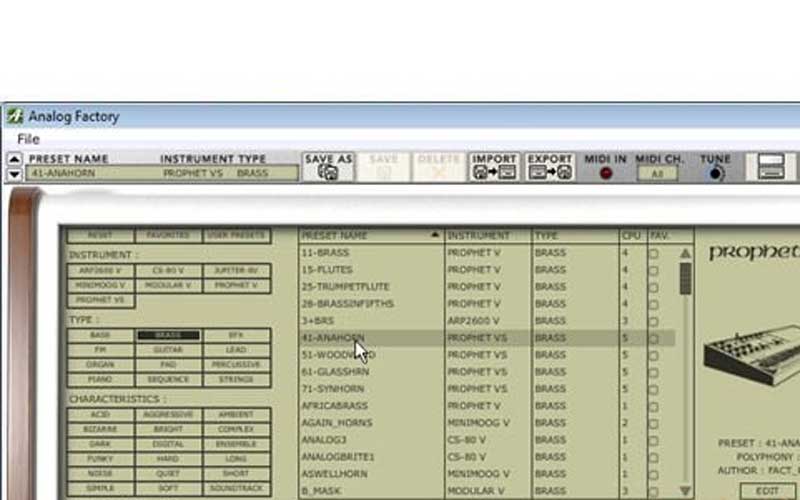Analog Factory Free Download for PC Windows 7/8/10 is home to a bunch of sounds. They are all taken from various synthesizers.
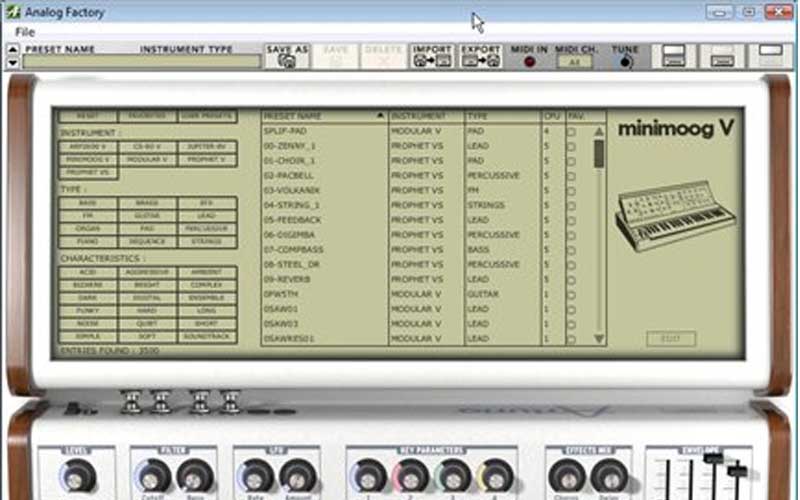
A tool that brings you different synthesizer sounds to explore
You are checking out a famous instrumental tool made by Arturia. If you are into virtual instruments as well as music production, then you must know the name Arturia. It is known as a company with plenty of products for the music production field. You are now provided with a cool virtual instrument named Analog Factory. It brings you nothing but 3,500 sounds that are taken from the perfect synthesizers. You can enjoy them all on your computer.
All the synthesizer sounds brought by this tool have formed advanced music production. If you are a musician, you will love this tool since it brings you a broad and adaptive sonic palette. Besides being a source full of synthesizer sounds, you can use it as a cool instrument. The reason why this tool is much more different than others is that it brings lots of modifiable sounds. Hence, you will have a lot to explore if you are into these new sounds.
Features of Analog Factory
The features include:
- Various presets for Arturia. These presents are taken from many instruments such as Minimoog V, Moog Modular V, etc.
- With a built-in search engine, you can find the sounds by elements like instruments, kinds, as well as features.
- There are plenty of filters for you to use to edit every sound.
- You can also use the LFO’s, effect mixes, as well as ADSR envelop.
- Through the use of an external MIDI controller, you can easily play the instruments.
Getting Started with Analog Factory
Analog Factory is a virtual instrument software by Arturia that lets you recreate the sounds of legendary analog synthesizers. Here’s a guide on downloading, installing, and using Analog Factory:
Downloading and Installation:
Purchase and Download: Head over to the official Arturia website (https://www.arturia.com/) and navigate to the Analog Factory product page.
Purchase a license for the software. Once purchased, you’ll be able to download the installer from your Arturia account.
System Requirements: Before downloading, ensure your computer meets the minimum system requirements specified on the Arturia website.
Installation Process: Run the downloaded installer and follow the on-screen instructions to complete the installation process.
Activating your License:
- Internet Connection Required: The first time you launch, you’ll need an internet connection to activate your license.
- Arturia Account Login: You’ll be prompted to log in to your Arturia account (create one if you don’t have one).
- License Activation: The software will automatically activate your license using the information from your Arturia account.
Using Analog Factory:
- Launching the Software: Once installed and activated, you can launch from your Start menu (Windows) or Applications folder (Mac).
- Interface Overview: The interface consists of several sections: a virtual keyboard at the bottom, preset selection on the left, filter and envelope controls in the center, and an effects section on the right.
- Browsing Presets: Explore the various presets available in Analog Factory. You can browse by category or use the search function.
- Tweaking Sounds: Each preset offers various adjustment knobs and sliders. Experiment with these controls to modify the sound characteristics like filter cutoff, envelope attack, and effects settings.
- Playing and Recording: Play notes on the virtual keyboard or connect a MIDI controller for a more hands-on experience. You can also record your Analog Factory sounds into your Digital Audio Workstation (DAW) for further processing.
If you are interested in Arturia sound, then Analog Factory for PC Windows should be installed. You will approach plenty of sounds taken from many cool products of this company. You can make use of those sounds to make exclusive sound textures.
Screenshots