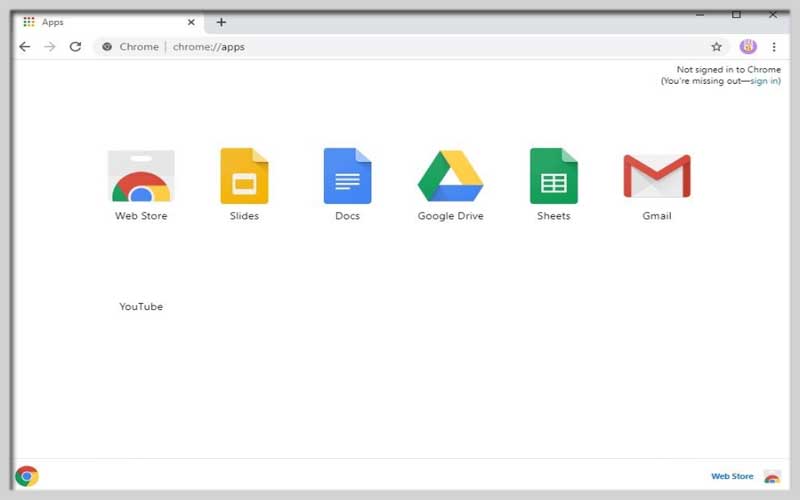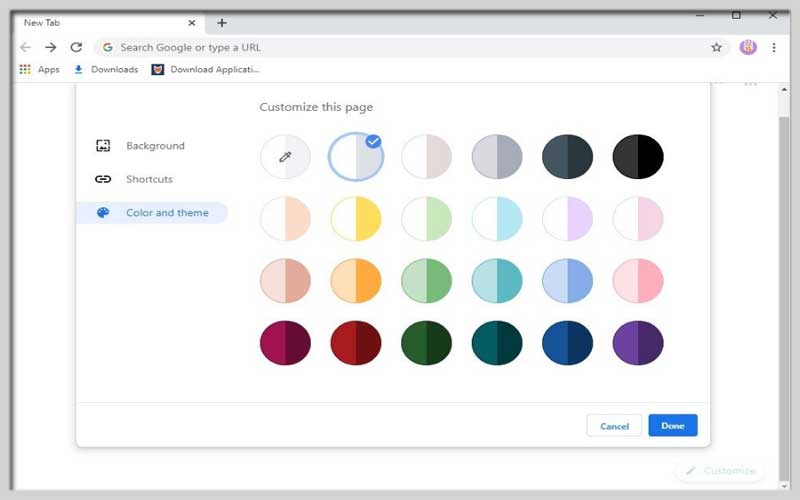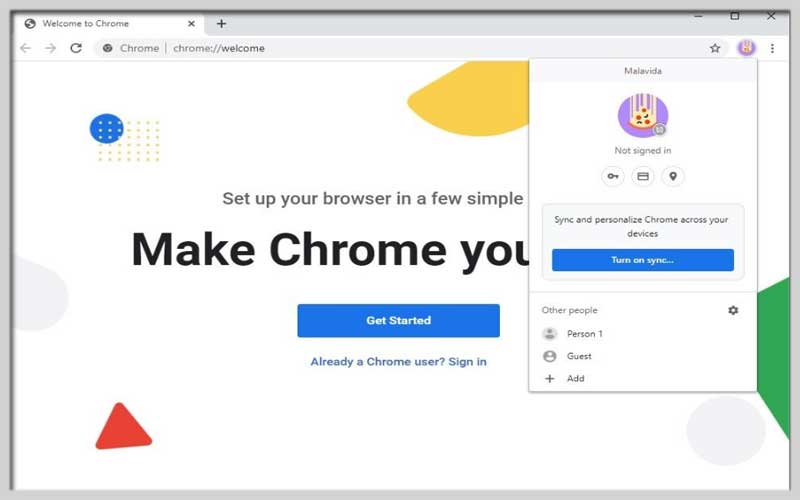Google Chrome Canary 105.0.5135.0 is Google’s browser focused on web and software developers. It comes with the latest updates for the best Internet browser
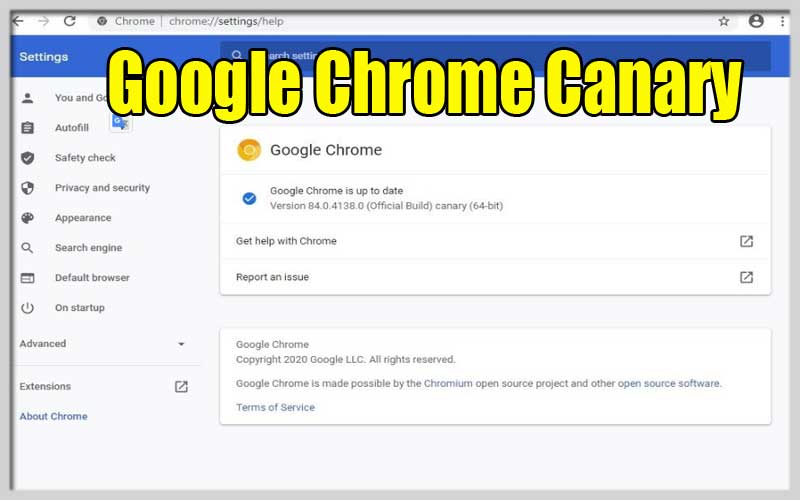
Google Chrome is undoubtedly the outstanding browser that outperforms Internet Explorer, Firefox, Edge, Safari, Opera and others. Due to its synchronization with Google and its services, it has become the browsing standard for many users.
That’s why website and software developers are interested in testing their development on new updates of this browser and Google Chrome Canary for PC Windows is the perfect choice to do it.
The most up-to-date Google Chrome
Canary comes with the latest updates and functionality built into the Chrome project. It is therefore a developer release and for that purpose may be unstable.
What should you keep in mind if using Canary?
- Since this is an instance of Chrome for testing, it is important that you take into account the following considerations:
- Do not download if you are looking for stability. In that case, switch to the latest stable version of Chrome.
- It may be buggy because its latest features have not been intensively tested.
- It is constantly being updated.
- You can run Chrome’s stable channel side-by-side and the browser focuses on tests.
- So here you have a version of Google’s browser under development with the latest updates, perfect for coding for the web.
Embark on the Bleeding Edge: A Guide to Google Chrome Canary
Google Chrome Canary is an experimental web browser built for developers and enthusiasts who want to experience the cutting-edge features and functionalities Google is working on. It’s a testing ground for upcoming Chrome updates, but be prepared for potential instability and bugs. Here’s a roadmap to navigate:
Downloading and Installation:
- Official Source: Download Chrome Canary directly from Google to ensure security: https://www.google.com/chrome/canary/. Avoid downloading from untrusted sources.
- Separate Installation: Chrome Canary installs independently of your regular Chrome browser. This ensures your stable Chrome experience remains unaffected by potential Canary issues.
Getting Started with Canary:
Early Access Disclaimer: Remember, Canary is a testing ground. Expect bugs, crashes, and features that might not be fully functional.
Interface Familiarity: The interface of Chrome Canary closely resembles the standard Chrome browser. You’ll find the familiar address bar, navigation buttons (back, forward, refresh), and tab management features.
Screenshots