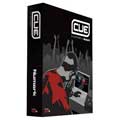Mix audio to your likings using Numark CUE Download for PC Windows 7/8/10. It is one of the best applications for doing the audio-mixing task.

Be a pro in making music
You may have tried other applications for creating and mixing audio. However, Numark CUE should be a good option as well. It is a unique mixer that serves you with lots of great features. Also, you will find it very easy and convenient to use. Now, you have known a new method to make, edit, and mix music to your likings.
The app has become a mixer that is quite simple to use. It does not only give you the ability to create your own tracks, but it also lets you try some options for mixing videos. There are two virtual decks you can work on in the app. They help you mix as well as use effects on the audio or the video files. Another great thing about it is it can play audio from various formats such as CD, DVD, iTunes library, etc. If you want to play a video, make it that video is from DIVX, DVD, VOB, AVI, etc.
What features does Numark CUE provide?
The app for mixing and making music provides multiple features to explore. They improve your music-mixing experience.
- A function called CUE’s Rhythm. It represents the visual of the waveform of the track.
- The application can manage the file database automatically in an intelligent way.
- You can make use of tags to search for anything you want globally in the app.
- Videos and audio can be broadcasted via the webs.
Unleash Your Inner DJ: Free Numark CUE Software Download (PC) & Easy Setup Guide
Ready to drop the beat and spin some tracks like a pro? Look no further than Numark CUE, a free and powerful DJ software perfect for both beginners and experienced DJs on PC.
Why Numark CUE is Your Perfect DJ Companion:
- Effortless Mixing: Numark CUE offers a user-friendly interface that makes it easy to learn the ropes of DJing. Load your music library, set cues and loops, and transition seamlessly between tracks to create smooth and electrifying mixes.
- Free Yet Feature-Rich: Despite being free, Numark CUE provides all the essential tools you need to get started, including beat-matching assistance, effects processing, and a built-in sampler for adding creative flair.
- Hardware Compatibility: Numark CUE integrates seamlessly with various Numark DJ controllers, allowing you to control your software directly from your hardware for a tactile and intuitive DJing experience. (Note: Compatibility may require specific Numark controllers)
Download and Set Up Numark CUE in Minutes:
- Head over to the Numark website: Search for “Numark CUE download” to access the official download page.
- Choose the Right Version: Download the installer for your PC operating system (Windows).
- Easy Installation: Follow the on-screen instructions to complete the installation process.
- Connect Your Hardware (Optional): If using a Numark DJ controller, connect it to your PC via USB and follow the controller’s specific setup instructions.
- Start Mixing! Launch Numark CUE, import your music library, and jump into the world of DJing.
Beyond the Basics:
- Advanced Features: Explore additional capabilities like video mixing (availability may depend on version), scratch effects, and advanced audio routing for seasoned DJs.
- Free Updates: Benefit from regular updates and improvements from Numark, ensuring your software stays current.
For the full version of Numark CUE for PC Windows, you have to buy it. However, you can still enjoy the app by downloading its trial version for free. The trial version lets you use the app for 20 days.