Skype Voice Changer Free Download for PC Windows 7/8/10 is a fun voice-changing tool. You can use it when you are on Skype calls with others.
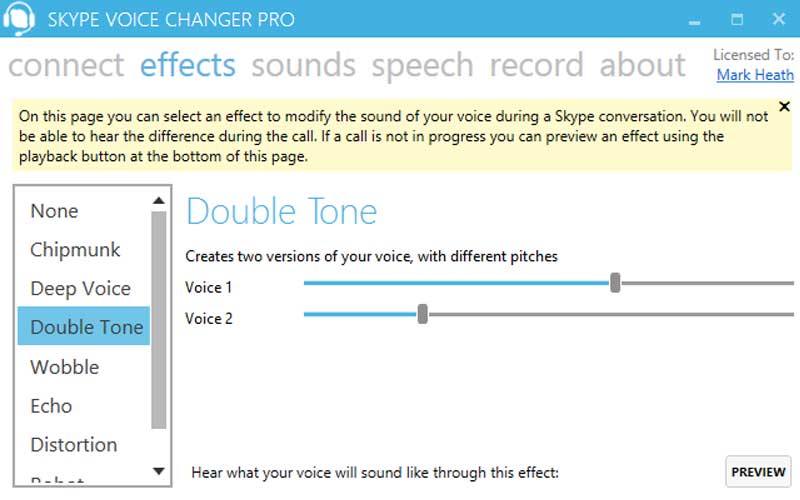
A great tool to make changes to your voices and to have fun with your voice/video calls
Skype is such a famous communicating app when it offers free messages and free calls. No matter where you are, you can send texts to other people or call them without costing anything. Therefore, this application has been chosen by numerous users in the world. It connects worldwide people together. Due to how popular this app is, there are various supplement tools released to improve user experience. One of the best tools for you to use is Skype Voice Changer. It is a voice-changing tool that allows you to alter your voice when you are on calls with other people.
The tool functions on PC, so it is quite easy to use it. You simply run both Skype and this tool simultaneously. The tool will operate in the background. Thus, it will not leave any influence on your main application. When you are on a call with someone, you pick your favorite voice effect. Then, the tool will modulate your voice by using that effect when you speak. The voice will sound different based on the effect you have chosen. For instance, it can be the voice of a chipmunk, a robot, or even an echo.
Main functions of Skype Voice Changer
The tool is quite easy to use to modulate different voices thanks to some main functions such as:
- There are plenty of effects to pick from. You can choose them to make changes to your voice easily.
- The conversations between you and other people are supported by sound effects as well.
- You are able to record calls in various outgoing audio formats.
- With the text-to-speech function, the tool is able to read texts for you in different voices. It can sound like a male or female.
How to Install and Use Skype Voice Changer
Skype Voice Changer is a fun and creative tool that allows you to modify your voice during Skype calls. Whether you want to prank your friends or add a unique touch to your conversations, Skype Voice Changer offers a range of voice effects to choose from. Here’s a step-by-step guide on how to install and use:
Installation Guide
- Download
- Visit the official website or trusted software repositories to download the installer file.
- Ensure that you’re downloading from a reputable source to avoid any security risks.
- Run the Installer
- Once the download is complete, locate the installer file (usually named something like
SkypeVoiceChanger_Setup.exe) in your Downloads folder or the location where you saved the file. - Double-click the installer file to begin the installation process.
- Once the download is complete, locate the installer file (usually named something like
- Follow the Setup Wizard
- The setup wizard will guide you through the installation steps.
- Click “Next” to proceed through the setup process.
- Review the license agreement and click “I Agree” to accept the terms and continue.
- Choose the destination folder where you want to install Skype Voice Changer or stick with the default location.
- Click “Install” to begin the installation process.
- Complete the Installation
- Wait for the installation process to complete. This should only take a few moments.
- Once the installation is finished, you may be prompted to launch Skype Voice Changer. If not, you can manually launch the application from the Start menu or desktop shortcut.
Usage Guide
- Launch
- Open from the Start menu or desktop shortcut.
- Connect with Skype
- Ensure that Skype is already running on your computer and that you’re logged in to your Skype account.
- Adjust Voice Settings
- In Skype Voice Changer, you’ll find various options to modify your voice. These may include pitch, speed, echo, and more.
- Experiment with different settings to achieve the desired voice effect. You can preview the changes in real-time.
- Start a Skype Call
- Once you’ve configured the voice settings to your liking, initiate a Skype call with your contact as you normally would.
- Apply Voice Effects
- During the call, enable the voice effects in Skype Voice Changer to modify your voice in real-time.
- Your contact will hear your voice with the applied effects, adding an element of surprise and fun to the conversation.
- Disable Voice Effects
- If you want to revert to your natural voice or disable the voice effects, simply adjust the settings in Skype Voice Changer accordingly.
Skype Voice Changer on Windows is a free tool for for PC Windows to use. Make changes to your voice with this tool so you can have a fun experience.
Screenshots
















