Chromium is free to download for PC Windows 7/8/10. It is a useful open-source browser that you can use to approach websites.
A nice open-source project and an operative browser for users

As you know, Google Chrome is a very popular browser to use. It is based on the Chromium project. Hence, you can utilize the project as a base to further process other projects. Lots of browsers are based on the project mentioned above. So, here is some information about it!
Basically, it is known as an open-source project and it works as an operative browser at the same time. You can make use of it to download as well as enter your favorite websites. The appearance of this browser is exactly the same as Google Chrome in terms of the surface. However, the features of these two browsers are different. Chromium does not feature things that Chrome goes with, like video codes for instance. The exception that it has is about a release process. In other words, the team is permitted to upload build once a brand new upstream release is created.
What can do?
Here is a wide range of things that this browser can do:
- It can approach the extensions of Chrome. The browser approaches the Chrome Web Store. You can install any extensions stored on this browser. Google gives support to this browser development.
- The browser goes with a strong developer console. It permits JavaScript, CSS debugging as well as code formatting easily.
- It can be used as a default browser for many Linux distributions.
- It is easier to find this browser on Linux than on Chrome.
- You can make use of almost all Google features that are used with Chrome when using this browser.
Chrome vs. Chromium: Decoding the Similarities and Differences
Chrome and Chromium, both developed by Google, dominate the web browsing landscape. But while they share a common DNA, there are key distinctions between them. Here’s a breakdown to help you understand which one might be the better fit for your needs:
Core Similarities:
- Open-Source Base: Both Chrome and Chromium are built on the Chromium open-source project. This project houses the core functionalities like the rendering engine (Blink) and JavaScript engine (V8) that power modern web browsing.
- Similar Interface and User Experience: The look and feel of Chrome and Chromium are very similar. You’ll find the familiar tabs, address bar, and browsing functionalities in both browsers.
Key Differences:
- Development and Distribution:
- Chrome: Developed and distributed by Google. It’s a closed-source product with additional proprietary features and functionalities.
- Chromium: An open-source project freely available for anyone to download, modify, and distribute.
- Features:
- Chrome: Includes a variety of Google-developed features like automatic updates, a built-in PDF viewer, Flash player (deprecated), and integration with Google services like Search and Gmail.
- Chromium: Lacks these proprietary features and relies on manual updates and third-party plugins for functionalities like PDF viewing.
- Security:
- Chrome: Benefits from Google’s security updates and sandboxing technology to isolate websites and enhance security.
- Chromium: Updates require manual installation, and sandboxing might not be enabled by default in all Chromium builds.
No conclusion can say Google Chrome is better than Chromium and vice versa. Which one is better is completely based on the way you use them. Therefore, you should choose the type of browser for PC Windows that fits your demands and projects. But now, you can give this open-source project a try for a new experience! Hopefully, it will improve your experience!
Screenshots
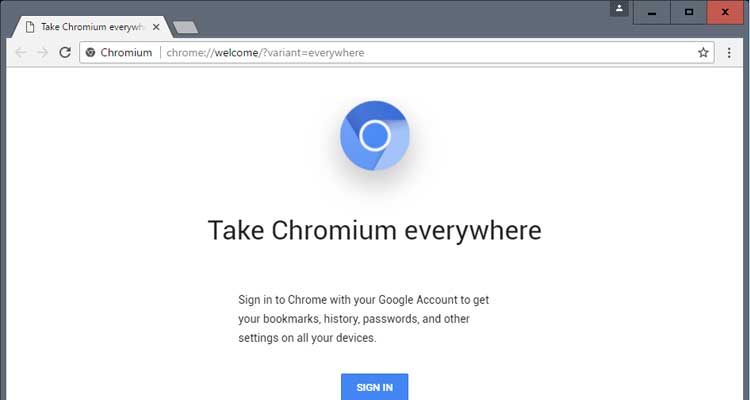
Read more: Chromium APK For Android













