Download ACG Player for free for PC Windows 7/8/10 to experience lots of cool features. This player lets you play videos and music in a good way.
An appropriate multimedia player for people’s entertainment demands

When it comes to multimedia players, there are tons of options. It will not be easy to find one that fits all of your entertaining demands. However, if you decide to use the ACG Player, you will understand that it is such a great option. It is a decent player for Windows OC and has become a great program serving music and videos for users.
The best thing about the program is that it grows the usefulness of itself but it does not waive usability or efficiency. In other words, you will have great ways to enjoy music and videos. Feel free to better the sounds of music via lots of options offered by the program. Besides, if you use the program to play videos, you can enjoy the subtitles. They are all great advantages brought by this multimedia player. Therefore, if you have demands for music or videos, you should install this player and let it entertain you.
What does ACG Player provide?
There are various functions and features provided by this multimedia player.
- The player supports subtitles for videos with background music.
- The controls and settings are quite simple to modify and use.
- Lots of great elements to experience such as Music Fireworks, Interactive Music Animation, and Art EQ Visualizer.
- You can preview the videos by sliding or swiping.
- The player features effects for audio and videos.
- There is a Customizable Art Font Subtitle feature with amazing high performance.
- The player supports Snapshot as well.
In a pool of multimedia players, the ACG Player for PC Windows may not be the best one of all. However, it is still worth a try, especially after you have learned about its features. It is a free player to download and install for PC with Windows 10. Although it is a free app, it still offers some purchases. Give it a try now for a great entertaining experience!
Screenshots
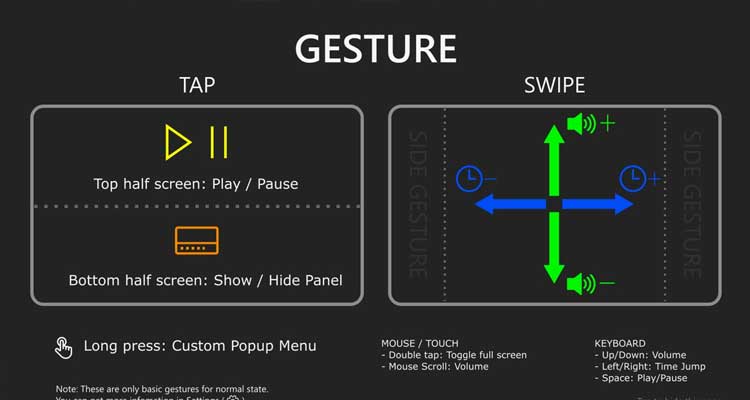


ACG Player FAQs
General
What kind of files does support? ACG Player utilizes your device’s built-in media player, so any file type your phone supports will work in ACG Player.
Does scan for new music automatically? Yes! ACG Player automatically scans your library for new music tracks you’ve added.
Does contain ads? No, you can enjoy ACG Player completely ad-free.
Playback
Can I sort songs in my playlists? Not currently, but sorting functionality is coming soon in a future update!
Does ACG Player have an equalizer? There’s no built-in equalizer within ACG Player itself. However, you can access your device’s equalizer and adjust it to your preference.
What does the “Car Mode” feature do? Car Mode switches the app to landscape orientation and enlarges the playback controls, making it easier to use when your phone is mounted in your car.
What does the lightning bolt icon do? Tapping the lightning bolt icon activates Shuffle Mode, which plays your songs in random order.
Playlists
Can I rename my playlists? Absolutely! Just go to the playlist page in the app, tap the three dots next to the playlist you want to rename, select “Rename,” and enter a new name.
How do I delete a playlist? Similar to renaming, you can delete playlists by going to the playlist page, tapping the three dots next to the playlist you want to remove, and selecting “Delete.”
Can I import or export playlists? Currently, importing playlists is not supported. However, you can export playlists as .m3u files.







