You can convert videos to the AMV format using AMV Convert Tool Free Download for PC Windows. It’s a great converter for MP4 devices.
Adapt your favorite videos to the AMV format easily

It will be great to have videos playing on your MP4 devices. However, if the devices require the videos to be in the AMV format, it may become somewhat challenging. In this case, all videos must be converted into the AMV format if you want to play them on those devices. To change the videos’ format, you must use a conversion tool. There are lots of tools serving that purpose, but AMV Convert Tool is one of the best to use. Besides, it is a free tool to download and install on Windows PC.
Although the tool is a converter, it can be more than that. It does not only let you change the format of the videos to AMV, but it also provides extra tools. Those extra tools are quite useful for various MP4 devices:
- AMV Player: This tool is specifically designed for the AMV format.
- Media Manager: You use this tool to manage all digital content.
- MP3 Player Disk Tool: This is a hard drive manager that you use for MP3 and MP4 players.
What can you do with AMV Convert Tool?
Besides converting videos to AMV format, you can do other things using this converter such as:
- It lets you change the elements of video files, including bit rate, frame rate, resolution, size, saturation, brightness, and contrast.
- You can control your media sources easily, like videos from YouTube, BitTorrent, etc.
- The conversion speed is quite fast.
- The output quality of the videos is quite excellent.
- It allows you to preview the input files before you start the conversion.
- You can do stuff to the videos such as trimming them, cropping them, adding effects, or even merging them into one.
Make use of the AMV Convert Tool for PC Windows so you can change the video format into AMV to play them on your MP4 device. The conversion process does not take long, so you can get it done in just a few minutes. Try it now!
Screenshots
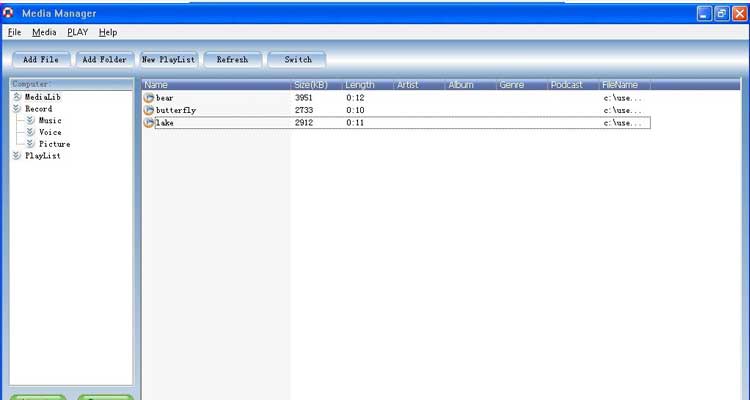

AMV Converter Tool FAQs
AMV stands for Anime Music Video. It’s a video format specifically designed for portable media players, particularly older MP3 players that could also play videos. AMV files are typically small in size to conserve storage space on these devices.
- Why would I need an AMV converter tool?
There are two main reasons you might need an AMV converter tool:
-
To convert other video formats (e.g., MP4, AVI) into AMV format for playback on your MP3 player or other AMV-compatible device.
-
To convert AMV videos into a more widely used format (e.g., MP4) for editing or playback on other devices.
-
What are the benefits of using an AMV converter tool?
- Play your favorite videos on your AMV-compatible device.
- Edit AMV videos using video editing software that doesn’t support AMV format.
- Share AMV videos with others who don’t have an AMV player.
Using the AMV Converter Tool
- What video formats can the converter tool handle?
This will depend on the specific AMV converter tool you’re using. Most tools will support common video formats like MP4, AVI, and WMV for conversion to AMV. For converting AMVs to other formats, the supported output formats will also vary depending on the tool.
- How do I convert a video to AMV format?
The specific steps will vary depending on the converter tool, but the general process will be:
- Launch the AMV converter tool.
- Select the video file you want to convert.
- Choose AMV as the output format.
- (Optional) Adjust any settings specific to AMV conversion (e.g., resolution, bitrate).
- Start the conversion process.
- How do I convert an AMV video to another format?
The process for converting an AMV to another format will be similar to converting a video to AMV. Just select the AMV file as your input and choose the desired output format.
- I’m having trouble converting my video. What should I do?
If you’re encountering issues during the conversion process, consult the user manual or help documentation for your specific AMV converter tool. You can also try searching online for troubleshooting tips related to your converter tool and the specific error message you’re receiving.
Additional Considerations
- Will converting a video to AMV affect the quality?
Due to the limitations of the AMV format, converting a video to AMV will likely result in some loss of quality, especially video resolution and detail.
- Are there any free AMV converter tools available?
Yes, there are several free AMV converter tools available. However, they may have limitations compared to paid options, such as slower conversion speeds, fewer supported features, or bundled adware.







