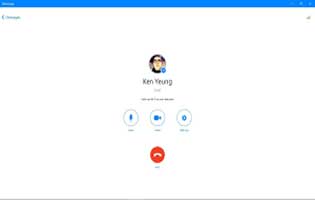This section will be the direction of How to Use Gramblr for those who start using Gramblr – a useful app supports to use Instagram
Overview
Instagram has more and more popular. This supplies the function to post and approach various content videos and photos. Thus the demand using Instagram and post photos and videos on PC also appears. Gramblr has been introduced as a tool for this purpose. This section will guide you on how to use this software after downloading it.
Let take a look at these simple steps.
- Access to your Instagram account. Gramblr will not share your username and password with any different website without your allowance

- Format the photo that you would like to post. It must be a JPG or JPEG file; if it is not, utilize an online transformer to create the conversion. Also, it must be less than 500KB, and it must be a square, too.

- Adjust the image to the right size and shape. You could use websizer.com to adjust the size of your image.
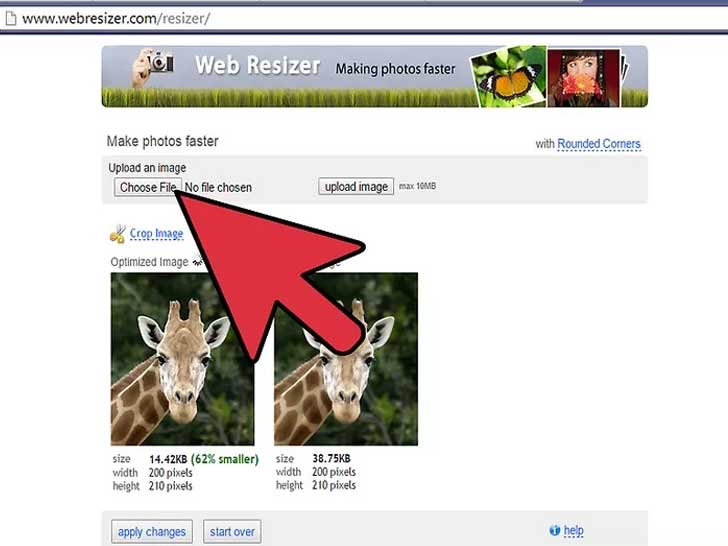
- From Gramblr, upload the photo. Once you are certain that the photos suit all the form needs, click Upload to post the photo to Instagram. Gramblr will instantly suggest a caption for the image. Do this if you want, and then click SAVE CAPTION to complete the upload.

Read more: How to uninstall Gramblr
That’s done. Please remember that you could share these upload on Facebook or Twitter if you desire.
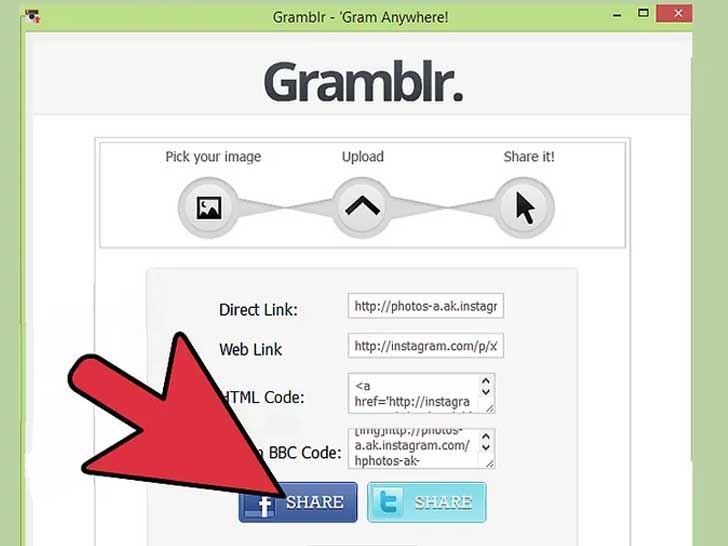
Conclusion
These are some easy steps How to Use Gramblr for you. This will be amazing if you do not need to install Instagram but you could post your photos to Instagram on your own PC. If possible, please share it with your friends.